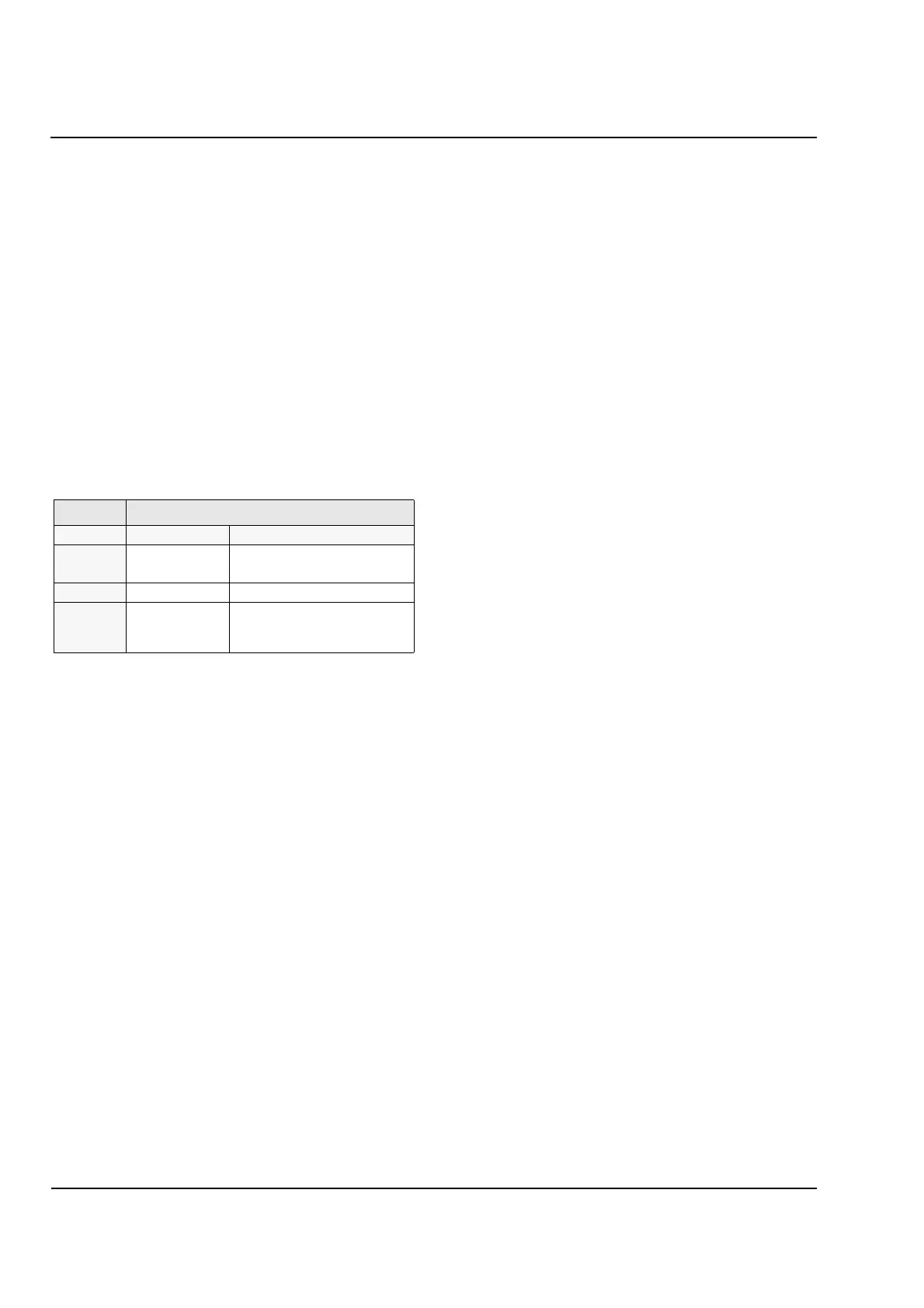14
Operation Using the Front Panel Controls
7UT51 v3
152 PRIM-2330C
14.12 Setting Date & Time
The date and time can be set as long as the real-time
clock is operational. This is done by changing the
setting in Address 8100. The password is required to
change the setting. Each modification must be
confirmed with
Enter
. The date and time are entered
with dots as separator signs since the keypad does
not have a colon or slash (for American date format).
The clock is synchronized at the moment when
Enter
is pressed following input of the complete time. The
delta time facility (Address 8104) enables a more
exact setting of the time since the difference can be
calculated prior to the input, and the synchronization
of the clock does not depend on the moment when
Enter
is pressed.
8100 DATE AND TIME
Address Setting Options
8102
SET DATE DD.MM.YYYY
MM.DD.YYYY
8103
SET TIME HH.MM.SS
8104
DELTA TIME Enter amount of time by
which to set clock forward or
backward.
