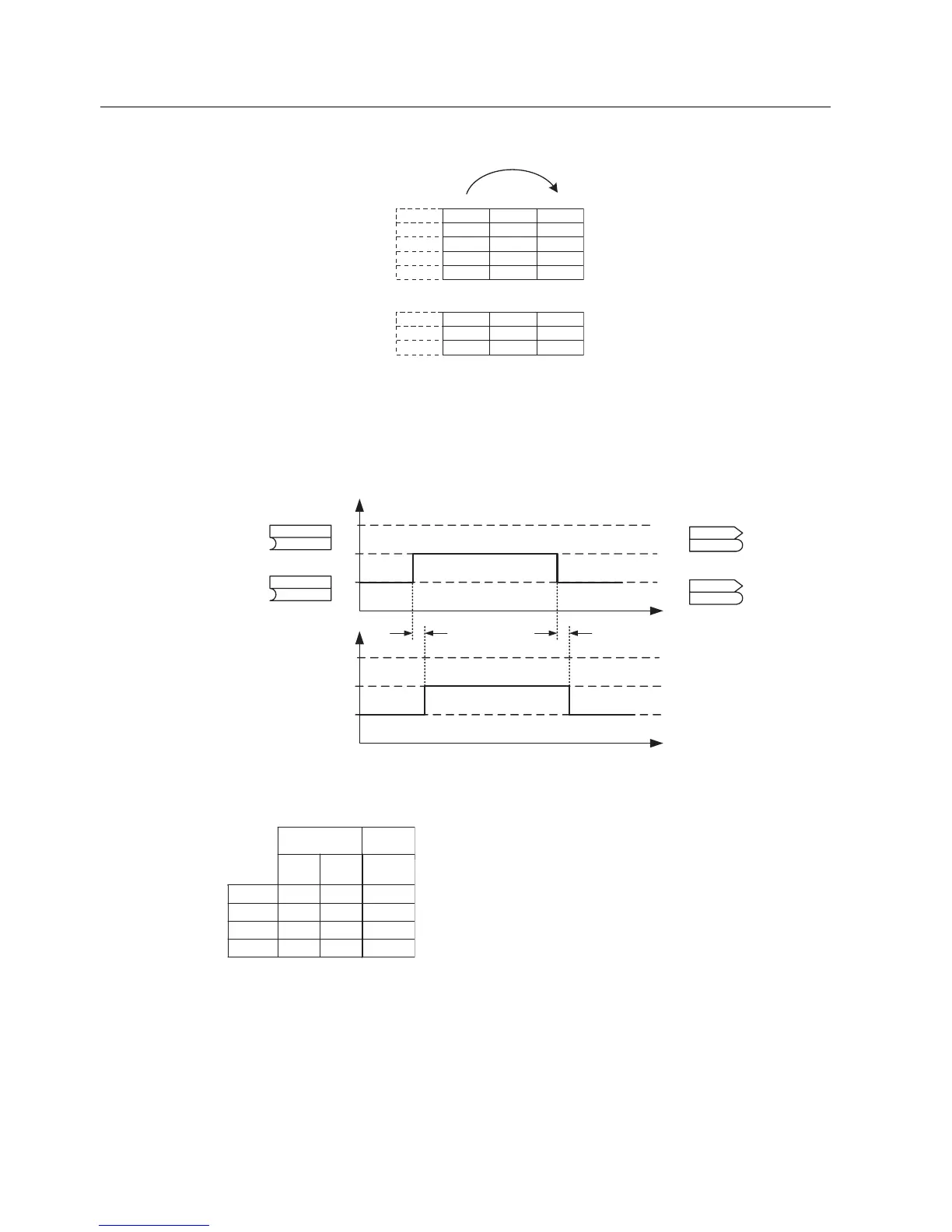Functions
8.2 Data Sets
Control Units CU240S
8-8 Operating Instructions, 11/2006, A5E00766042B AA
>@ >@ >@
3
3
3
3
3
3
3
3
3>@ &RS\IURP&'6
3>@ &RS\WR&'6
3>@ 6WDUWFRS\
&'6 &'6 &'6
Figure 8-2 Copying from a CDS
The command data sets are changed-over using the BICO parameters P0810 and P0811,
whereby the active command data set is displayed in parameter r0050 (see figure below).
Changeover is possible both in the "Ready" as well as in the "Run" states.
3
3
W
W
U
U
U
U
6HOHFWLRQRI&'6
&2%2$FW&WUO:G
&2%2$FW&WUO:G
%,&'6ELW
%,&'6ELW
&'6DFWLYH
U
6ZLWFKRYHUWLPH
DSSUR[PV
6ZLWFKRYHUWLPH
DSSUR[PV
Figure 8-3 Changing-over a CDS
The currently active command data set (CDS) is displayed using parameter r0050:
r0055
Bit15
r0054
Bit15
CDS0 0 0
CDS1 0 1
CDS2 1 0
CDS2 1 1
r0050
0
1
2
2
selected
CDS
active
CDS
Figure 8-4 Active command data set (CDS)
Example
The command source (e.g. terminals → OP) or setpoint (frequency) source (e.g. AI → MOP)
should be changed-over using a terminal signal (e.g. DI3) as a function of an external event
