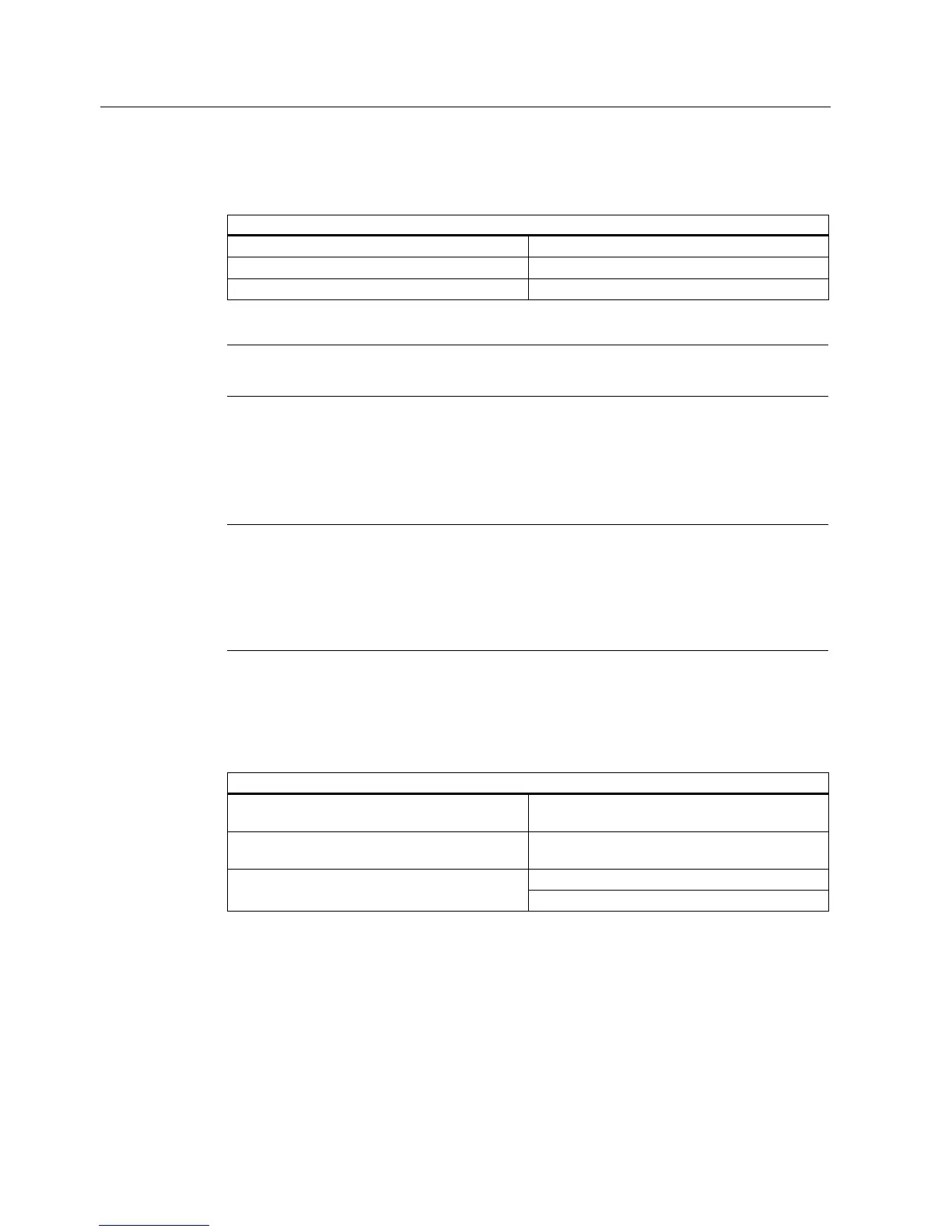Functions
8.2 Data Sets
Control Units CU240S
8-10 Operating Instructions, 11/2006, A5E00766042B AA
The parameters, combined in a drive data set, are designated with an [x] in the parameter
list in the index field:
Index
Pxxxx[0] Drive data set 0 (DDS0)
Pxxxx[1] Drive data set 1 (DDS1)
Pxxxx[2] Drive data set 2 (DDS2)
Note
A complete list of all of the DDS parameters is contained in the Parameter Manual.
It is possible to parameterize several drive data sets. This makes it easier to toggle between
various inverter configurations (control mode, control data, motors) by selecting the
appropriate drive data set (see figure below).
Note
The parameters will be altered during data set switchover in the state "Ready" and "Run".
The following parameters will not be changed in the state "run": P0300, P0304, P0305,
P0307, P0308, P0309, P0310, P0311, P0314, P0320, P0335, P0340, P0400, P0405, P0408,
P0410, P0491, P0492, P0500, P1082, P1240, P1256, P1300, P1320, P1322, P1324, P1820,
P2000, P2001, P2002, P2003, P2004, P2181.
Just like the command data sets, it is possible to copy drive data sets within the SINAMICS
G120. P0819 is used to control the copy operation as follows:
Copy operation controlled with P0819
P0819[0] Number of the drive data set which is to be
copied (source)
P0819[1] Number of the drive data set into which data is to
be copied (target)
Copying is started, if P0819[2] = 1 P0819[2]
Copying has been completed, if P0819[2] = 0
