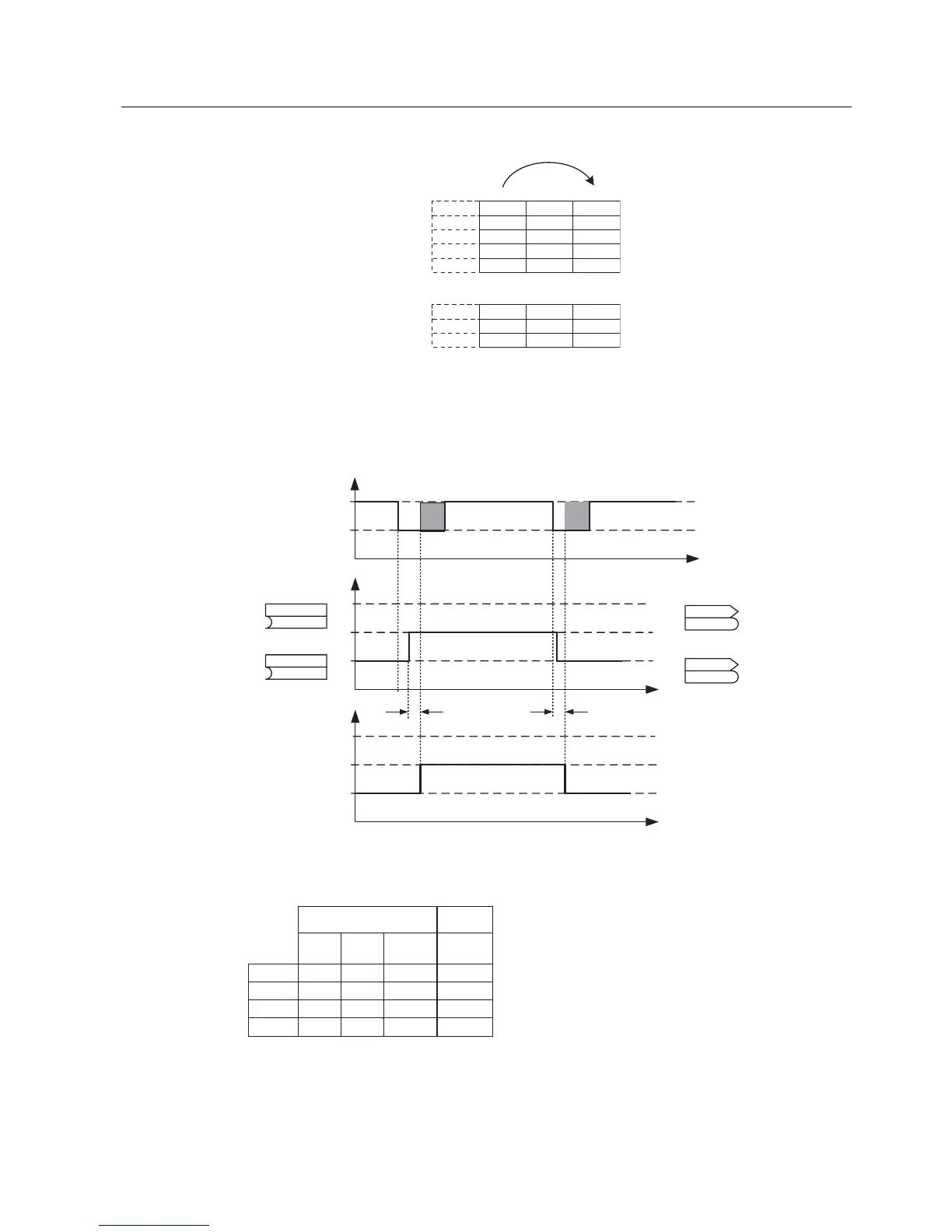Functions
8.2 Data Sets
Control Units CU240S
Operating Instructions, 11/2006, A5E00766042B AA
8-11
>@ >@ >@
3
3
3
3
3
3
3
3
3>@ &RS\IURP''6
3>@ &RS\WR''6
3>@ 6WDUWFRS\
''6 ''6 ''6
Figure 8-6 Copying from a DDS
Drive data sets are changed-over using the BICO parameter P0820 and P0821 whereby the
active drive data set is displayed in parameter r0051 (see figure below). Drive data sets can
only be changed-over in the "Ready" state and this takes approximately 50 ms.
3
W
3
W
%,''6ELW
W
%,''6ELW
U
U
U
U
'ULYHUXQQLQJ
'ULYHUHDG\
6HOHFWLRQRI''6
&2%2$FW&WUO:G
&2%2$FW&WUO:G
''6DFWLYH
U>@
6ZLWFKRYHUWLPH
DSSUR[PV
6ZLWFKRYHUWLPH
DSSUR[PV
Figure 8-7 Changing-over a DDS
The currently active drive data set (DDS) is displayed using parameter r0051[1]:
r0055
Bit05
r0055
Bit04
DDS0 0 0
DDS1 0 1
DDS2 1 0
DDS2 1 1
r0051 [0]
0
1
2
2
r0051 [1]
0
1
2
2
selected
DDS
active
DDS
Figure 8-8 Active drive data set (DDS)
