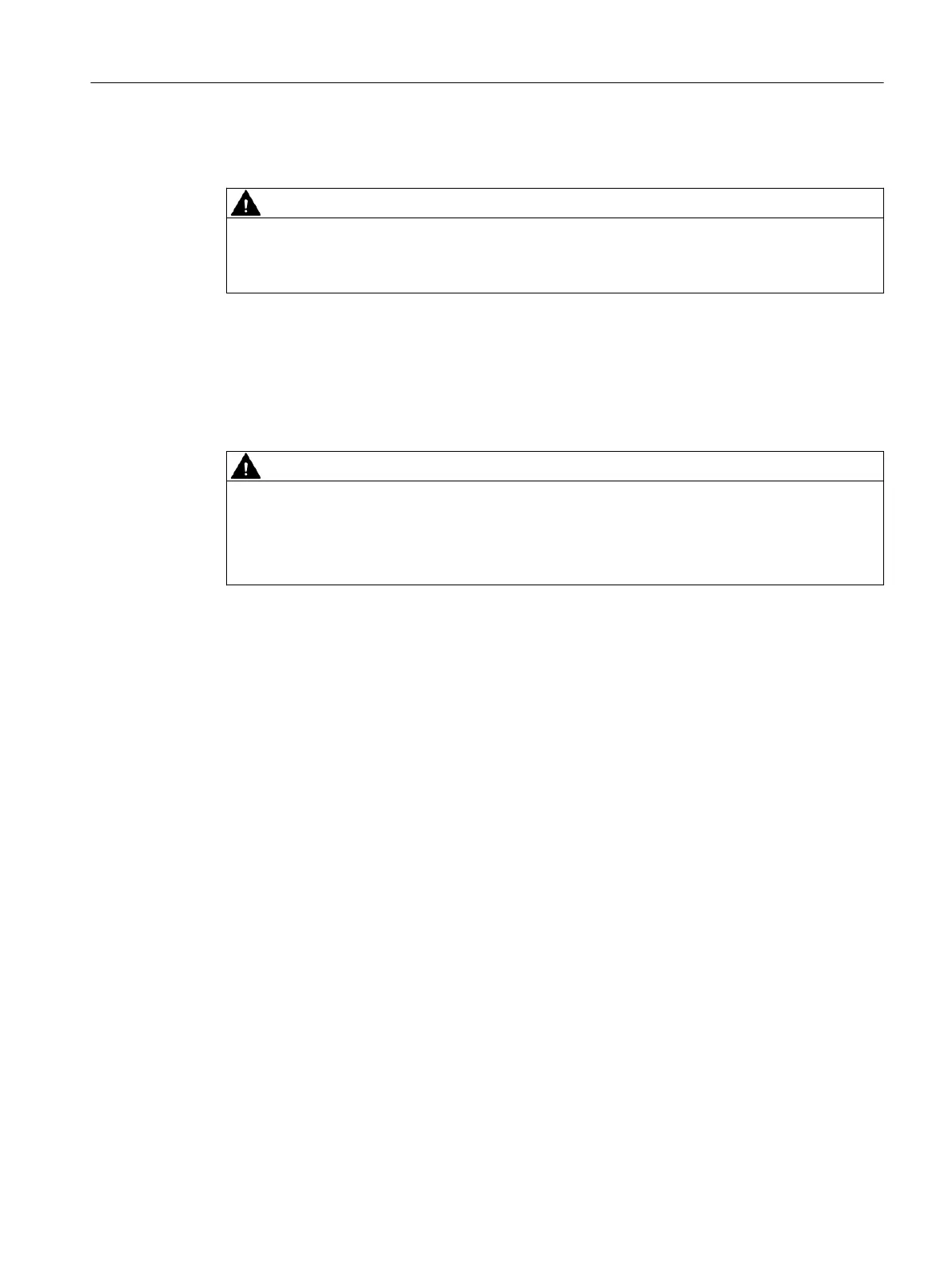5.4 Installing a switch
CAUTION
Electrical connections
Make sure that the power supply of the switch is turned off when fitting the connectors for the
power supply and the signaling contacts.
For information on the electrical connections, refer to Section Connecting (Page 119).
5.4.1 Installation on a DIN rail
WARNING
No installation on a 35 mm DIN rail in shipbuilding
In ships, the 35 mm DIN rail does not provide adequate support.
This applies to all devices with this notice in the "Installation options" table in the section
"Technical specifications" (subsection, "Construction, installation and environment").
Installation
Install the IE Switch X-300 on a 35 mm DIN rail complying with DIN EN 60715.
1. Hang the IE Switch X‑300 on the DIN rail and then push it in against the rail until it clips into
place.
2. Connect the grounding of the switch according to the description in the section Grounding
(Page 123).
3. Fit the connectors for the power supply.
Installation
5.4 Installing a switch
SCALANCE X-300
Operating Instructions, 11/2019, A5E01113043-24 101
