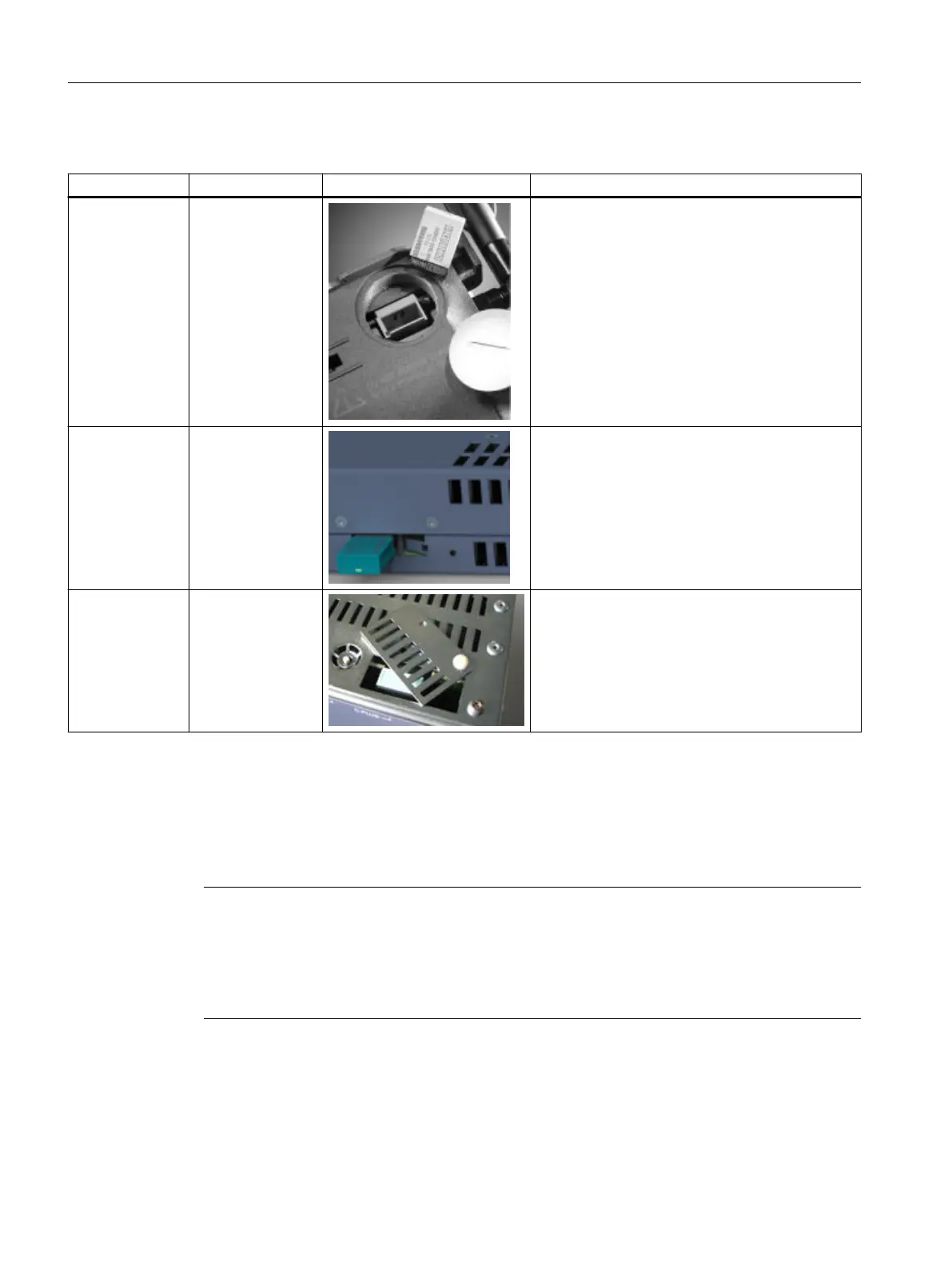The C‑PLUG can be removed from the slot using flat pliers, tweezers, or a small screwdriver.
Product group Slot Figure
X-300
X-300M
Rear of the device 1. Remove the screw cover.
2. Remove the C-PLUG.
3. Close the screw cover again correctly.
XR-300M Rear of the device
- right
1. Remove the cover.
2. Remove the C-PLUG.
3. Close the cover again correctly.
X‑300EEC Top of the housing 1. Open the slider.
2. Remove the C-PLUG.
3. Close the slider.
4.7 Starting the device for the first time
Note
When the device is started up for the first time, the power-up time is approximately 1 minute
longer than for all other starts of the device. The reason for this delay is the calculation of the
certificates required for encrypted communication. With SCALANCE devices, encrypted
access is possible via Web Based Management with HTTPS or via the Command Line
Interface with SSH.
Description of the device
4.7 Starting the device for the first time
SCALANCE X-300
96 Operating Instructions, 11/2019, A5E01113043-24
