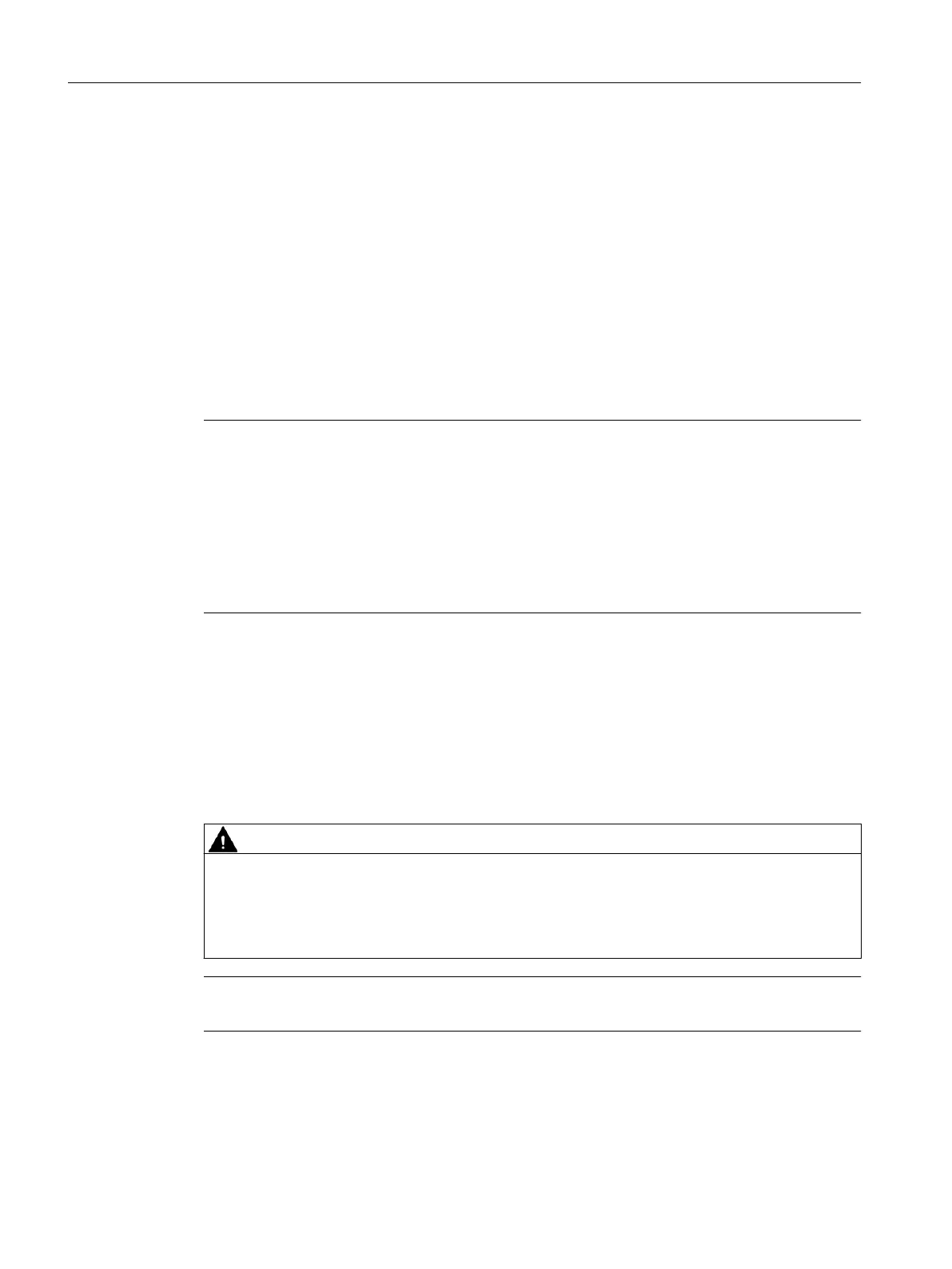Uninstalling
To remove an IE Switch X‑300 from the SIMATIC S7-300 standard rail, follow these steps:
1. Disconnect all connected cables.
2. Loosen the screws on the underside of the standard rail and lift the IE Switch X-300 away
from the rail.
5.4.3 Wall mounting
Wall mounting
Note
Installation fittings
When mounting on a wall, use mounting fittings suitable for the type of wall. For example, to
secure to concrete:
● 4 wall plugs, 6 mm in diameter and 30 mm long
● 4 screws 3.5 mm in diameter and 40 mm long
The wall mounting must be capable of supporting at least four times the weight of the
IE Switch X-300.
1. Mount the switch on the wall.
2. Connect the grounding of the switch according to the description in the section Grounding
(Page 123).
3. Connect the power supply to the appropriate terminal block.
4. Connect the cable for the signaling contact to the appropriate terminal block.
5. Insert the terminal blocks into the sockets on the IE Switch X-300.
CAUTION
Grounding of the X‑300EEC
The device is grounded via the bolts in the floor of the housing.
On the X‑300EEC with power supply 100...240 V AC, you must always connect protective
ground via the bolts on the bottom of the device housing.
Note
For precise dimensions, refer to the dimension drawings in section Graphics (Page 221).
Installation
5.4 Installing a switch
SCALANCE X-300
104 Operating Instructions, 11/2019, A5E01113043-24
