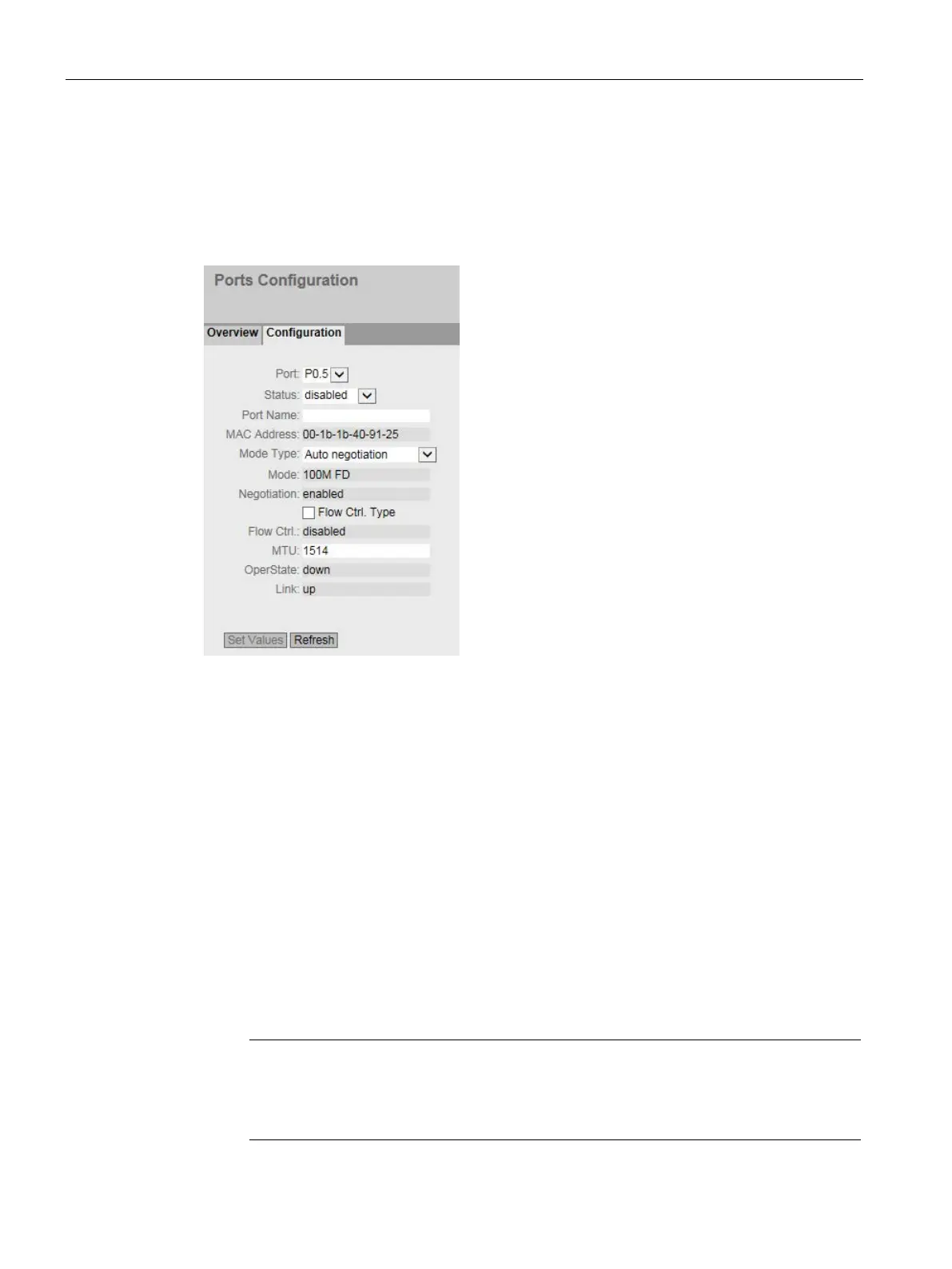Configuring with Web Based Management
5.4 The "System" menu
SCALANCE XB-200 Web Based Management
114 Configuration Manual, 04/2015, C79000-G8976-C360-02
Configuration
Configuring ports
With this page, you can configure all the ports of the device.
Description of the displayed boxes
The table has the following rows:
●
Select the port to be configured from the drop-down list. The port is made up of the
module number and the port number, for example port 0.1 is module 0, port 1.
●
Specify whether the port is enabled or disabled. Data traffic is possible only over an
enabled port.
– enabled
The port is enabled.
– disabled
The port is disabled but the connection remains.
– link down
The port is disabled and the connection to the partner device is terminated.
Note
Reduced current consumption
For every optical port that you set to "link down", the current consumtion of the device
is reduced by 30 mA.
