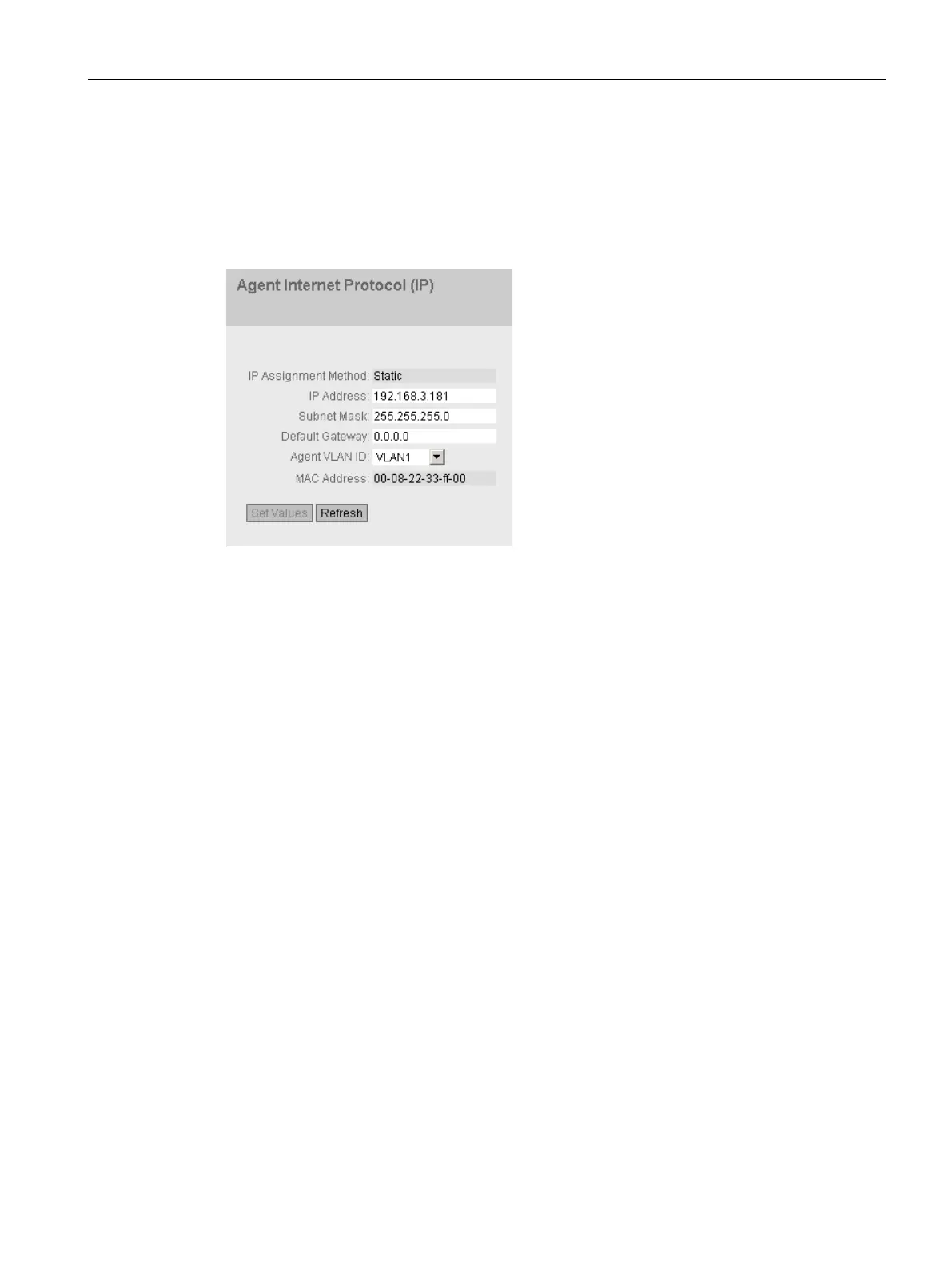Configuring with Web Based Management
5.4 The "System" menu
SCALANCE XB-200 Web Based Management
Configuration Manual, 04/2015, C79000-G8976-C360-02
75
Agent IP
Configuration of the IP addresses
On this WBM page, you configure the IP address for the device.
The page contains the following boxes:
●
Shows how the IP address is assigned.
– Static
The IP address is static. You enter the IP settings in the "IP Address" and "Subnet
Mask" input boxes.
– Dynamic (DHCP)
The device obtains a dynamic IP address from a DHCP server.
●
Enter the IP address of the device.
After clicking the "Set Values" button, this IP address is also displayed in the address bar
of the Internet browser. If this does not take place automatically, you will need to enter
the IP address in the address bar of the Internet browser manually.
●
Enter the subnet mask of the device.
●
Enter the IP address of the default gateway to be able to communicate with devices in
another subnet, for example diagnostics stations, e-mail server.
