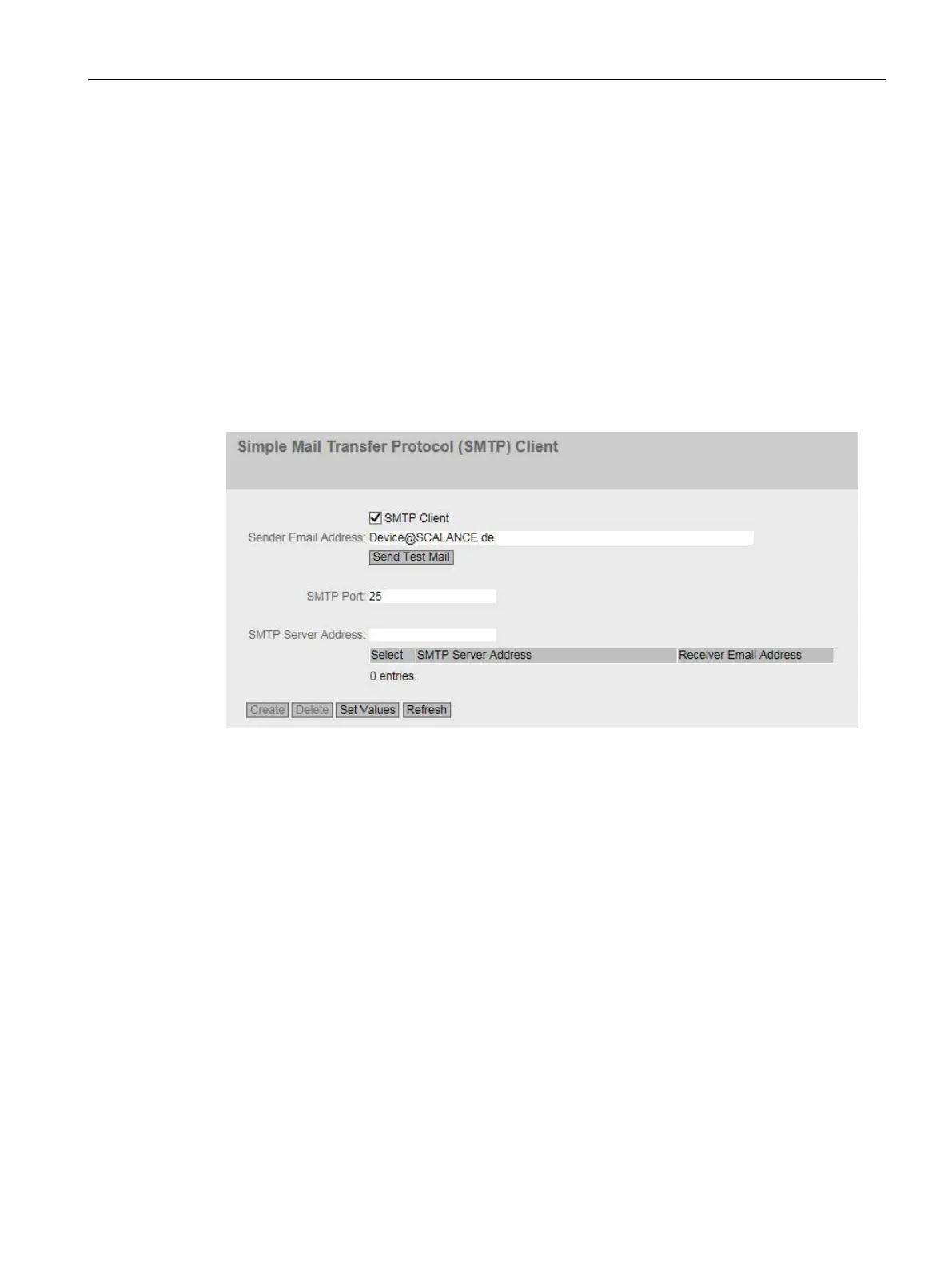Configuring with Web Based Management
5.4 The "System" menu
SCALANCE XB-200 Web Based Management
Configuration Manual, 04/2015, C79000-G8976-C360-02
89
SMTP client
Network monitoring with e-mails
The device provides the option of automatically sending an e-mail if an alarm event occurs
(for example to the network administrator). The e-mail contains the identification of the
sending device, a description of the cause of the alarm in plain language, and a time stamp.
This allows centralized network monitoring to be set up for networks with few nodes based
on an e-mail system. When an e-mail error message is received, the WBM can be started by
the Internet browser using the identification of the sender to read out further diagnostics
information.
On this page, you can configure up to three SMTP servers and the corresponding e-mail
addresses.
The page contains the following boxes:
●
Enable or disable the SMTP client.
●
Enter the e-mail address to be specified in the e-mail.
This setting applies to all configured SMTP servers.
●
Send a test e-mail to check your configuration.
