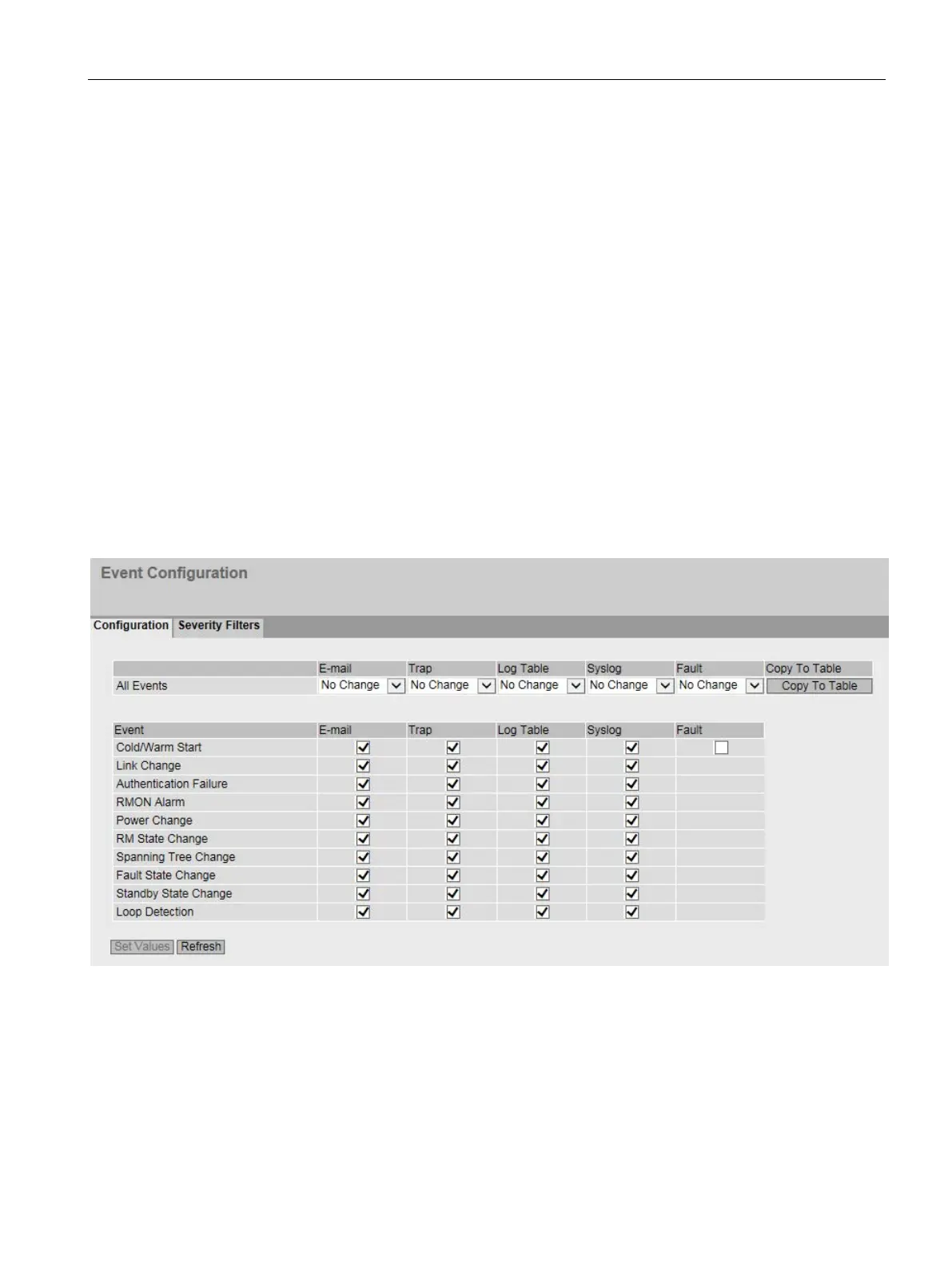Configuring with Web Based Management
5.4 The "System" menu
SCALANCE XB-200 Web Based Management
Configuration Manual, 04/2015, C79000-G8976-C360-02
85
1. Enter the password in "Password".
2. To confirm the password, enter the password again in "Password Confirmation".
3. Select the "Enabled" option.
4. Click the "Set Values" button.
Configuration
Selecting system events
On this page, you specify how a device reacts to system events. By enabling the appropriate
options, you specify how the device reacts to events. To enable or disable the options, click
the relevant check boxes of the columns.
