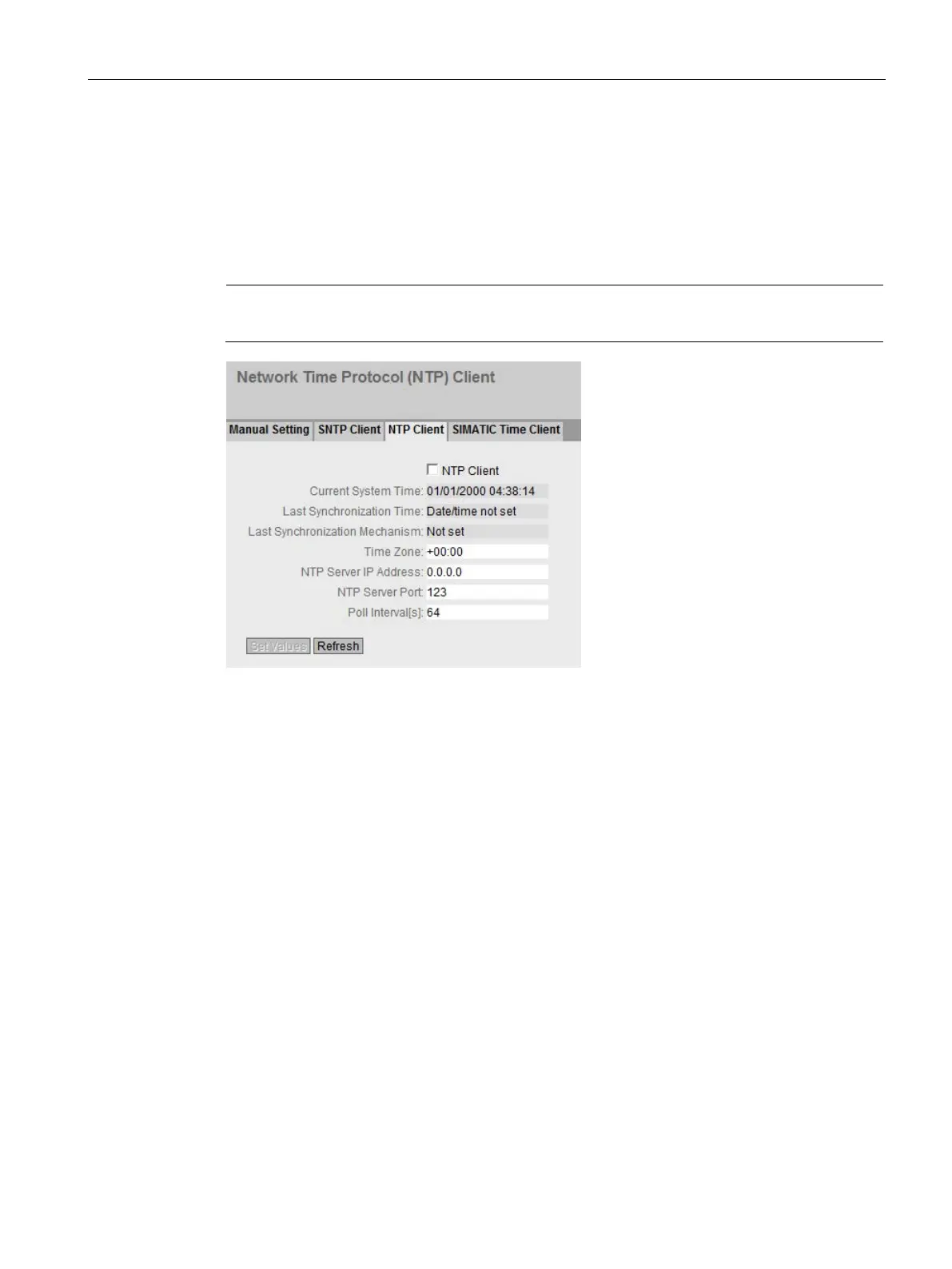Configuring with Web Based Management
5.4 The "System" menu
SCALANCE XB-200 Web Based Management
Configuration Manual, 04/2015, C79000-G8976-C360-02
105
NTP client
Automatic time-of-day setting with NTP
If you require time-of-day synchronization using NTP, you can make the relevant settings
here.
Note
To avoid time jumps, make sure that there is only one time server in th
e network.
The page contains the following boxes:
●
Select this check box to enable automatic time-of-day synchronization with NTP.
●
Shows the current date and current normal time received by the IE switch. If you specify
a time zone, the time information is adapted accordingly.
●
Last Synchronization Time
This box is read-only and shows when the last time-of-day synchronization took place.
