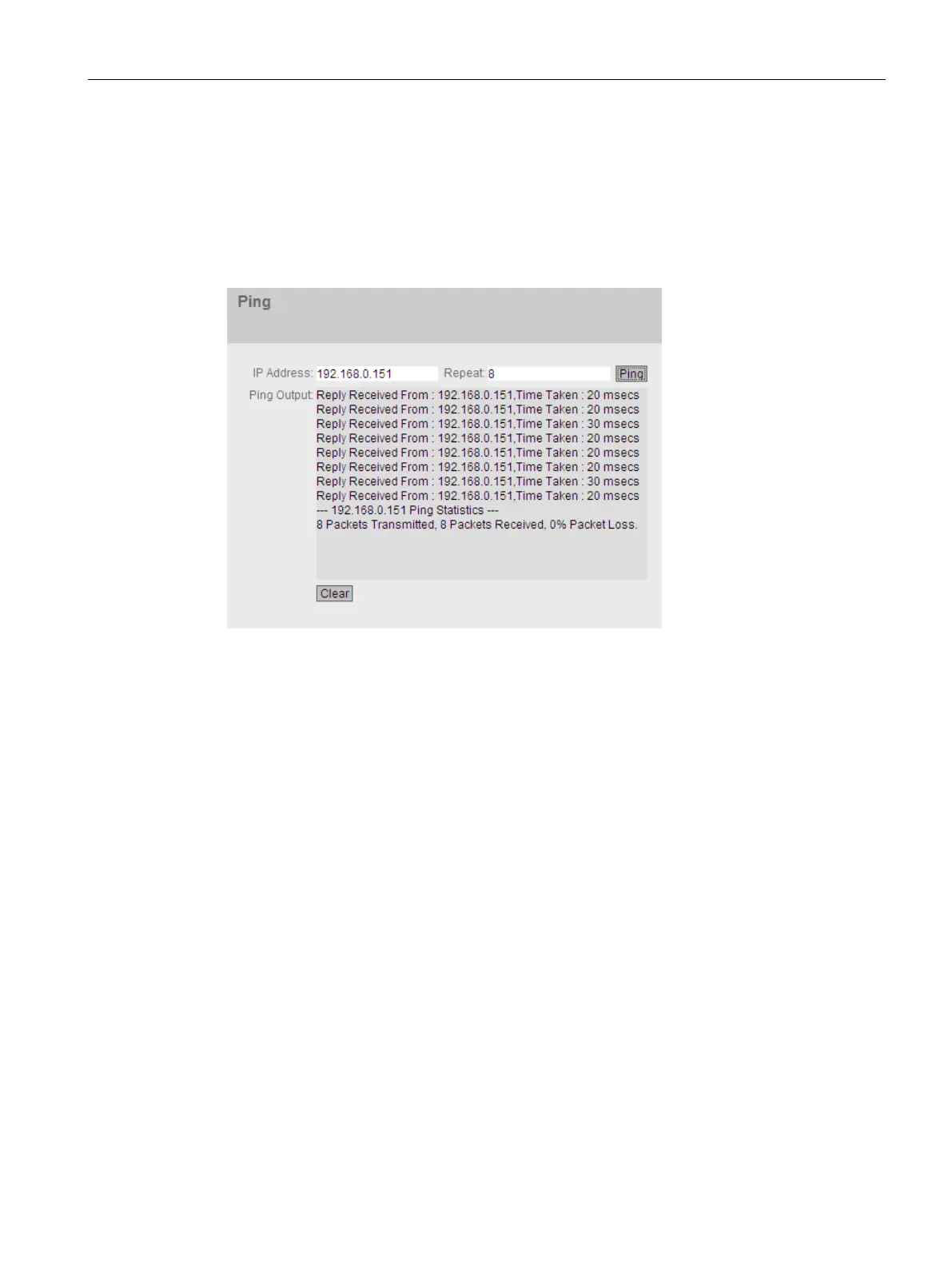Configuring with Web Based Management
5.4 The "System" menu
SCALANCE XB-200 Web Based Management
Configuration Manual, 04/2015, C79000-G8976-C360-02
123
Ping
Reachability of an address in an IP network
With the ping function, you can check whether a certain IP address is reachable in the
network.
The table has the following columns:
●
Enter the IP address of the device.
●
Enter the number of ping requests.
●
Click this button to start the ping function.
●
This box shows the output of the ping function.
●
Click this button to empty the "Ping Output" box.
