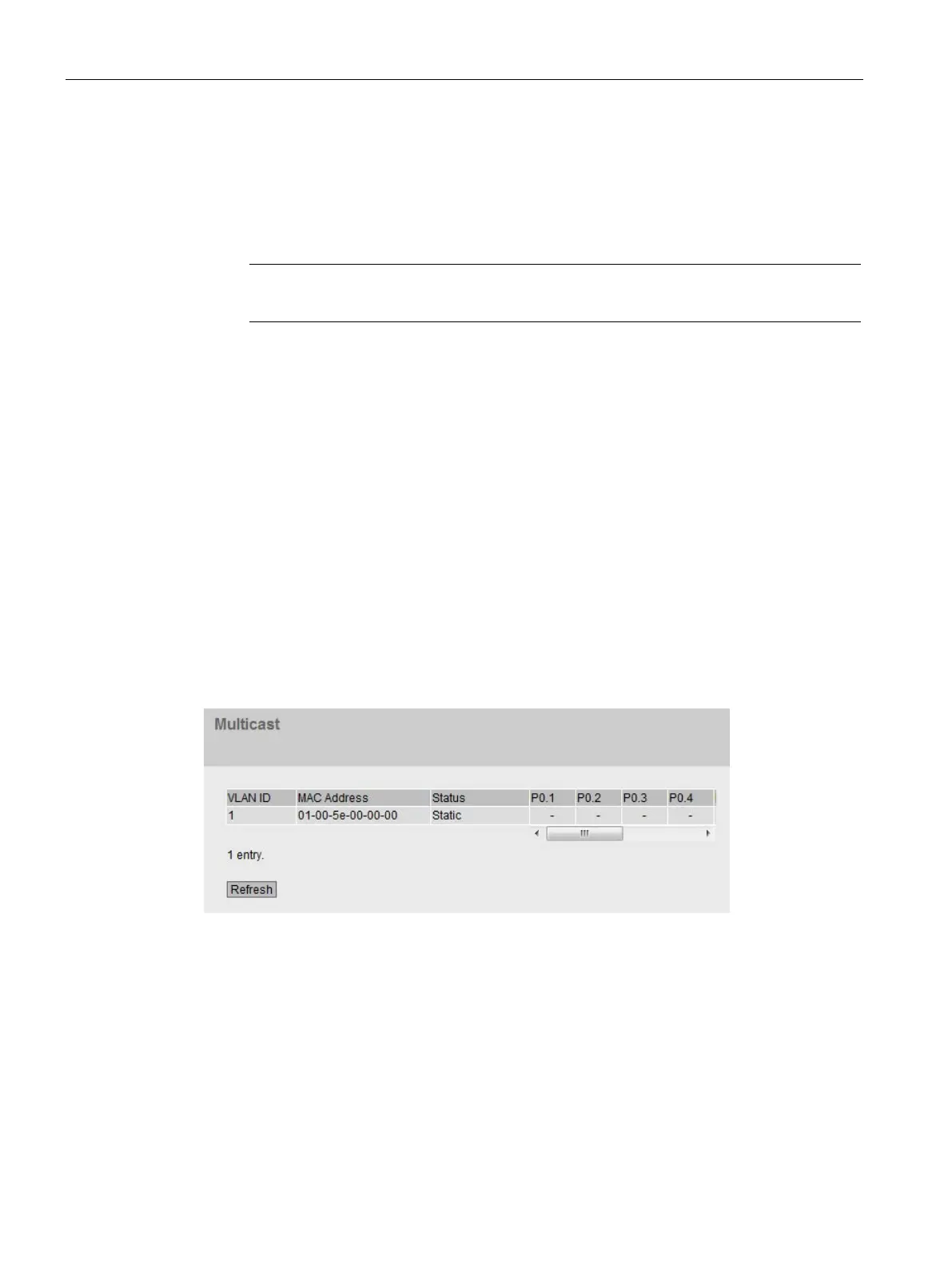Configuring with Web Based Management
5.3 The "Information" menu
SCALANCE XB-200 Web Based Management
66 Configuration Manual, 04/2015, C79000-G8976-C360-02
●
Shows the status of each address entry:
– Learnt
The specified address was learned by receiving a frame from this node and will be
deleted when the aging time expires if no further packets are received from this node.
Note
If there is a link down, learned M
AC entries are deleted.
– Static
Configured by the user. Static addresses are stored permanently; in other words, they
are not deleted when the aging time expires or when the switch is restarted.
●
Shows the port via which the node with the specified address can be reached. Frames
received by the device whose destination address matches this address will be forwarded
to this port.
Multicast
Status of the multicast filter table
This table shows the multicast frames currently entered in the multicast filter table and their
destination ports. The entries can be dynamic (the device has learned them) or static (the
user has set them).
Figure 5-2 Multicast
