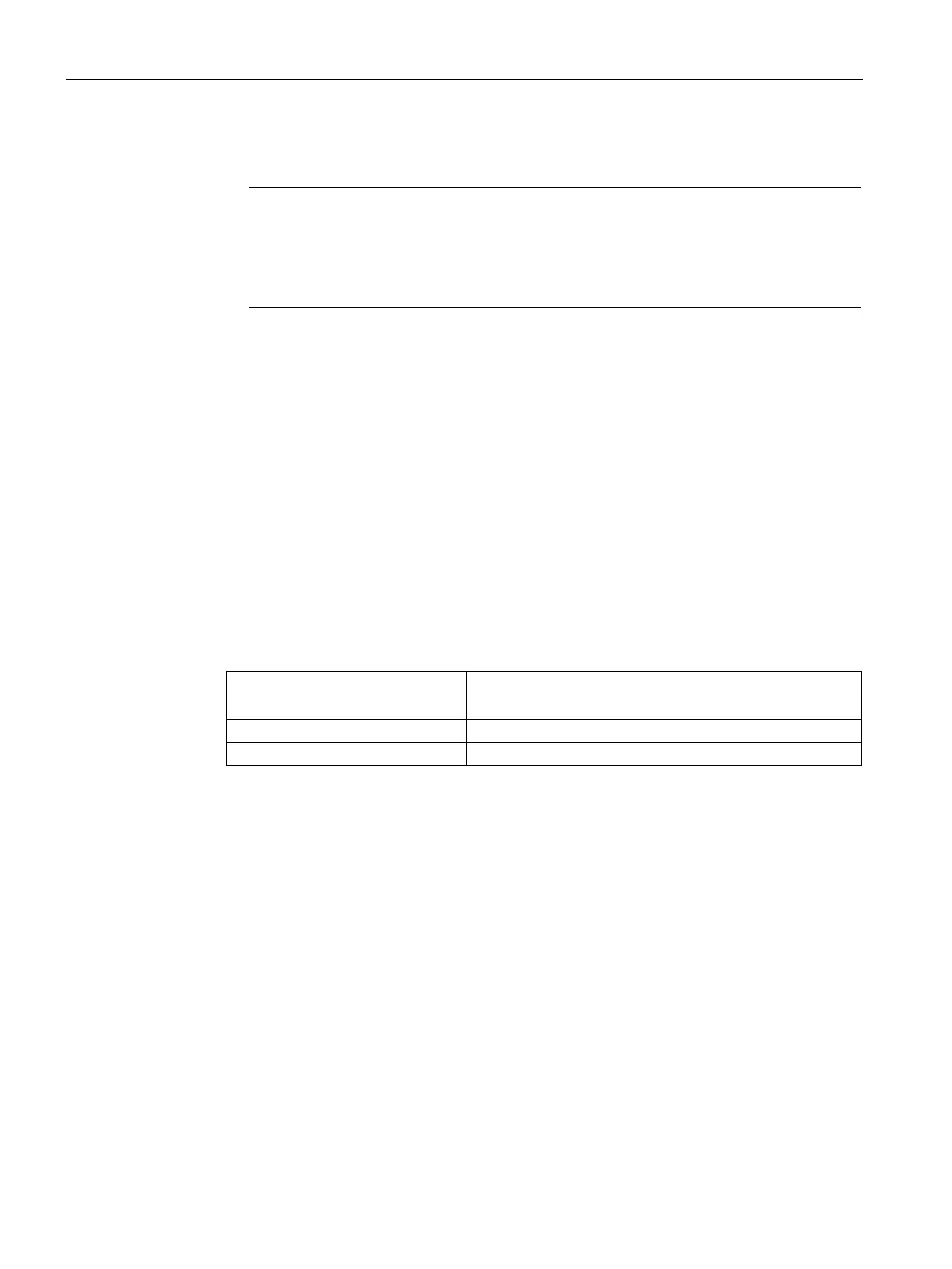Configuring with Web Based Management
5.5 The "Layer 2" menu
SCALANCE XB-200 Web Based Management
142 Configuration Manual, 04/2015, C79000-G8976-C360-02
In contrast to the setting "Automatic Redundancy Detection", the devices are not
capable of detecting whether or not an HRP manager is in the ring.
Note
MRP configuration in STEP 7
If you set the role "Manager (Auto)" or "Manager" for the device in STEP 7,
in both
cases, "MRP Auto Manager" is displayed on this WBM page. In the display in the CLI,
a distinction is made between the two roles.
– MRP Client
The device adopts the role of MRP client.
– HRP Client
The device adopts the role of HRP client.
– HRP Manager
Te device adopts the role of HRP manager.
When you configure an HRP ring, one device must be set as HRP manager. For all
other devices, "HRP Client" or "Automatic Redundancy Detection" must be set.
●
Here, you set the ports to be used as ring ports in ring redundancy.
The ring port you select in the left-hand drop-down menu is the "Isolated Port" in HRP.
The factory setting defines the following ring ports:
Factory setting ring ports
1. Select the "Ring Redundancy" check box.
2. Select the redundancy mode.
3. Specify the ring ports.
4. Click the "Set Values" button.
Restoring factory settings
EtherNet/IP variants
If you have restored the factory defaults, ring redundancy is disabled and the default ports
are used as the ring ports. This can lead to circulating frames and failure of the data traffic if
other settings were used in a previous configuration.
