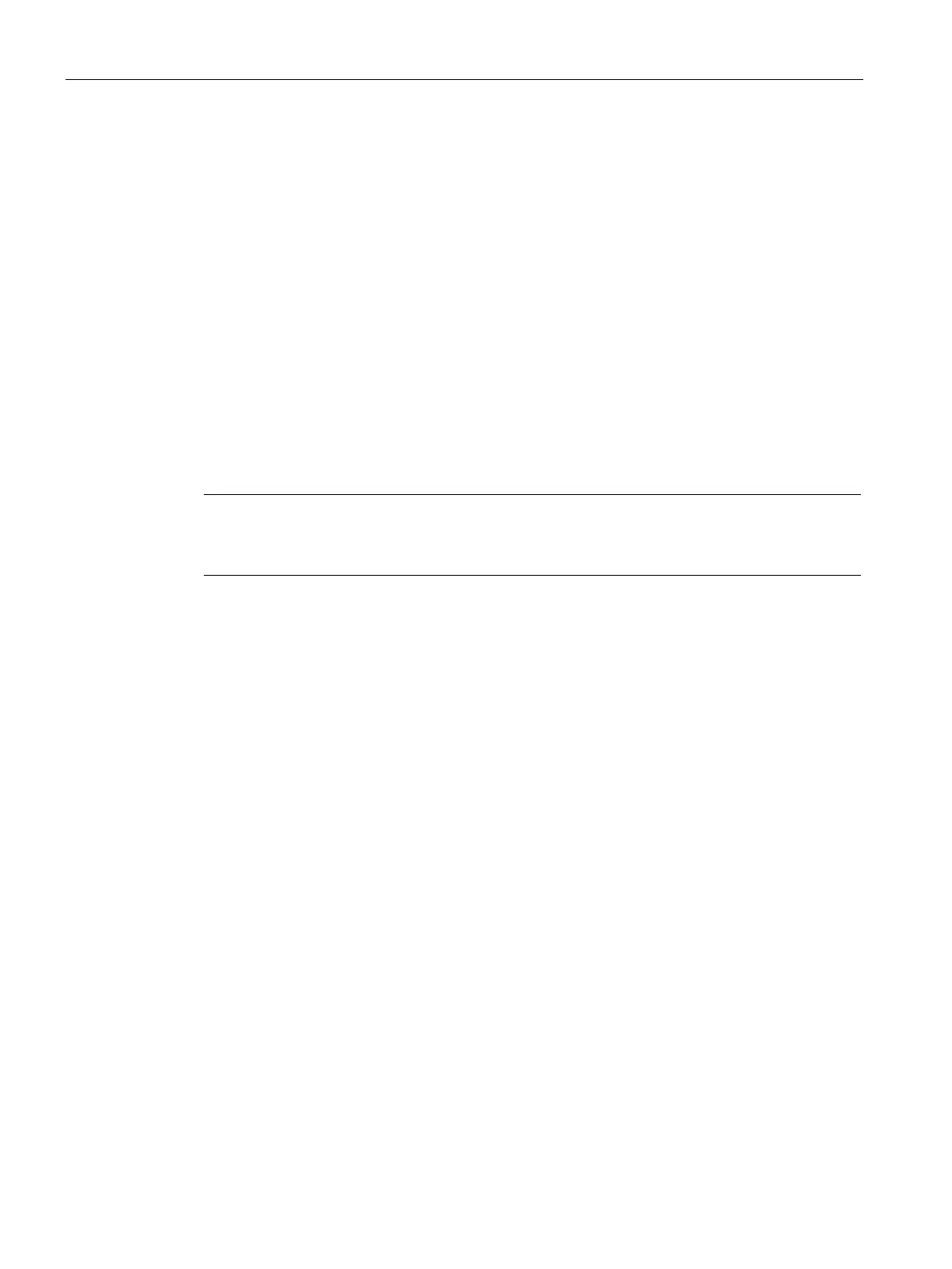Configuring with Web Based Management
5.5 The "Layer 2" menu
SCALANCE XB-200 Web Based Management
174 Configuration Manual, 04/2015, C79000-G8976-C360-02
The table has the following columns:
●
Select the row you want to delete.
●
Shows the ports for which statistics will be displayed.
Steps in configuration
Enabling function
1. Select the "RMON" check box.
2. Click the "Set Values" button.
The "RMON" function is enabled.
Enabling RMON statistics for ports
Note
Requirement
To allow RMON statistics to be displayed for a port, the "RMON" function must be enabled.
1. Select the required port from the "Port" drop-down list or "All Ports".
2. Click the "Create" button.
RMON statistics can be displayed for the selected port or for all ports.
Disabling RMON statistics for ports
1. Select the row you want to delete in the "Select" column.
2. Click the "Delete" button.
No RMON statistics are displayed for the selected port.
