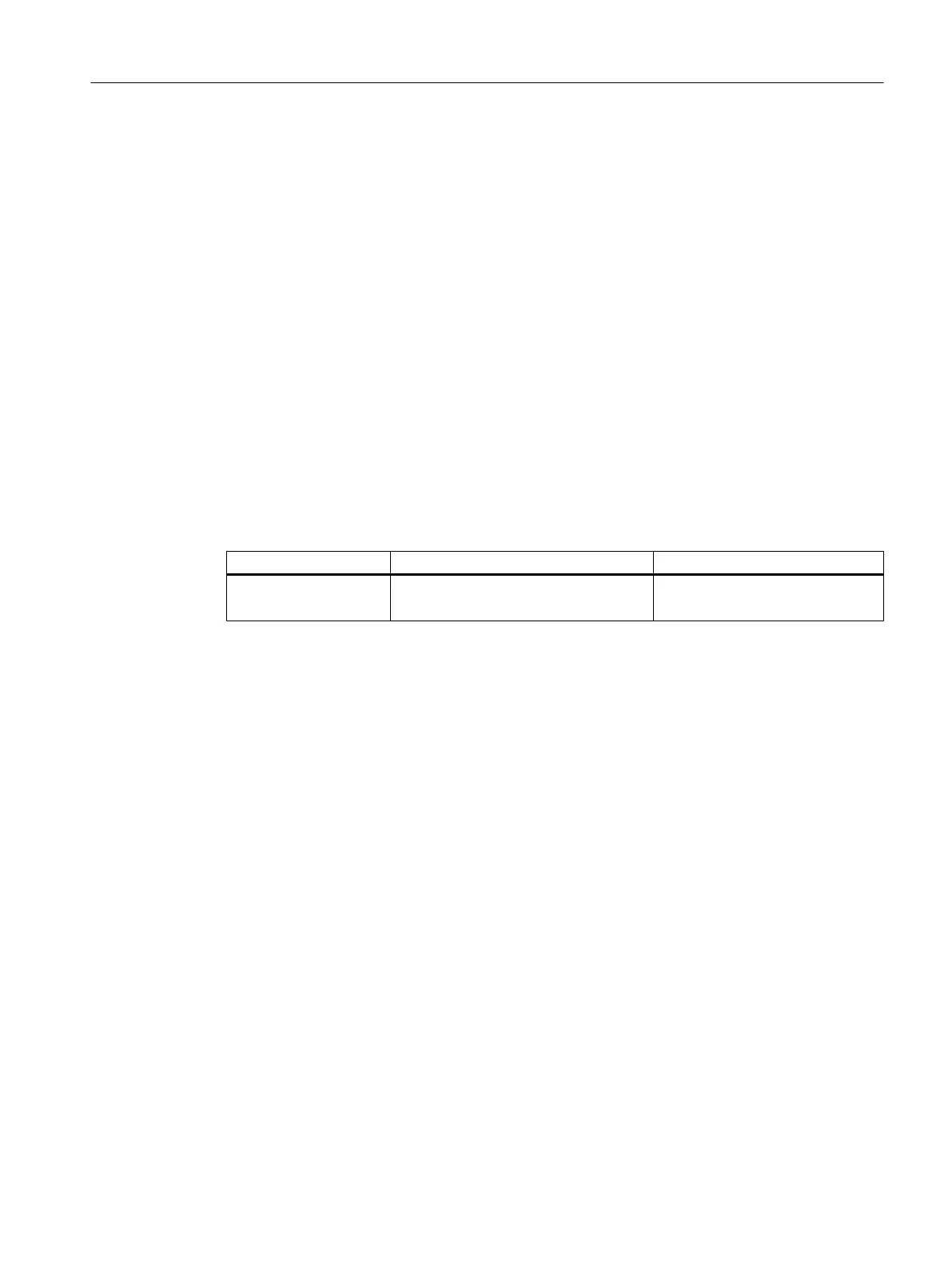6.3.6.5 revision
Description
With this command, you assign a revision number to the MST region.
Requirement
You are in the MSTP Configuration mode.
The command prompt is as follows:
cli(config-mst)#
Syntax
Call up the command with the following parameters:
revision <revision-no(0-65535)>
The parameters have the following meaning:
Parameter Description Range of values / note
revision-no Value of the revision number 0 ... 65535
Default: 0
Result
The MST region is assigned a revision number.
Further notes
You delete a revision number with the no revision command.
You display this setting and other information with the show spanning tree mst
configuration command.
6.3.6.6 no revision
Description
With this command, you reset the revision number of the MST region to the default value.
The default value is 0.
Requirement
You are in the MSTP Configuration mode.
The command prompt is as follows:
Network structures
6.3 Spanning Tree
SCALANCE XB-200/XC-200/XF-200BA/XP-200/XR-300WG Command Line Interface
Configuration Manual, 07/2017, C79000-G8976-C361-06 263