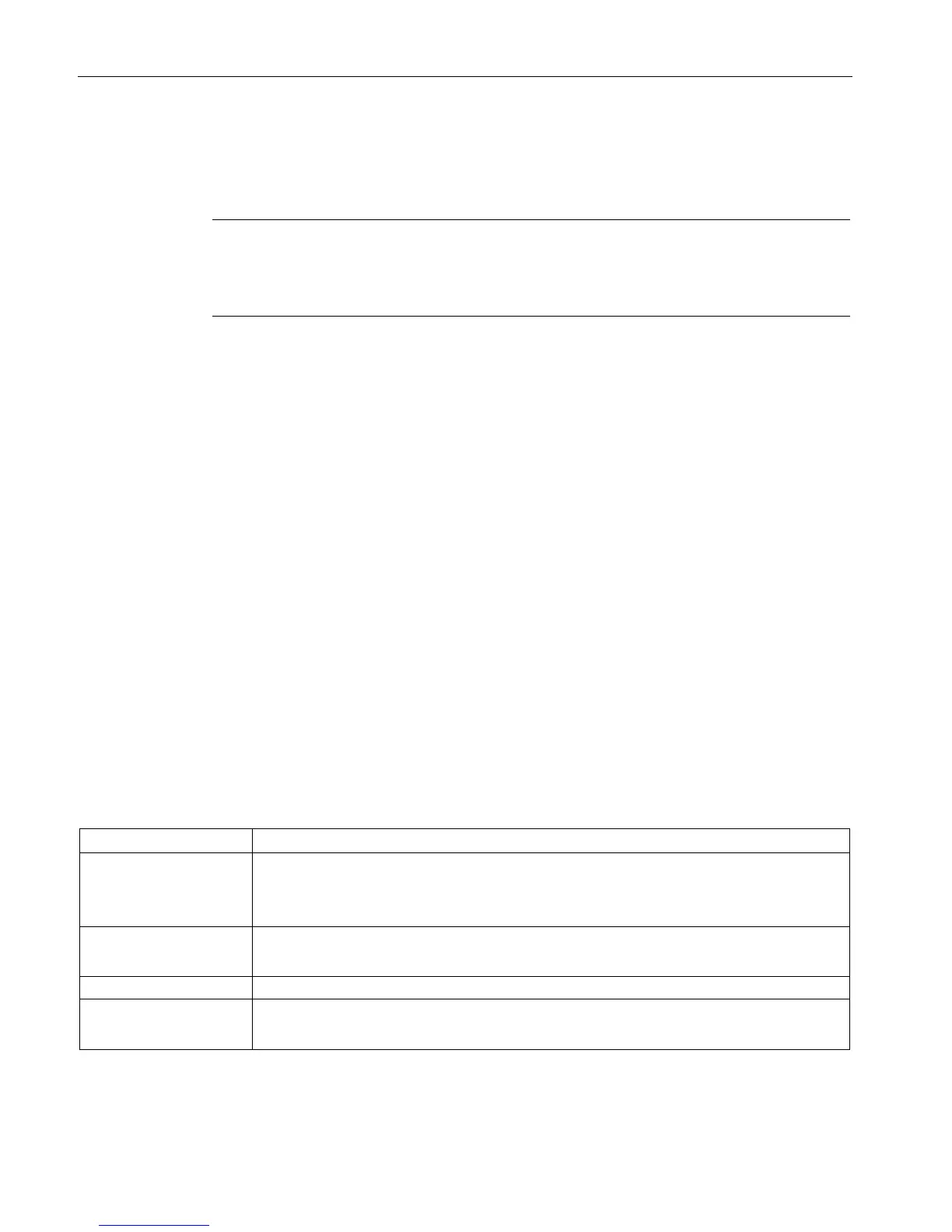Product overview
3.6 Operator controls and display elements
CPU 1515SP PC (F)
26 Manual, 05/2017, A5E32701806-AC
The operating system, Runtime software and project are installed on the supplied SIMATIC
CFast card. The CFast card is the only mass storage device of the CPU 1515SP PC (F).
Note
Unauthorized access
Seal the cover of the shaft with lead to protect the CFast card with the operating system of
the CPU
1515SP PC (F) against unauthorized access and manipulation.
You can use a SIMATIC SD or MMC card as additional storage drive. This drive can be used
to store data via Windows, for example a backup, but not the operating system, the Runtime
software or the project.
Permitted SD cards: SDHC up to 32 GB, SDXC up to 2 TB.
Two USB high-current (500 mA) interfaces and one low-current (100 mA) interface can be
used at the same time.
The MAC address consists of a 3-byte manufacturer ID and a 3-byte device ID (consecutive
number).
Each device is already assigned four MAC addresses in the factory. The front of the CPU
1515SP PC (F) is lasered with the MAC addresses 1 and 4. With the MAC addresses 2 and
3, the consecutive numbers are incremented. If, for example, the first MAC address is
08-00-06-6B-80-C0, the second MAC address is 08-00-06-6B-80-C1.
Table 3- 2 Assignment of the MAC addresses
X2 PN/IE (LAN)
• Visible in STEP 7 for accessible devices
• Lasered on the front of the CPU (start of the number range)
X1 PROFINET (LAN)
• Visible in STEP 7 for accessible devices
Port X1 P1 (required for LLDP, for example)
Port X1 P2 R (required for LLDP, for example)
• Lasered on the front of the CPU (end of the number range)
