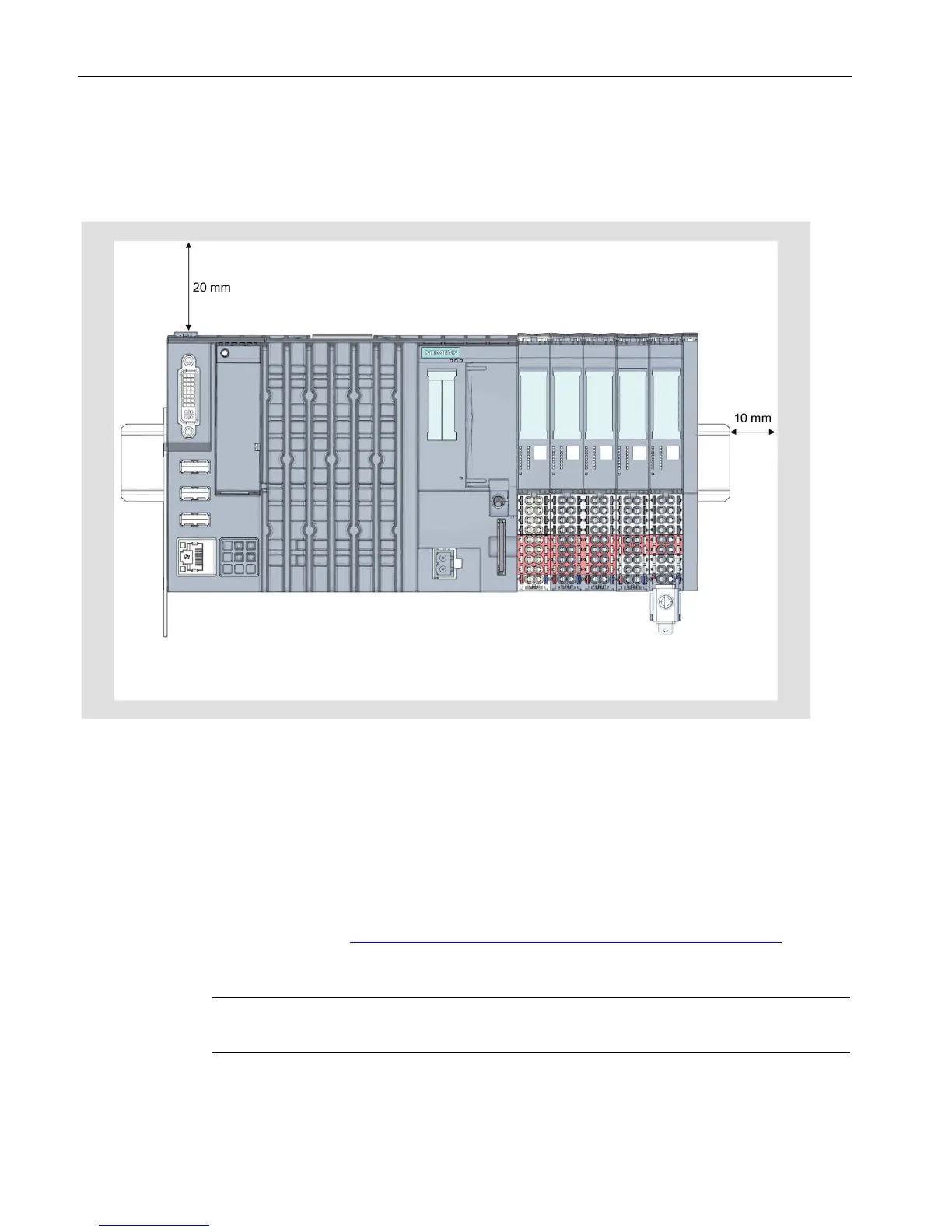Maintain the following minimum clearances when installing or dismantling the
CPU 1515SP PC (F).
Figure 4-1 Minimum clearances
● After the CPU 1515SP PC (F) there is a BaseUnit BU..D with incoming supply voltage L+
(light terminal box).
● This is followed by BaseUnits BU..B (with dark-colored terminal box).
● The respective corresponding I/O modules can be connected to the BaseUnits.
Suitable combinations of BaseUnits and I/O modules can be found in the ET 200SP
System Manual (http://support.automation.siemens.com/WW/view/en/84133942).
● The server module completes the installation.
