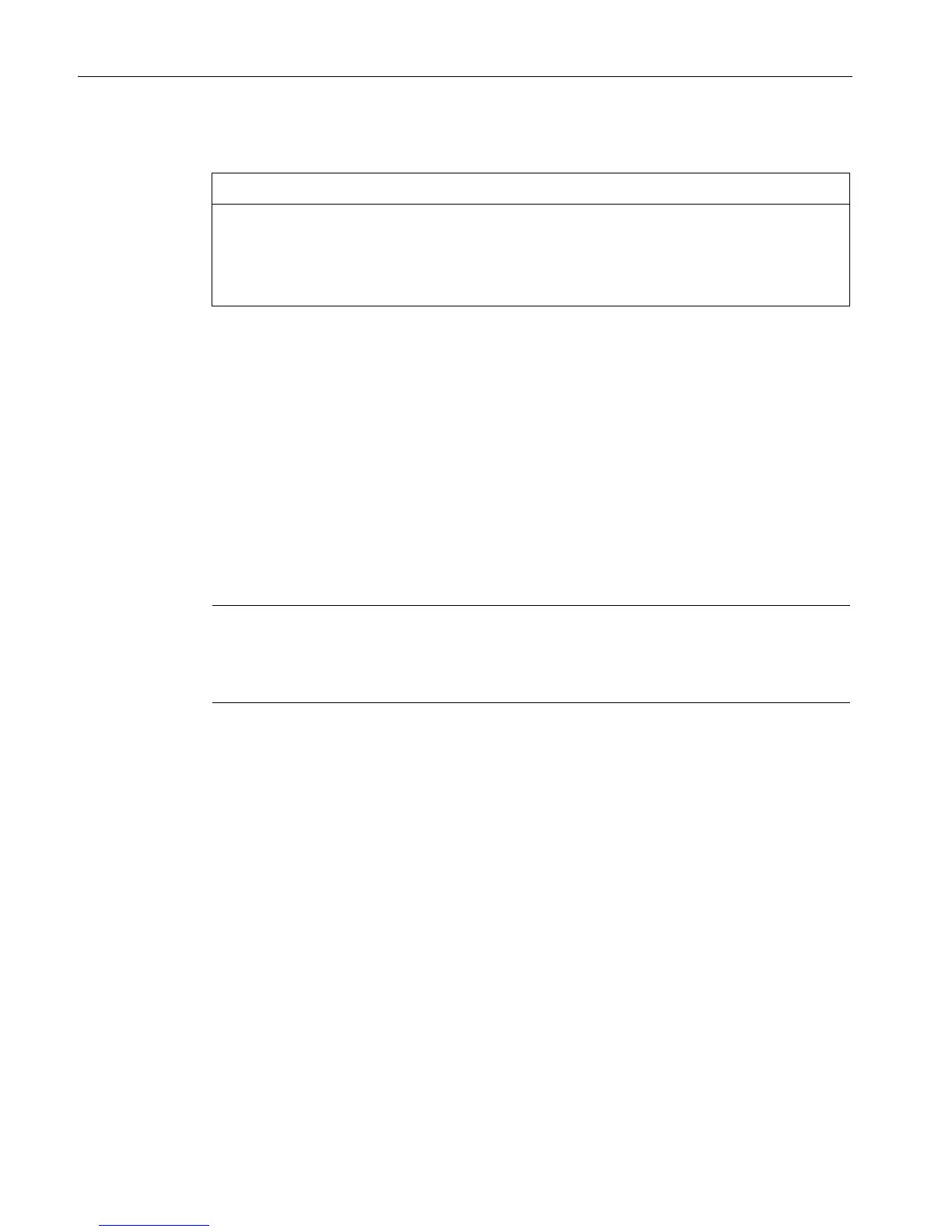Functions
8.5 Protective functions for data carriers
CPU 1515SP PC (F)
80 Manual, 05/2017, A5E32701806-AC
Special features when using the EWF
Data loss upon power failure and upon shutdown/restart
If the EWF is active, all changes made on the C drive are lost after power failure and on
shutdown/restart.
Use an UPS to prevent data losses after power failure.
Back up the data in the EWF-RAM overlay to the CFast card before shutting down the
CPU 1515SP PC (F). In the command line, enter the following commands:
ewfmgr c: -commitanddisable
Note
Data loss
If EWF is active and you decline a restart after having set the
-commitanddisable or -commit
option, your data is lost after a power failure!
