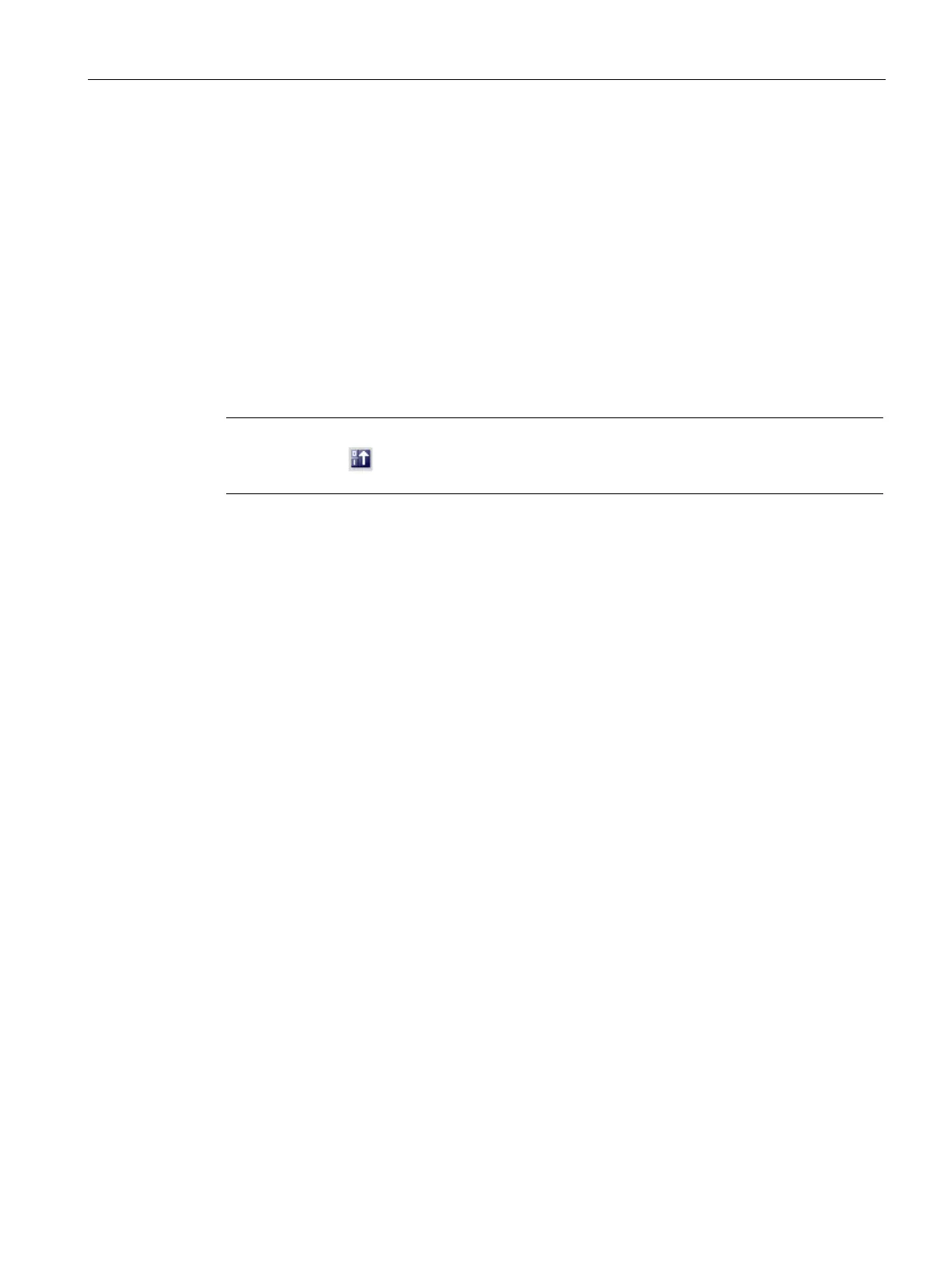Using PID_3Step
5.2 PID_3Step V2
PID control
Function Manual, 03/2017, A5E35300227-AC
135
The actuator is moved from the starting position to the target position. Time measurement
starts immediately and ends when the actuator reaches the target position. The motor
transition time is calculated according to the following equation:
Motor transition time = (output value high limit – output value low limit) × Measuring time /
AMOUNT (target position – starting position).
The progress and status of transition time measurement are displayed. The transition time
measured is saved in the instance data block on the CPU and displayed in the "Measured
transition time" field. When the transition time measurement is ended and
ActivateRecoverMode = TRUE, PID_3Step switches to the operating mode from which the
transition time measurement was started. If the transition time measurement is ended and
ActivateRecoverMode = FALSE, PID_3Step changes to "Inactive" mode.
"Upload measured transition time" to load the motor transition time
Actuators with endstop signals
Proceed as follows to measure the transition time of actuators with endstop signals:
● The "Endstop signals" check box in the basic settings has been selected and Actuator_H
and Actuator_L are connected.
● An online connection to the CPU has been established.
Proceed as follows to measure motor transition time with endstop signals:
1. Select the "Use actuator endstop signals" check box.
2. Select the direction in which the actuator is to be moved.
– Open - Close - Open
The actuator is moved first to the high endstop, then to the low endstop and then back
to the high endstop.
– Close - Open - Close
The actuator is moved first to the low endstop, then to the high endstop and then back
to the low endstop.
3. Click the "Start" icon.
