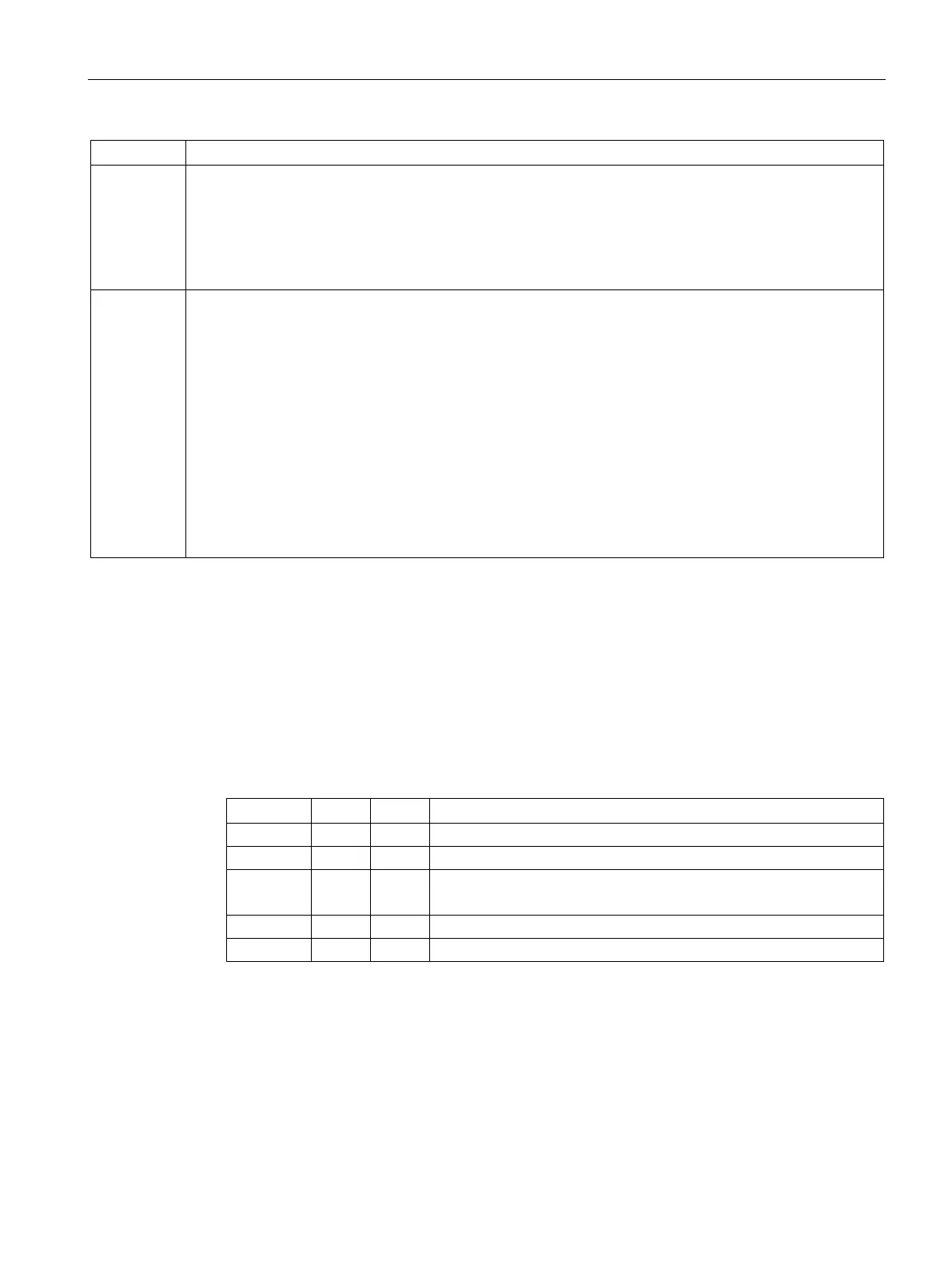Instructions
9.1 PID_Compact
PID control
Function Manual, 03/2017, A5E35300227-AC
267
Description of operating mode
4 Manual mode
In manual mode, you specify a manual output value in the ManualValue parameter.
You can also activate this operating mode using ManualEnable = TRUE. We recommend that you change
the operating mode using Mode and ModeActivate only.
The switchover from manual mode to automatic mode is bumpless. Manual mode is also possible when an
5 Substitute output value with error monitoring
The control algorithm is deactivated. The SetSubstituteOutput tag determines which output value is output
in this operating mode.
• SetSubstituteOutput = FALSE: Last valid output value
• SetSubstituteOutput = TRUE: Substitute output value
You cannot activate this operating mode using Mode = 5.
In the event of an error, it is activated instead of "Inactive" operating mode if all the following conditions are
met:
• Automatic mode (Mode = 3)
• ActivateRecoverMode = TRUE
• One or more errors have occurred in which ActivateRecoverMode is effective.
As soon as the errors are no longer pending, PID_Compact switches back to automatic mode.
If State = 0, then ENO = FALSE.
If State ≠ 0, then ENO = TRUE.
Automatic switchover of operating mode during commissioning
Automatic mode is activated following successful pretuning or fine tuning. The following table
shows how Mode and State change during successful pretuning.
1 4 1 Value of State is saved in Mode parameter
Pretuning successfully completed
Automatic mode is started
PID_Compact automatically switches the operating mode in the event of an error.
