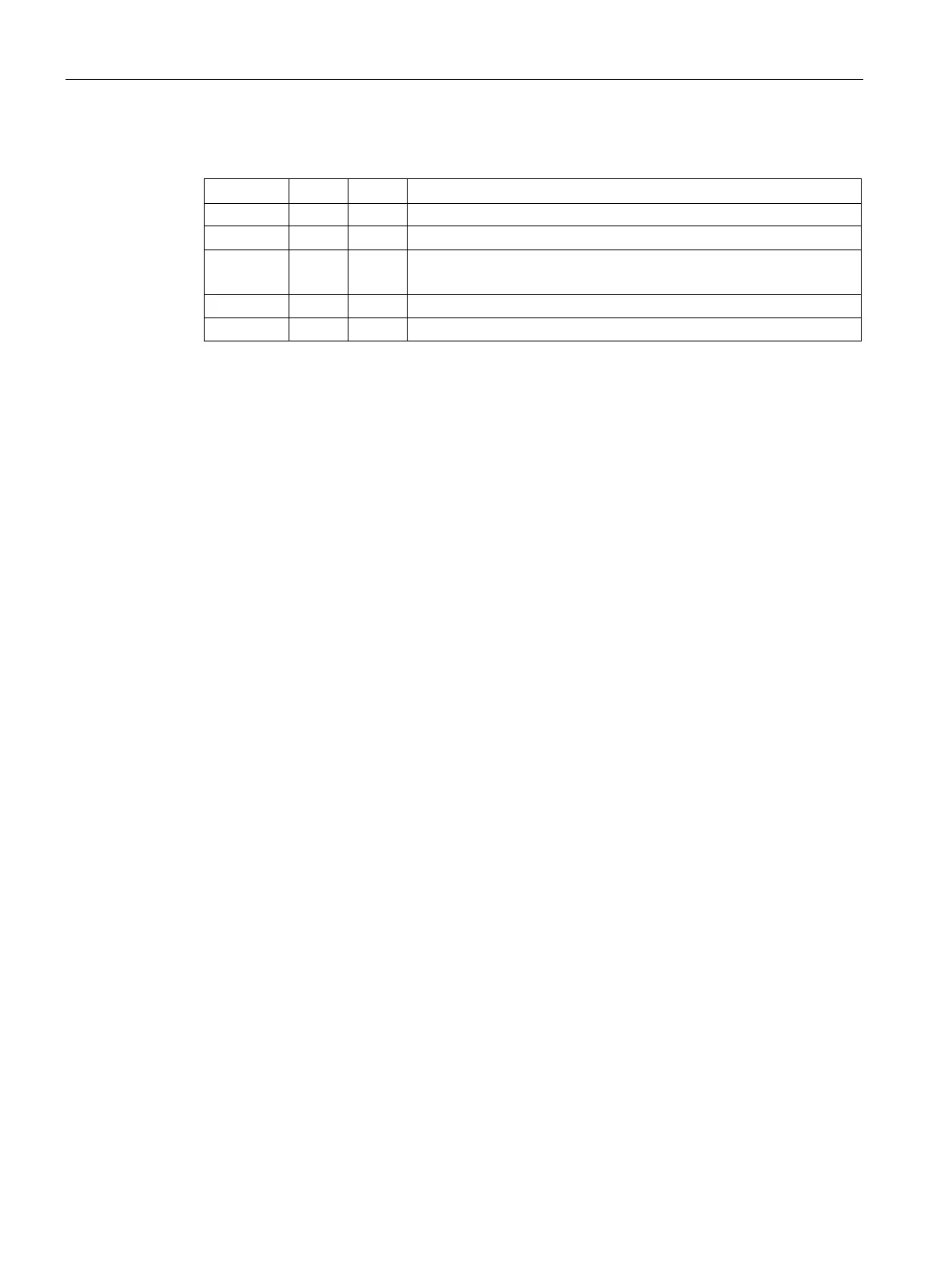Instructions
9.1 PID_Compact
PID control
268 Function Manual, 03/2017, A5E35300227-AC
The following table shows how Mode and State change during pretuning with errors.
1 1 4 Set ModeActivate = TRUE
1 4 1 Value of State is saved in Mode parameter
n 4 1 Pretuning canceled
If ActivateRecoverMode = TRUE, the operating mode that is saved in the Mode parameter is
activated. At the start of pretuning or fine tuning, PID_Compact has saved the value of State
in the Mode in/out parameter. PID_Compact therefore switches to the operating mode from
which tuning was started.
If ActivateRecoverMode = FALSE, the system switches to "Inactive" operating mode.
Output parameters of PID_Compact V2 (Page 253)
