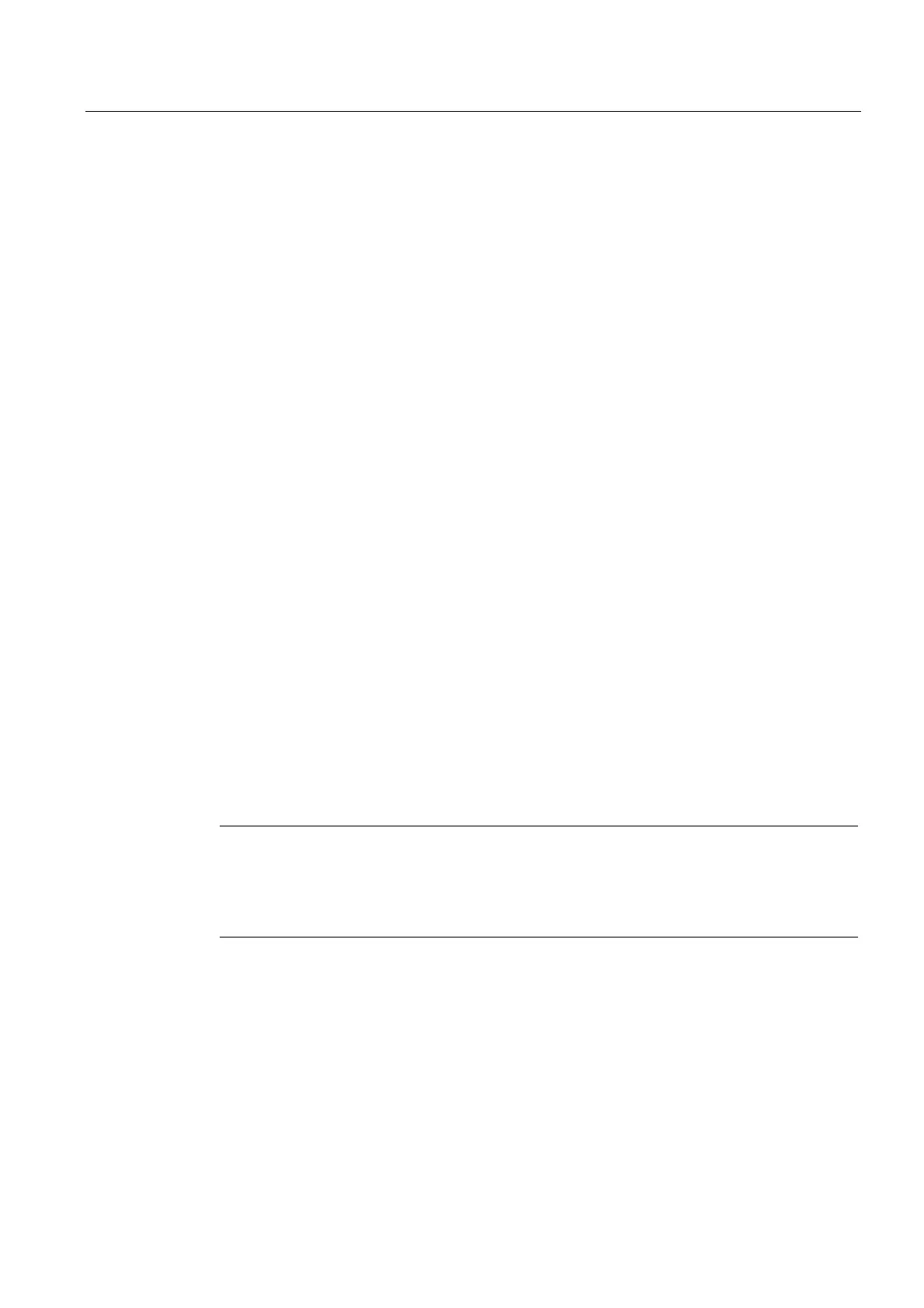Runtime functionalities of a project
8.5 Reports
TP 270, OP 270, MP 270B (WinCC flexible)
Operating Instructions, Edition 03/2004, 6AV6691-1DD01-0AB0
8-5
Data logs
In Runtime, the process values are logged, processed and, depending on the project, written
either to files or to the log database.
Data logging is controlled by means of cyclic operations and events. Logging cycles are
used to ensure continuous acquisition and storage of the data. In addition, data logging can
also be triggered by events, e.g. when a value changes.
8.5 Reports
Overview
Logs are used to document process data and completed production cycles. The log content
and layout are specified in the project, as is the event which triggers the printout of the
report.
For example, a log can be configured for output at the end of a shift in order to record
downtimes. A log can also be configured to document product testing or quality inspections
(ISO 9000).
Edition
Reports are printed in Runtime either automatically, e.g. by means of a scheduler, or
manually, e.g. by means of a softkey.
Printing reports
Reports are output to the printer in graphic mode. The use of a serial printer is not
recommended because of the accumulated data volume.
For proper output, the printer must support the paper format and page layout of the report.
Note
The value of a tag in the report is read and output at the moment of printing. A substantial
time may elapse between printing out the first and the last page of a report with numerous
pages. This may lead to the same tag on the last page being output with a different value
from that on the first page.