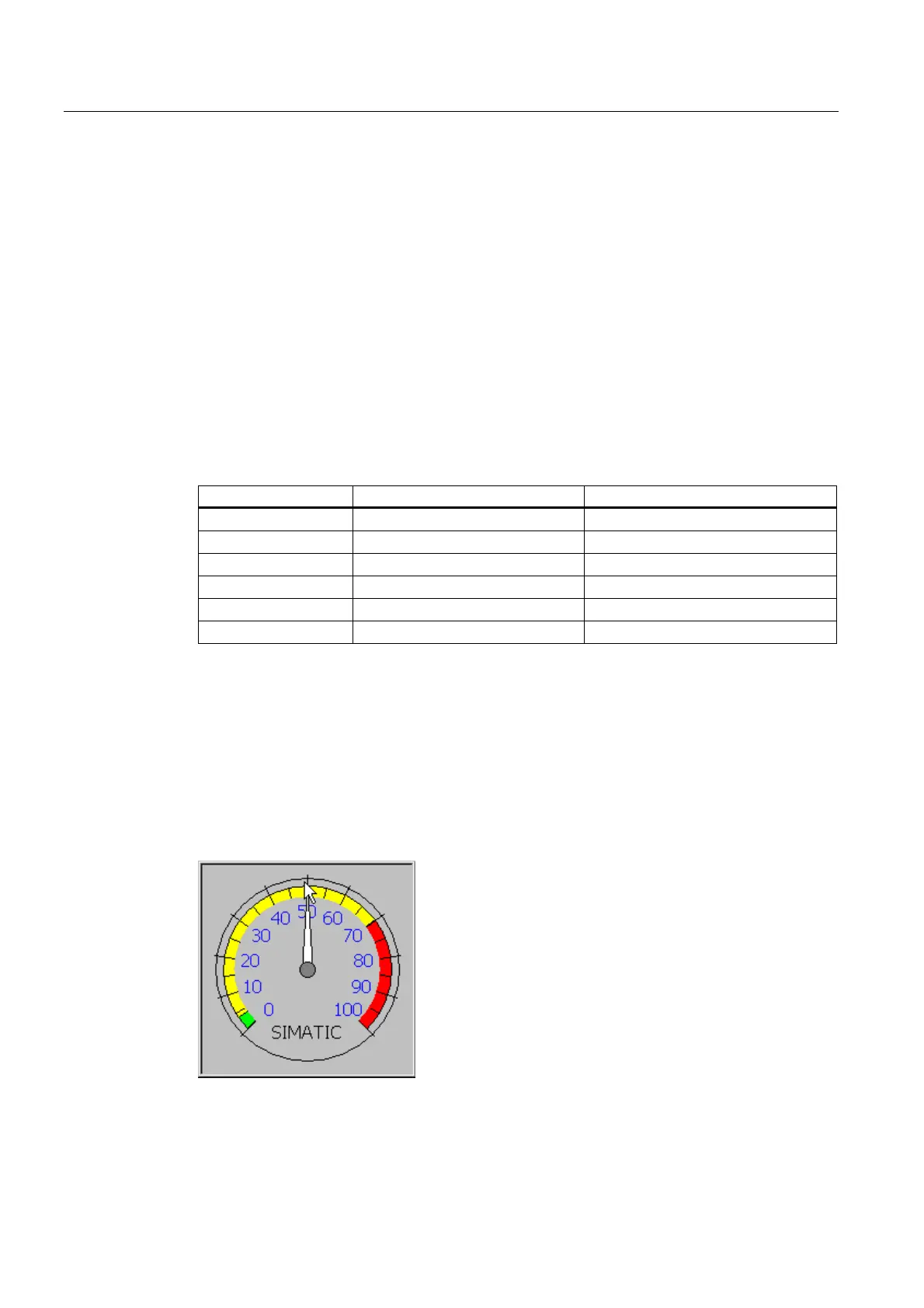Operate project
9.2 Controlling graphic objects
TP 270, OP 270, MP 270B (WinCC flexible)
9-44 Operating Instructions, Edition 03/2004, 6AV6691-1DD01-0AB0
9.2.13.4 Mouse and keyboard control
Procedure
Mouse
Click the slider control. Move the slider control in the desired direction while holding down
the mouse button.
Keyboard
Activate the trend view with <Tab>, using the tab order configured.
You can operate the slider with the following keys:
Key Key (Panel PC) Function
<Up> or <Right> <Shift+Up> or <Shift+Right> Increase value
<Down> or <Left> <Shift+Down> or <Shift+Left> Reduce value
<Page up> -- Increase value in 5% increments
<Page down> -- Reduce value in 5% increments
<Home> -- Set maximum value
<End> -- Set minimum value
9.2.14 Gauge
Purpose
The gauge is a dynamic display object. The gauge displays numeric values in analog form
by means of a pointer. For example, the operator at the HMI device can thus see at a glance
that the boiler pressure is in the normal range.