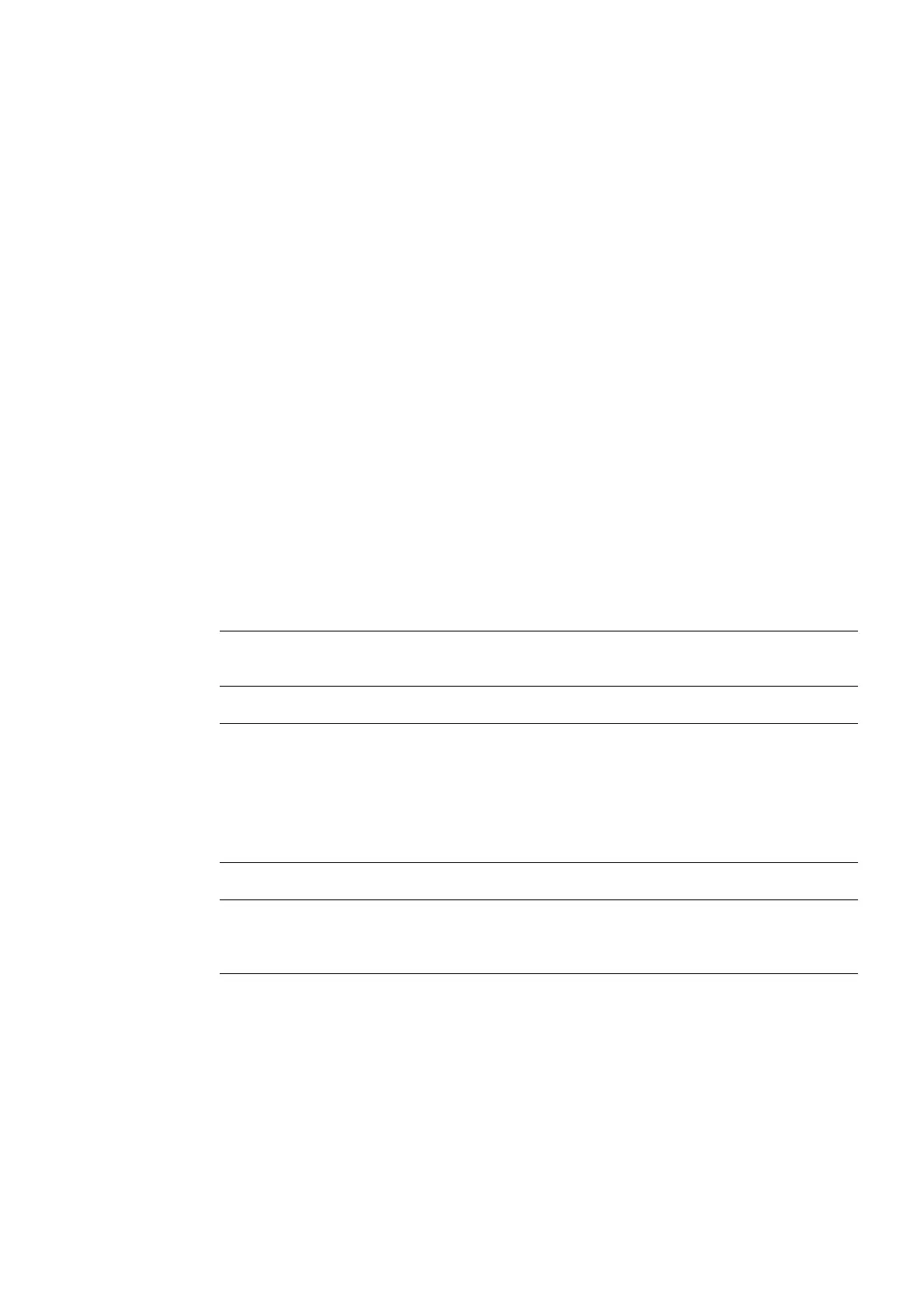TP 270, OP 270, MP 270B (WinCC flexible)
Operating Instructions, Edition 03/2004, 6AV6691-1DD01-0AB0
7-1
Prepare and backup project
7
7.1 Transfer project to the HMI device
7.1.1 Commissioning for the first time
Introduction
There is no configuration on the HMI device when commissioning for the first time. In order
to transfer the necessary project data and the runtime software from the configuration
computer to the HMI device, proceed as follows, observing the sequence.
Notice
When starting the first time, observe the safety information on reverse poling.
Caution
Always terminate the runtime software before switching off the voltage supply in order to
prevent loss of data.
Press the operating element linked to the "StopRuntime" system function in the project to
stop runtime. Wait until the HMI device displays the loader and then switch off the power
supply.
Note
During the commissioning phase, it is possible to connect an external USB keyboard or
mouse via the USB interface.
