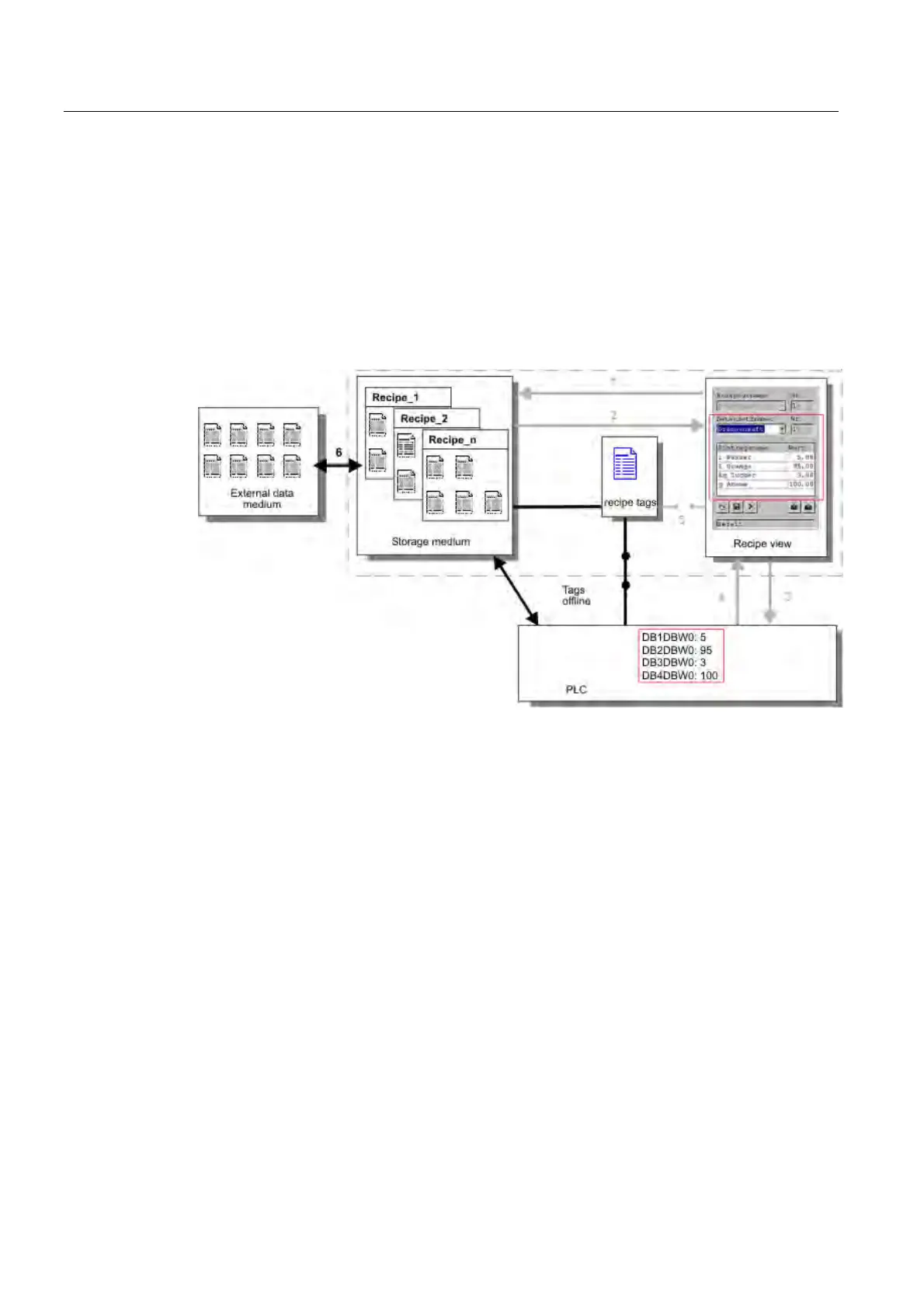Operating recipes
10.4 Recipe application
TP 270, OP 270, MP 270B (WinCC flexible)
10-12 Operating Instructions, Edition 03/2004, 6AV6691-1DD01-0AB0
10.4.5 Scenario: Automatic production sequence
Objective
You want production to be executed automatically. The production data should be
transferred directly to the PLC either from the data storage medium in the HMI device or
from an external data storage medium. The production data do not have to be displayed.
Sequence
Production can be controlled using one or more "Scripts" which transfer production data
records automatically to the PLC. The sequence can be checked using the return values of
the utilized functions.
Configuration in WinCC flexible
You can implement the automatic production sequence with available system functions. The
"ImportDataRecords" system function loads data records from a CSV file to the data
medium. The "SetDataRecordTagsToPLC" system function transfers a data record from the
data storage medium to the PLC.