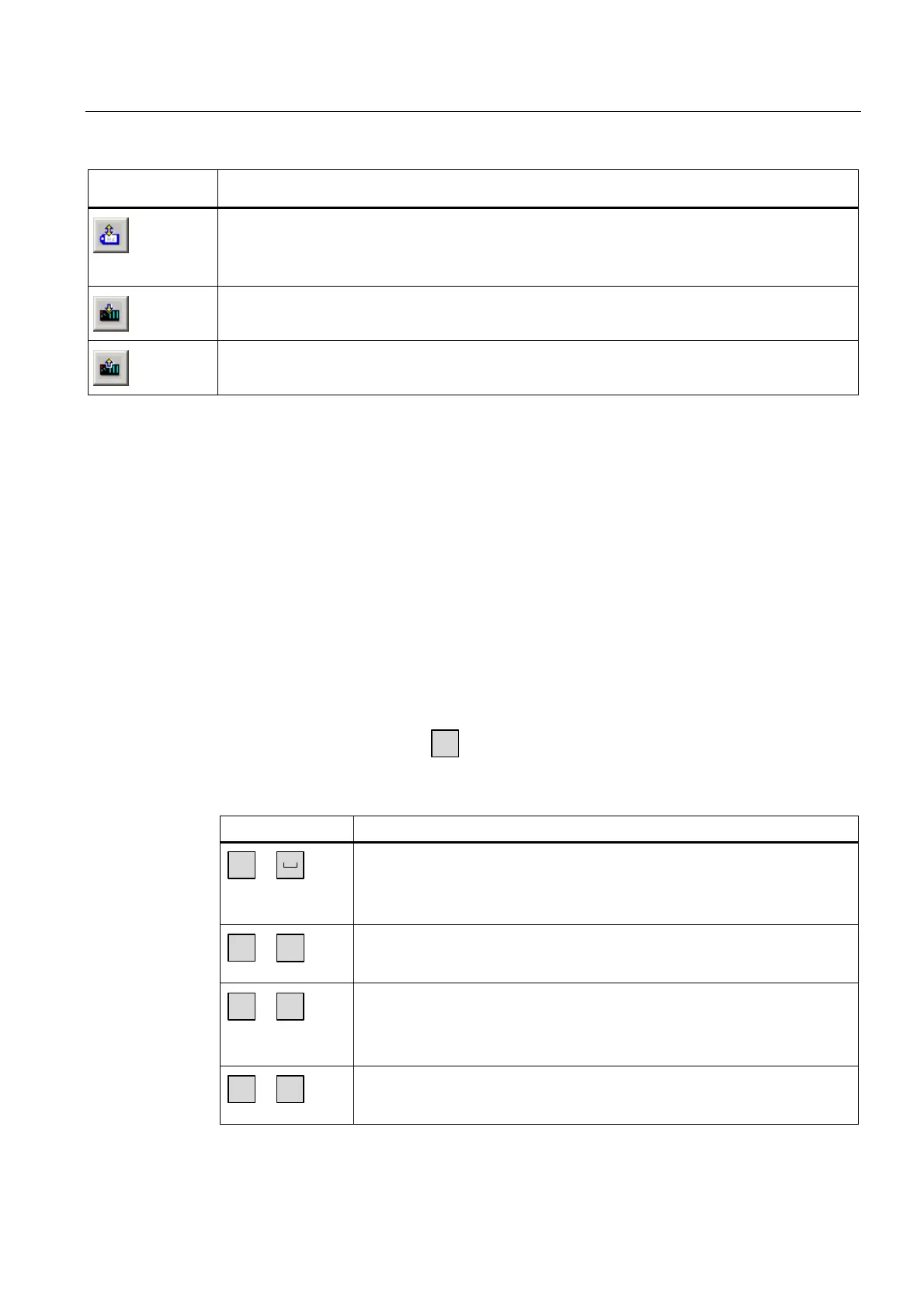Operate project
9.2 Controlling graphic objects
TP 270, OP 270, MP 270B (WinCC flexible)
Operating Instructions, Edition 03/2004, 6AV6691-1DD01-0AB0
9-33
Operator control
element
Function
Synchronizes the values of the recipe record currently displayed in the recipe view with the
associated tags.
During synchronization, all values of the recipe record are written to the associated tags. Then the
values are read from the tags and used to update the values in the recipe view.
Transfers the recipe record currently displayed in the recipe view, to the connected PLC.
Transfers the recipe record currently loaded in the PLC, to the HMI device and displays it in the recipe
view.
9.2.9.2 Touch control
Procedure
Touch the desired operating element in the recipe view on the touchscreen of the HMI
device.
Use the screen keyboard to enter values.
9.2.9.3 Keyboard control
Procedure
Activate the recipe view using
TAB
, according to the configured Tab order.
The table below shows the shortcut keys used to control the recipe view.
Shortcut keys Function
CTRL
+
Creates a new recipe record in the recipe displayed in the specified recipe view.
The recipe record values are preset with the values that were specified as
"Default value" when the recipe was configured.
CTRL
+
ENTER
Saves the recipe data record currently displayed in the recipe view. The storage
location is determined during configuration in the recipe properties view.
CTRL
+
*
Saves the recipe record currently displayed in the recipe view under a new
name. The storage location is determined during configuration in the recipe
properties view.
CTRL
+
INS
DEL
Deletes the recipe record displayed in the recipe view from the data medium of
the HMI device.