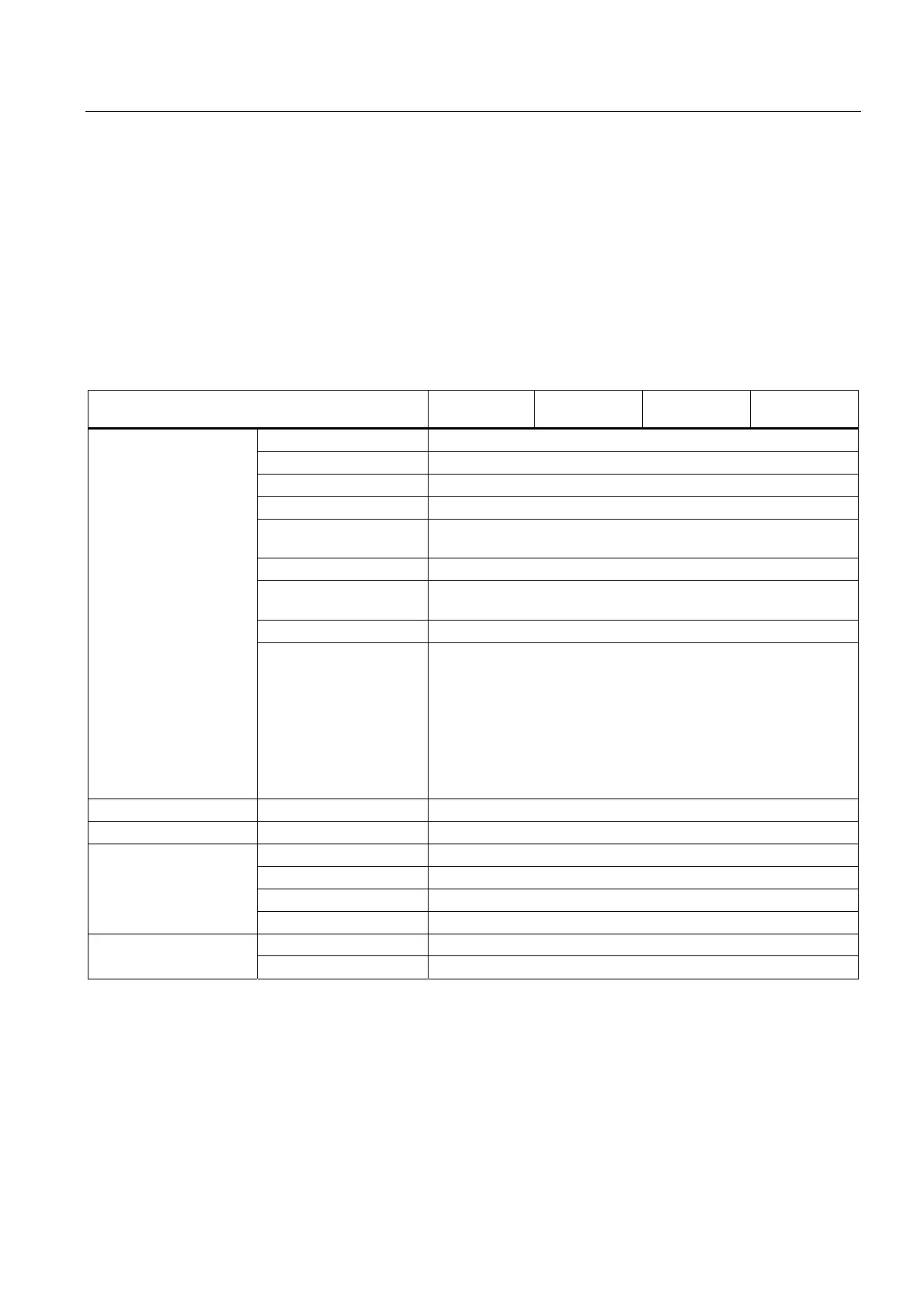Overview
1.5 Functional scope
TP 270, OP 270, MP 270B (WinCC flexible)
Operating Instructions, Edition 03/2004, 6AV6691-1DD01-0AB0
1-7
1.5 Functional scope
General information
The following table summarizes the range of functions provided by the HMI device. The
numeric values are maximum values which the HMI device is capable of managing. These
values are not cumulative. It is not possible to simultaneously configure 4000 alarms and
300 screens each with 400 tags per screen.
The defined values are also limited by the size of the configuration memory.
Function MP 270B Keys MP 270B
Touch
OP 270 TP 270
Number 4000
Discrete alarms Yes
Analog alarms Yes
Indicators Alarm line/Alarm window/alarm view
Process values in alarm
text
8
Length of the alarm text 80 characters (dependent on font)
Color-coding of different
alarm states
x
Warning alarms x
Alarms
Error alarms
Type of display
Acknowledge individual
alarms
Acknowledge several
error alarms
simultaneously (group
acknowledgement)
x
First/last, selectable
x
16 acknowledgment groups
ALARM_S Display S7 alarms x
Alarm logging Output to printer x
Alarm buffer capacity 512 alarm events, circular buffer
View alarms x
Delete x
Volatile alarm buffer
Print x
Time of occurrence Date/time Alarm acquisition
Alarm events Arrived, departed, acknowledged