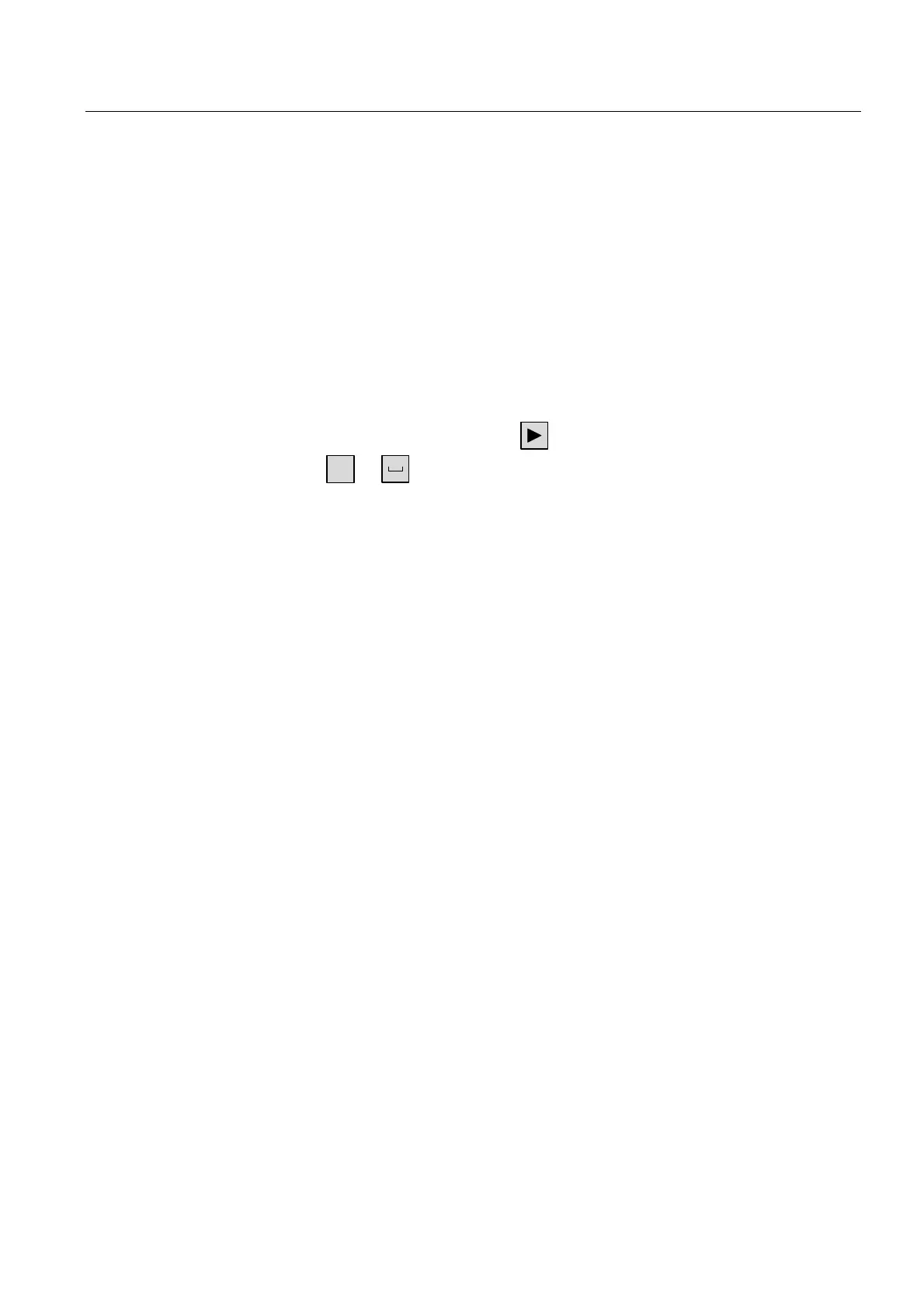Operate project
9.2 Controlling graphic objects
TP 270, OP 270, MP 270B (WinCC flexible)
Operating Instructions, Edition 03/2004, 6AV6691-1DD01-0AB0
9-19
9.2.2.2 Touch control
Procedure
Touch the switch on the touch screen of the HMI device.
9.2.2.3 Keyboard control
Procedure
To operate a switch with a keyboard:
• Select the switch with a cursor key, e.g.
• Then press
ENTER
or .
9.2.2.4 Mouse and keyboard control
Procedure
Mouse
The operation depends on the type of switch:
• "Switch with text", "Switch with graphic": Click the switch
• "Switch with slider": Click on the slider and move the slider to the other position.
Keyboard
Select the switch with <Tab> according to the configured tab sequence, then press <Return>
or <Space>.
