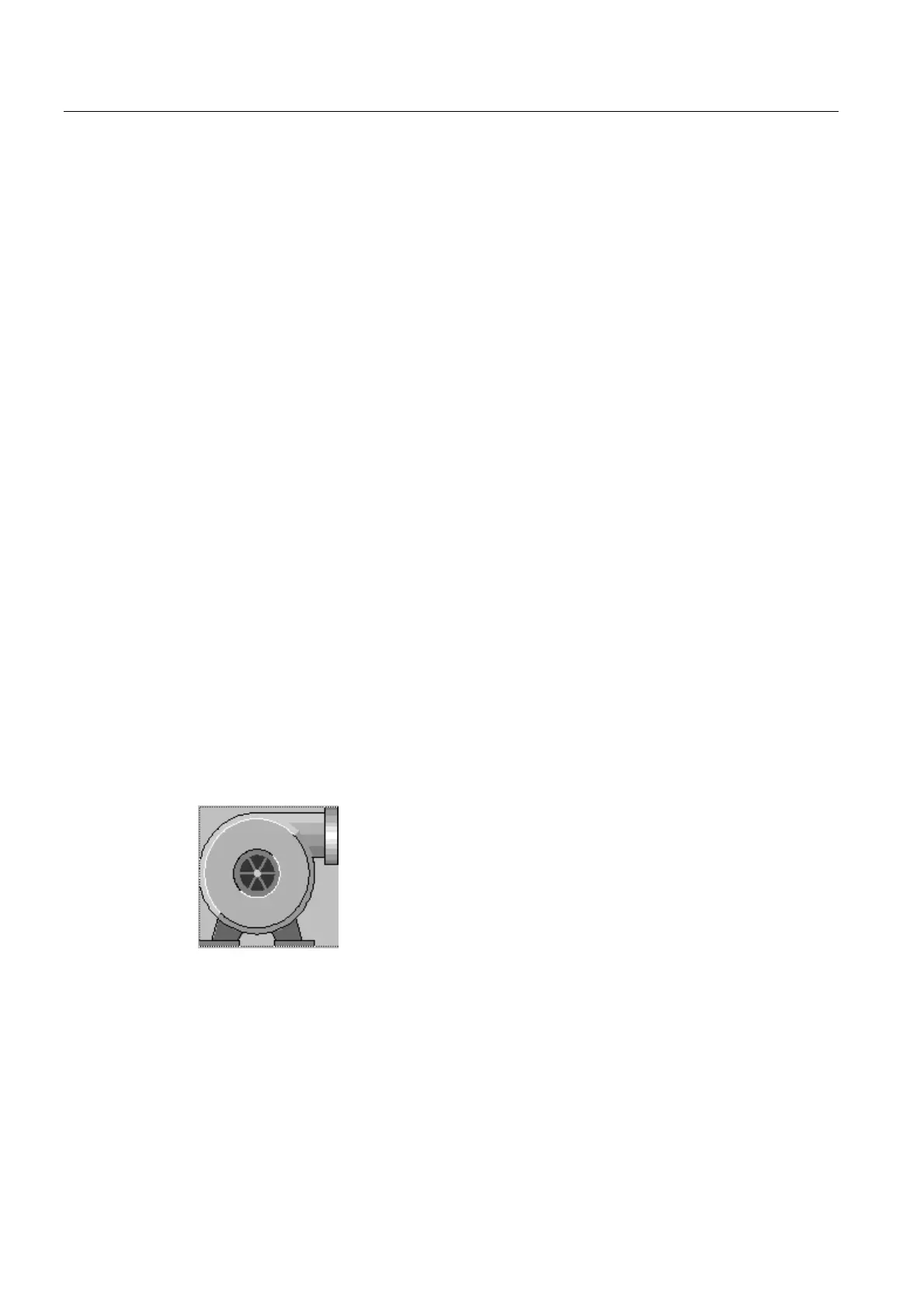Operate project
9.2 Controlling graphic objects
TP 270, OP 270, MP 270B (WinCC flexible)
9-58 Operating Instructions, Edition 03/2004, 6AV6691-1DD01-0AB0
9.2.20.4 Mouse and keyboard control
Procedure
Mouse
Click on the desired operating element with the mouse pointer.
To operate a scroll bar, click on it with the mouse pointer and move it in the desire direction
while holding down the mouse button.
Keyboard
• Activate the desired operating element with <Tab> according to the configured tab
sequence on the remote HMI device.
• You can move the scroll bars in the desired direction with <Ctrl+Up/Down>.
• To exit the Sm@rtClient view, display a menu line with <Shift+Ctrl>. Select the desired
menu command with <Alt+Shortcut key>.
9.2.21 Symbol library
9.2.21.1 Description
Purpose
The symbol library is a comprehensive library with images from the areas of technology and
production.
