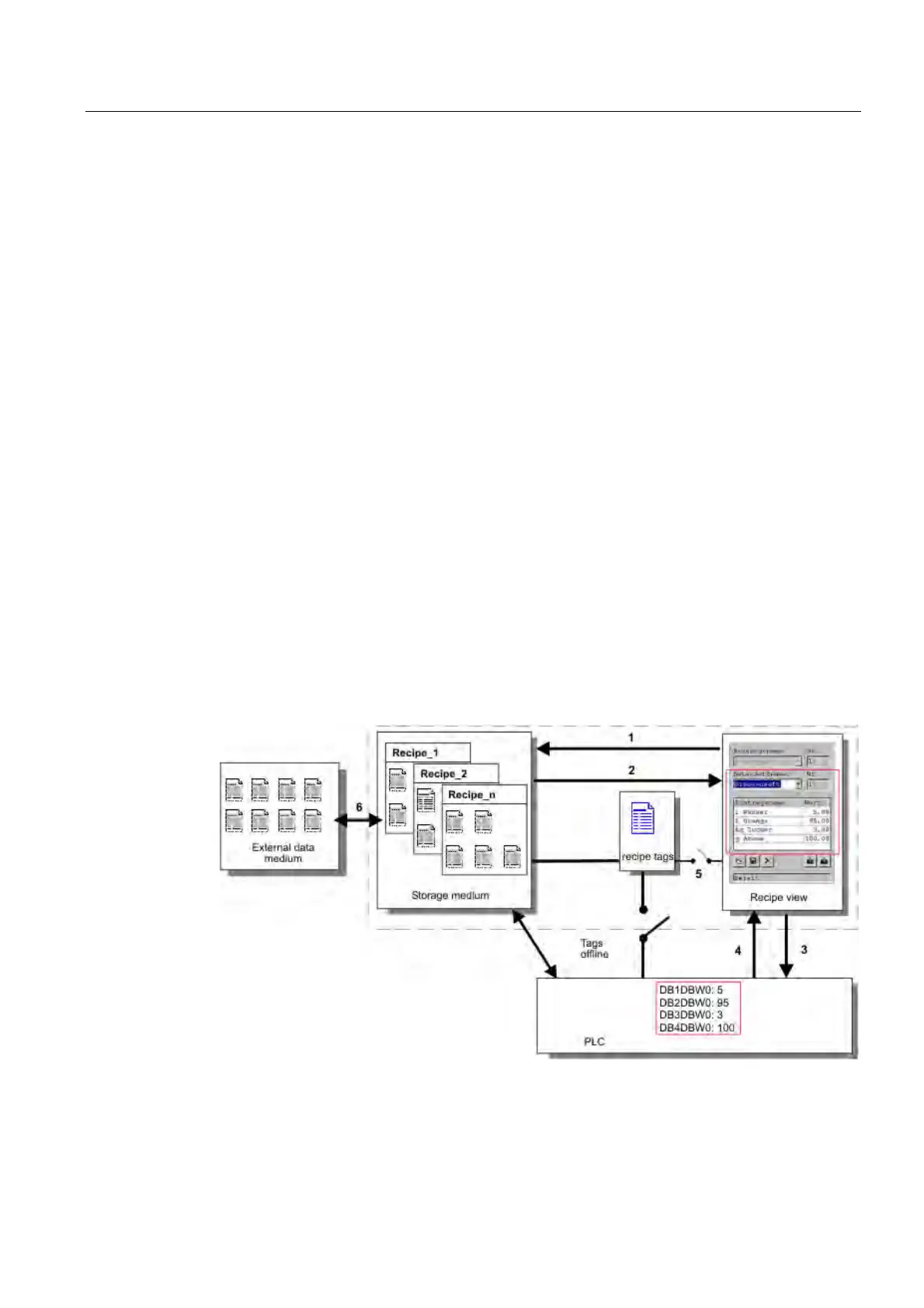Operating recipes
10.4 Recipe application
TP 270, OP 270, MP 270B (WinCC flexible)
Operating Instructions, Edition 03/2004, 6AV6691-1DD01-0AB0
10-5
Editing recipe data records
You can edit recipe data records during configuration or in runtime on the HMI device.
• During configuration, you can define recipes in the "Recipes" editor in the "Elements" tab.
You can enter values in the recipe data records in the "Data records" tab.
• During runtime, you have the option of entering recipe data record values directly on the
HMI device or importing them via a CSV file. You can also export the recipe data records
to a CSV file.
10.4 Recipe application
10.4.1 Transfer of recipe data records
Introduction
Recipe data records can be transferred in Runtime between external data storage media,
e.g. a flash memory, an HMI device and a controller.
Principle
The figure below shows how recipe data records can be transferred. You configure the
appropriate functionality for transferring data records in the recipe view. In a recipe screen,
you use the system functions provided for this purpose.