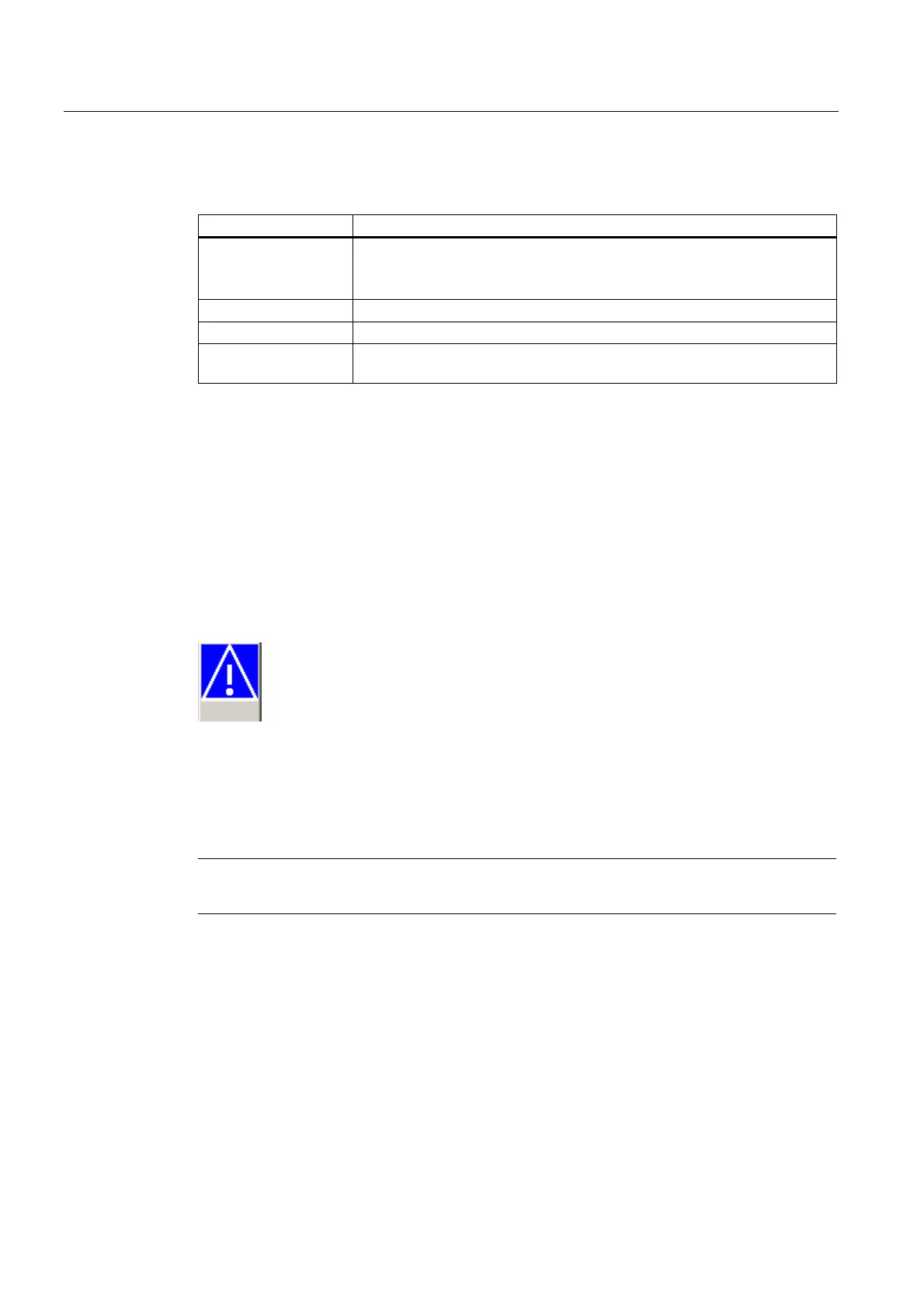Operate project
9.2 Controlling graphic objects
TP 270, OP 270, MP 270B (WinCC flexible)
9-26 Operating Instructions, Edition 03/2004, 6AV6691-1DD01-0AB0
You can control the symbolic I/O field with the following keys:
Key Function
<Enter> Opens the selection list.
Confirms input. The selection list is closed. The symbolic I/O field continues
to have the focus.
<Down> or <Right> Selects the next entry.
<Up> or <Left> Selects the previous entry.
<Esc> or <Tab> Discards the entry and displays the original value in the form of the
corresponding graphic.
9.2.6 Alarm indicator
9.2.6.1 Description
Purpose
The alarm indicator is a configurable graphic icon that is displayed on the screen as long as
at least one alarm belonging to the specified alarm classes is pending on the HMI device.
Behavior
The alarm indicator flashes as long as unacknowledged alarms are pending. The displayed
number indicates the number of pending alarms.
Note
The icons from the symbol library can only be operated with a mouse or touch screen.
9.2.6.2 Touch control
Procedure
Touch the alarm indicator. An alarm window opens depending on the configuration.
Use the Close icon to close the alarm window and operate the screens. The alarm window
can be reopened by touching the alarm indicator.