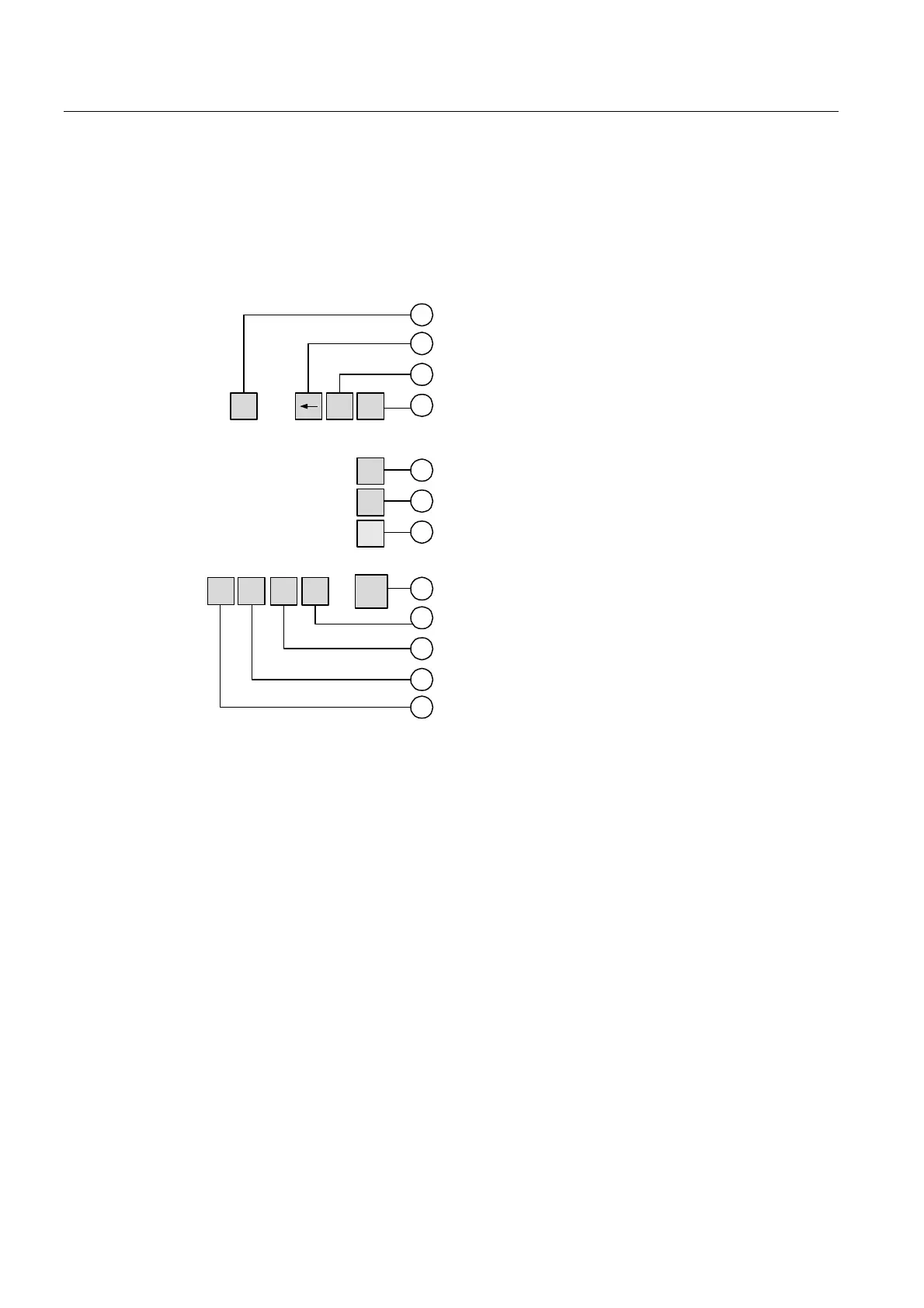Operating elements and indicators
5.2 MP 270B Keys and OP 270
TP 270, OP 270, MP 270B (WinCC flexible)
5-6 Operating Instructions, Edition 03/2004, 6AV6691-1DD01-0AB0
5.2.3 System keys
Control keys
The following control keys serve higher editing and control functions:
1
A-Z
INS
DEL
TAB
HELP
ESC
ACK
CTRL ALT
ENTER
4
3
2
7
6
5
11
10
9
8
12
SHIFT
F
N
Figure 5-3 Control keys
1 Shift (digits/letters)
2 Delete character to the left of the current cursor position
3 Delete character at the current cursor position.
4 Tab
5 Display operator notes
6 Cancel
7 Acknowledge
8 Enter
9 General control function (for key combinations)
10 General control function (for key combinations)
11 Shift (upper/lower case)
12 Shift (special character)
The system keys <ACK>, <ESC>, <HELP> and <ENTER> can also be assigned functions
by the project engineer.