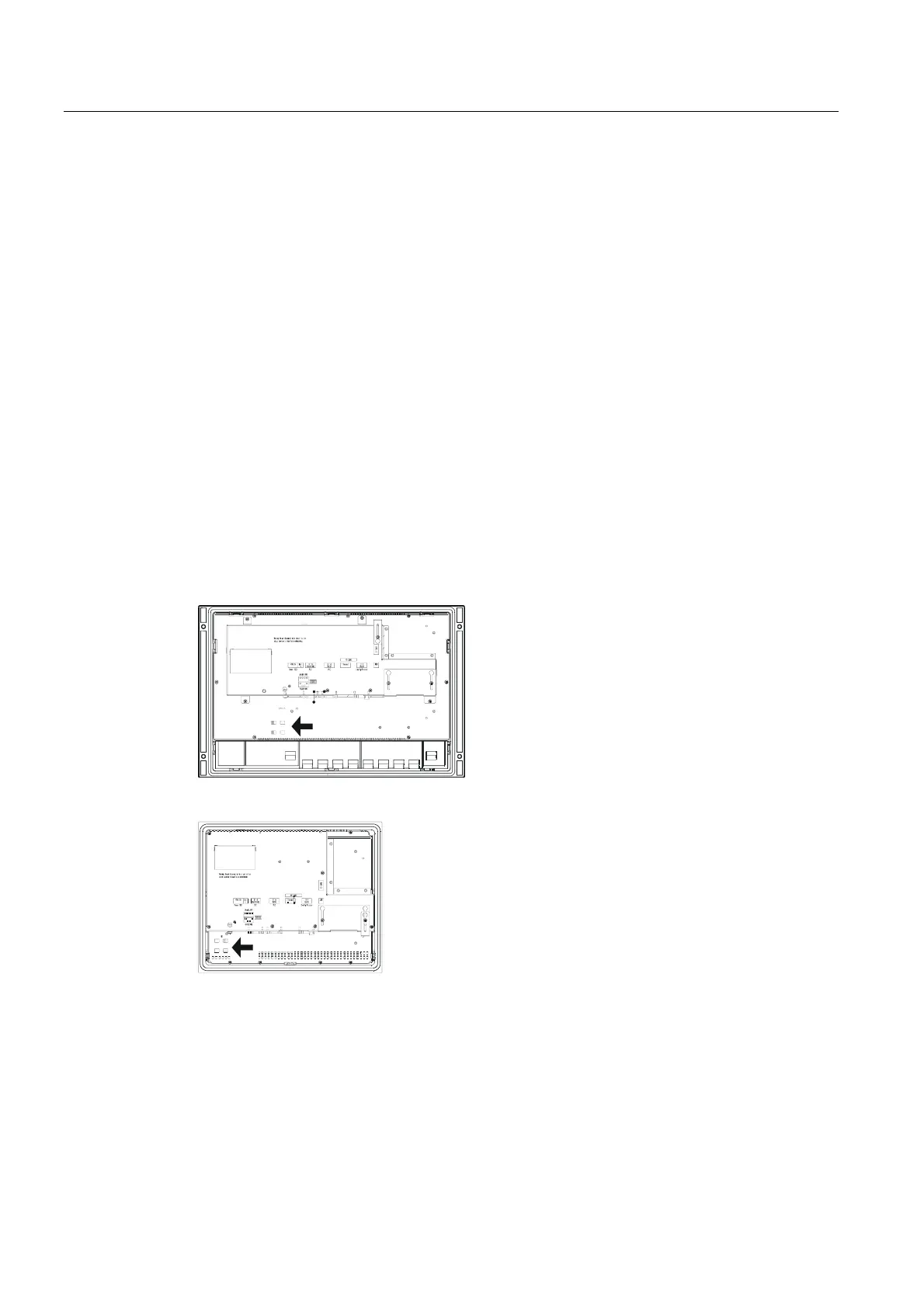Overview
1.7 Options
TP 270, OP 270, MP 270B (WinCC flexible)
1-12 Operating Instructions, Edition 03/2004, 6AV6691-1DD01-0AB0
1.7 Options
1.7.1 Hardware options
1.7.1.1 Backup battery
Function of the backup battery
The battery ensures that in the event of a power failure, the HMI device's internal hardware
clock continues to run. If no battery is available, the clock continues for approx. three days
as long as the HMI device was in operation for 6 to 8 hours, without interruption, beforehand.
The battery is not supplied with the HMI device.
Installation in the MP 270B 10", TP 270 10" or OP 270 10"
1. Secure the battery with two cable ties to the back of the HMI device. The position is
indicated by an arrow in the following figures.
Figure 1-2 MP 270B 10" Keys / OP 270 10"
Figure 1-3 MP 270B 10" Touch / TP 270 10"
2. Insert the battery lead connector into the two-pin socket. The plug is coded to prevent
reversed poling.