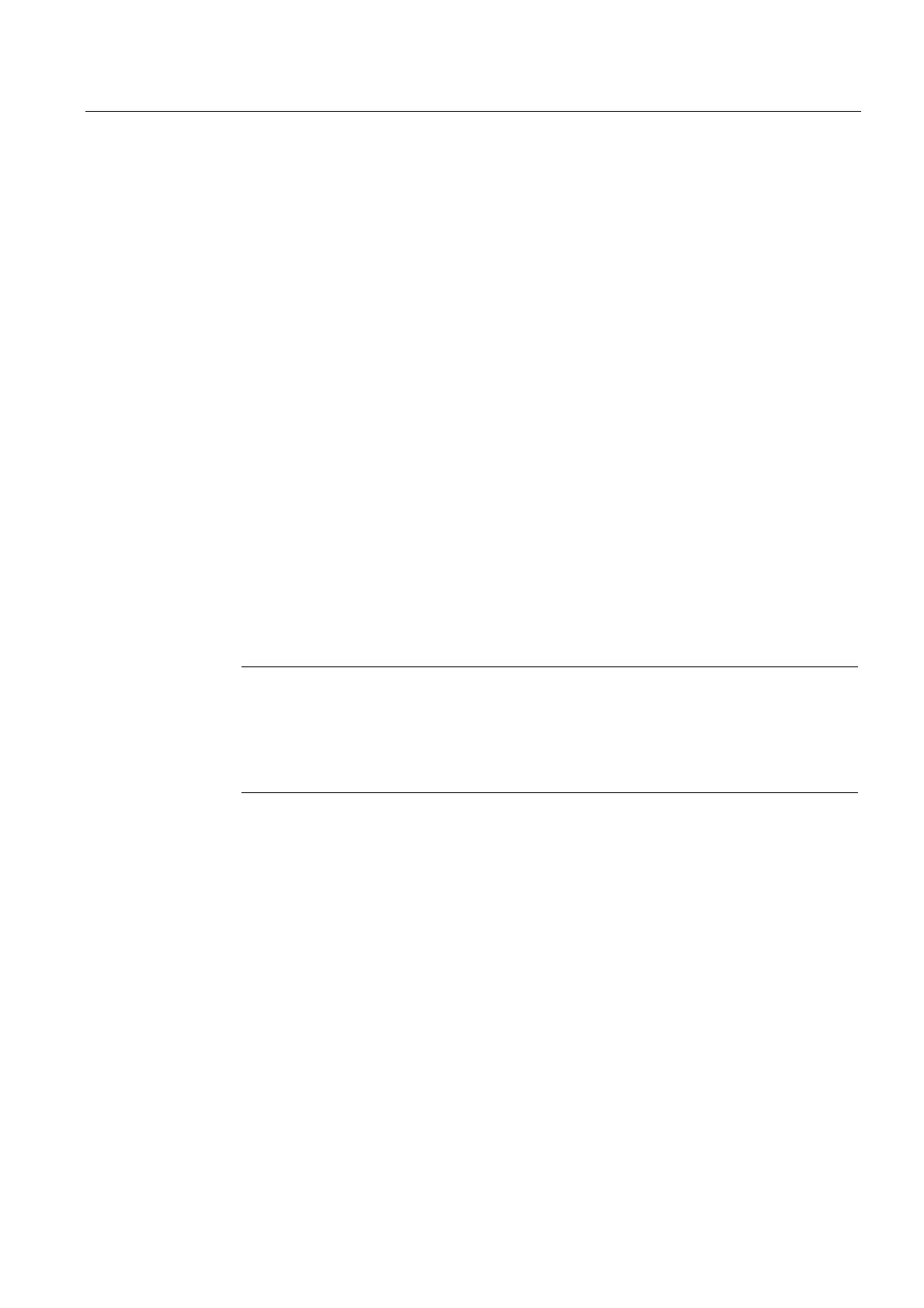Installation and connection
4.3 Connecting the HMI device
TP 270, OP 270, MP 270B (WinCC flexible)
Operating Instructions, Edition 03/2004, 6AV6691-1DD01-0AB0
4-5
4.3 Connecting the HMI device
4.3.1 Conditions
Requirements
The following condition must be fulfilled before the HMI device is connected electrically:
• The HMI device must be installed according to the information provided in these
operating instructions.
Electrical connections
Connect the HMI device in the following sequence:
1. Potential equalization line
2. PLC
3. Configuration computer as necessary
4. Peripheral equipment as necessary
5. Power supply
Notice
Connection sequence
Carefully follow the sequence of HMI device connections. Failure to do so may result in
damage to the HMI device.
When disconnecting the connections, it is essential to proceed in the reverse sequence.