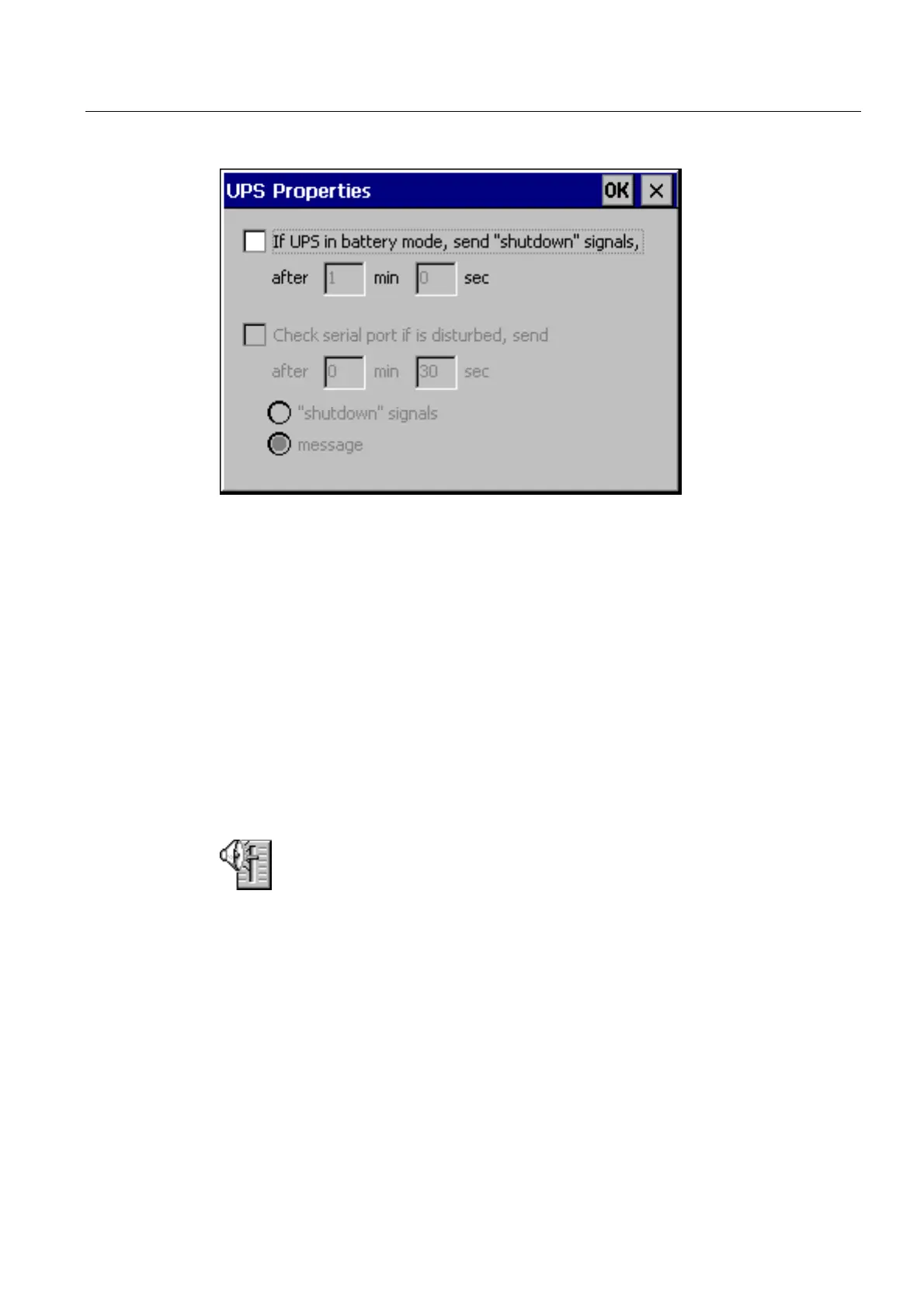Operating system and configuration
6.2 Windows CE Control Panel
TP 270, OP 270, MP 270B (WinCC flexible)
Operating Instructions, Edition 03/2004, 6AV6691-1DD01-0AB0
6-17
Figure 6-9 "UPS" option
It is possible to define how long the power failure may continue without runtime being
stopped. The driver is suitable for the SITOP DC-UPS Module A.
See also
Open Control Panel (Page 6-2)
Transferring options (Page 7-22)
6.2.12 Volume & Sounds
"Volume & Sounds" option
This is used to change the settings for acoustic signals and operating acknowledgement.
The "Volume & Sounds" option in the "Volume" tab includes the following options:
• acoustic acknowledgement for touch operation
• volume control
The "Sounds" tab is irrelevant for runtime settings.
See also
Open Control Panel (Page 6-2)