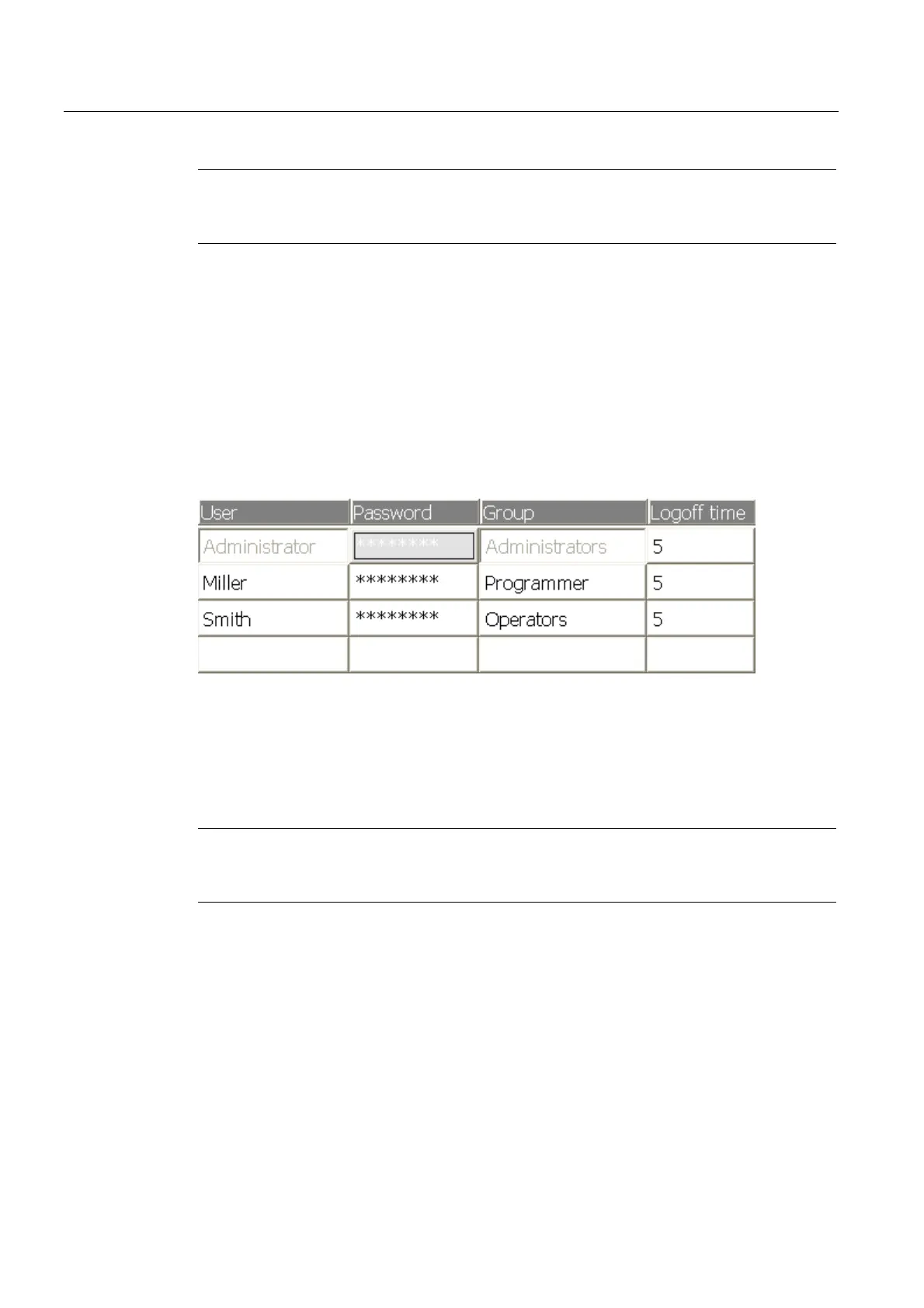Runtime functionalities of a project
8.7 Safety
TP 270, OP 270, MP 270B (WinCC flexible)
8-8 Operating Instructions, Edition 03/2004, 6AV6691-1DD01-0AB0
Note
Depending on the transfer settings, changes to the password list are overwritten when the
project is transferred again.
Log-off times
A logoff time is specified in the system for each user. If the time between any two user
actions, e.g entering a value or pressing a key, is longer than this logoff time, the user is
automatically logged off. The user must then log on again to continue to operate Runtime.
User view
Use the user view to display the users available on the HMI device.
Export and import
A user view contains all users, passwords, group assignments and logoff times set up on the
HMI device. With an appropriate configuration, you can export this data and then import it to
another device. In this way you can avoid reentering the data on another HMI device.
Notice
The currently valid passwords are overwritten during an import. The imported passwords are
valid immediately.