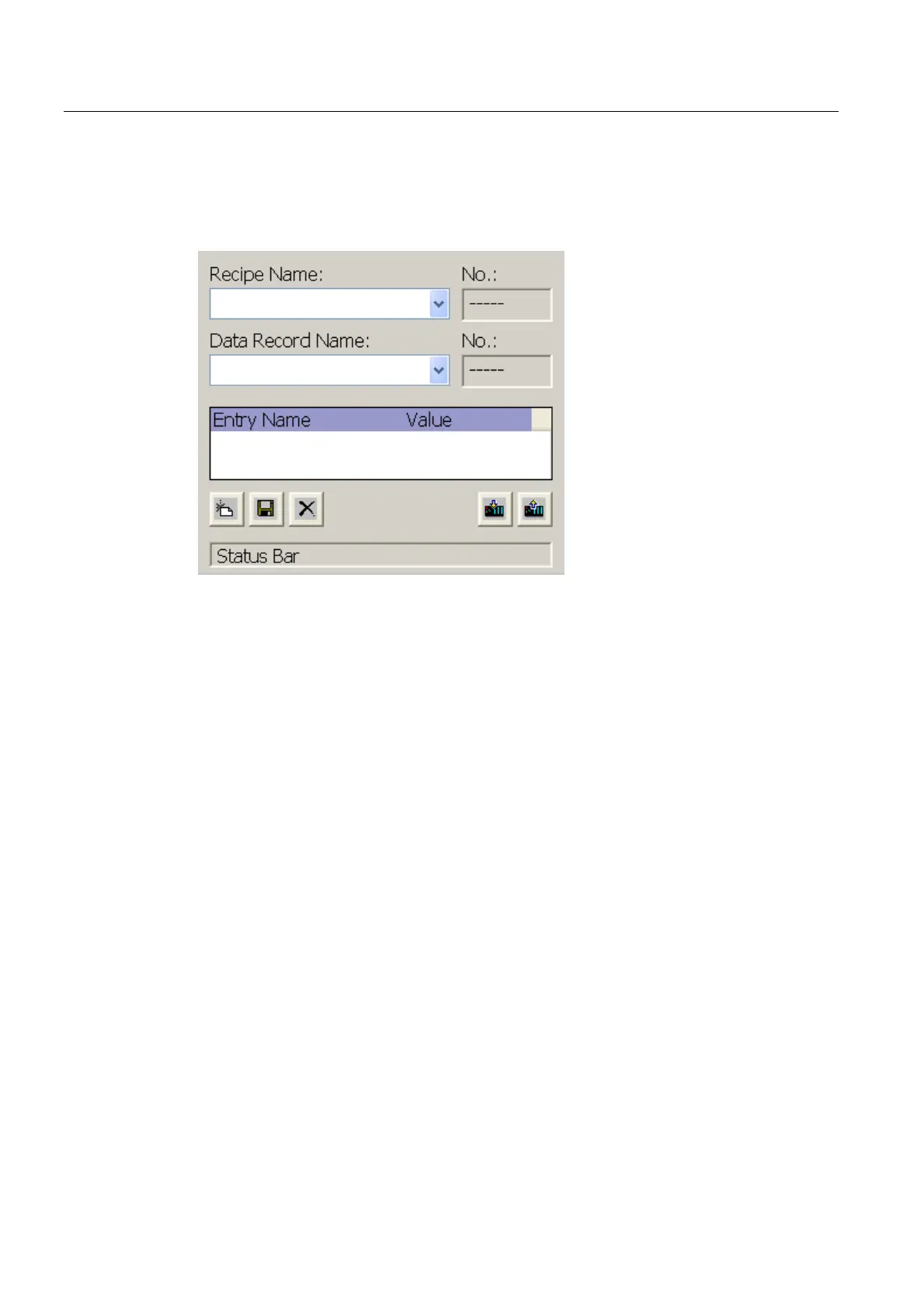Operating recipes
10.1 Recipes
TP 270, OP 270, MP 270B (WinCC flexible)
10-2 Operating Instructions, Edition 03/2004, 6AV6691-1DD01-0AB0
Recipe view
The recipe view is a screen object that is configured in the "Screens" editor. You can specify
what operating function the recipe view will have in Runtime.
The recipe view shows recipe data records in tabular form. The recipe view is particularly
useful if data records are small in size or if only a few values are to be modified.
Recipe screen
A recipe screen is a process screen with a customized input screen form that you create in
the "Screens" editor by setting I/O fields and other screen objects. This makes it possible for
you to input parameter data in the context of machine visualization. The I/O fields for a
recipe can be distributed over multiple recipe screens, with topical organization of recipe
elements. The operating functions for the recipe screens must be specifically configured in
the process screens.