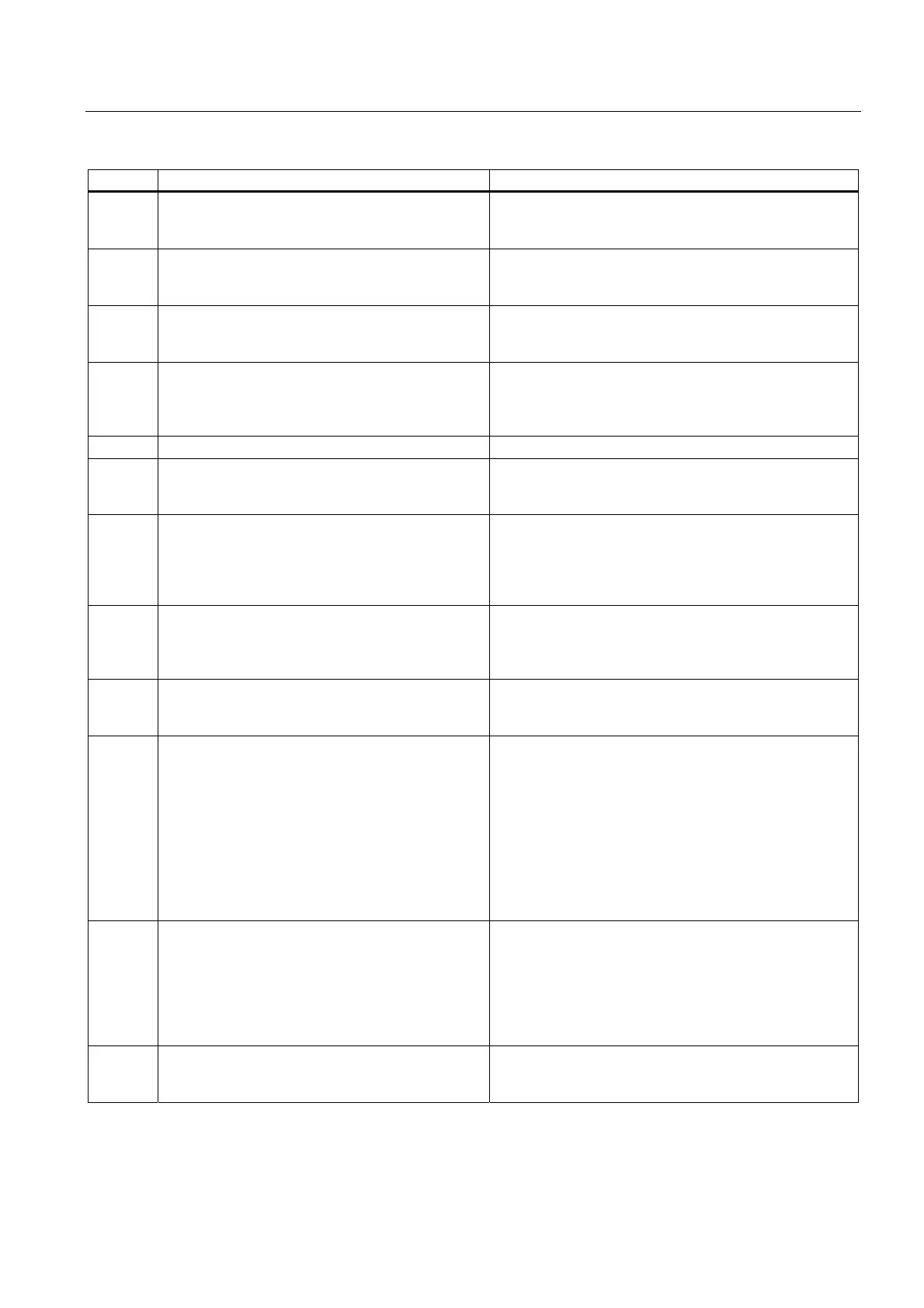Appendix
A.2 System alarms
TP 270, OP 270, MP 270B (WinCC flexible)
Operating Instructions, Edition 03/2004, 6AV6691-1DD01-0AB0
A-5
Number Effect/cause Remedy
30011 A system function could not be executed because
the function was assigned an invalid value or type
in the parameter.
Check the parameter value and tag type of the invalid
parameter. If a tag is used as a parameter, check its
value.
40010 The system function could not be executed since
the parameters could not be converted to a
common tag type.
Check the parameter types in the configuration.
40011 The system function could not be executed since
the parameters could not be converted to a
common tag type.
Check the parameter types in the configuration.
50000 The HMI device is receiving data faster than it is
capable of processing. Therefore, no further data is
received until the data currently available has been
processed. Data exchange then resumes.
-
50001 Data exchange resumes. -
60000 This alarm is generated by the function
“ShowSystemAlarm”. The text to be displayed is
transferred to the function as a parameter.
-
60010 The file could not be copied to the defined path
because one of the two files is currently open or the
source/target path is not available.
It is possible that the Windows user has no access
rights to one of the two files.
Restart the system function or check the paths of the
source/target files. Using Windows NT/2000/XP: The user
executing WinCC flexible Runtime must be granted
access rights for the files.
60011 An attempt was made to copy a file to itself.
It is possible that the Windows user has no access
rights to one of the two files.
Check the path of the source/target file.
When using Windows NT/2000/XP with NTFS: The user
executing WinCC flexible Runtime must be granted
access rights for the files.
70010 The application could not be started because it
could not be found in the path specified or there is
insufficient memory.
Check whether the application exists in the specified path
or close other applications.
70011 The system time could not be modified.
The error message only appears in connection with
area pointer "Date/Time PLC". Possible causes:
• An invalid time was transferred in the job
mailbox.
• The Windows user does not have the right to
modify the system time.
If the first parameter in the system alarm is
displayed with the value 13, the second parameter
indicates the byte containing the incorrect value.
Check the time to be set.
When using Windows NT/2000/XP: The user executing
WinCC flexible Runtime must be granted the right to
change the system time of the operating system.
70012 An error occurred executing the function
"StopRuntime" with the option "Runtime and
operating system".
Windows and WinCC flexible Runtime are not
closed.
One possible cause is that other programs cannot
be closed.
Close all programs currently running.
Then close Windows.
70013 The system time could not be modified because an
invalid value was entered. Incorrect separators may
have been used.
Check the time to be set.
