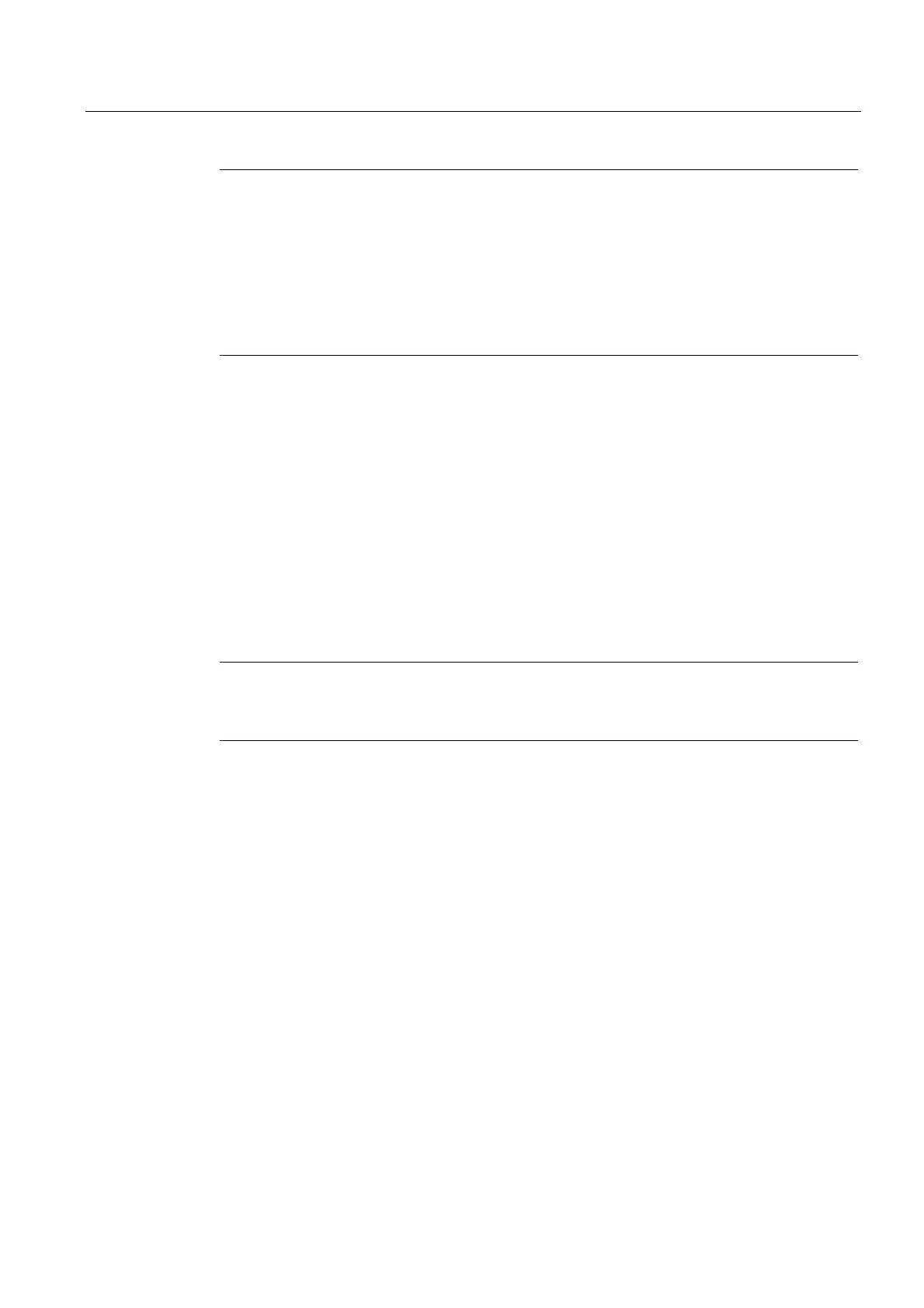Installation and connection
4.3 Connecting the HMI device
TP 270, OP 270, MP 270B (WinCC flexible)
Operating Instructions, Edition 03/2004, 6AV6691-1DD01-0AB0
4-11
Notice
Only use a cable with braided metal screening grounded at each end for connecting the HMI
device and printer.
Deactivate the "Printer" option in the "Serial Transfer Remote Control" setting in the
Windows CE Control Panel if a serial printer is connected to the HMI device via the IF2
interface.
Some printers may require the ASCII character set used in the project to also be defined on
the printer.
If a serial printer is connected, the following printer settings are required:
• RS 232, whereby only the RxD, TxD and GND signals are required,
• 8 data bits
• 1 stop bit
• No parity
• Baud rate between 9600 and 57600, printer-dependent
• XON / XOFF protocol
The Siemens Catalog ST 80 contains the printers approved by Siemens AG. A current list of
approved printers is available on the Internet.
Note
Printer documentation
Refer to the information provide by the printer manufacturer when connecting the printer.
See also
Interfaces (Page 12-9)
Printer (Page 6-11)