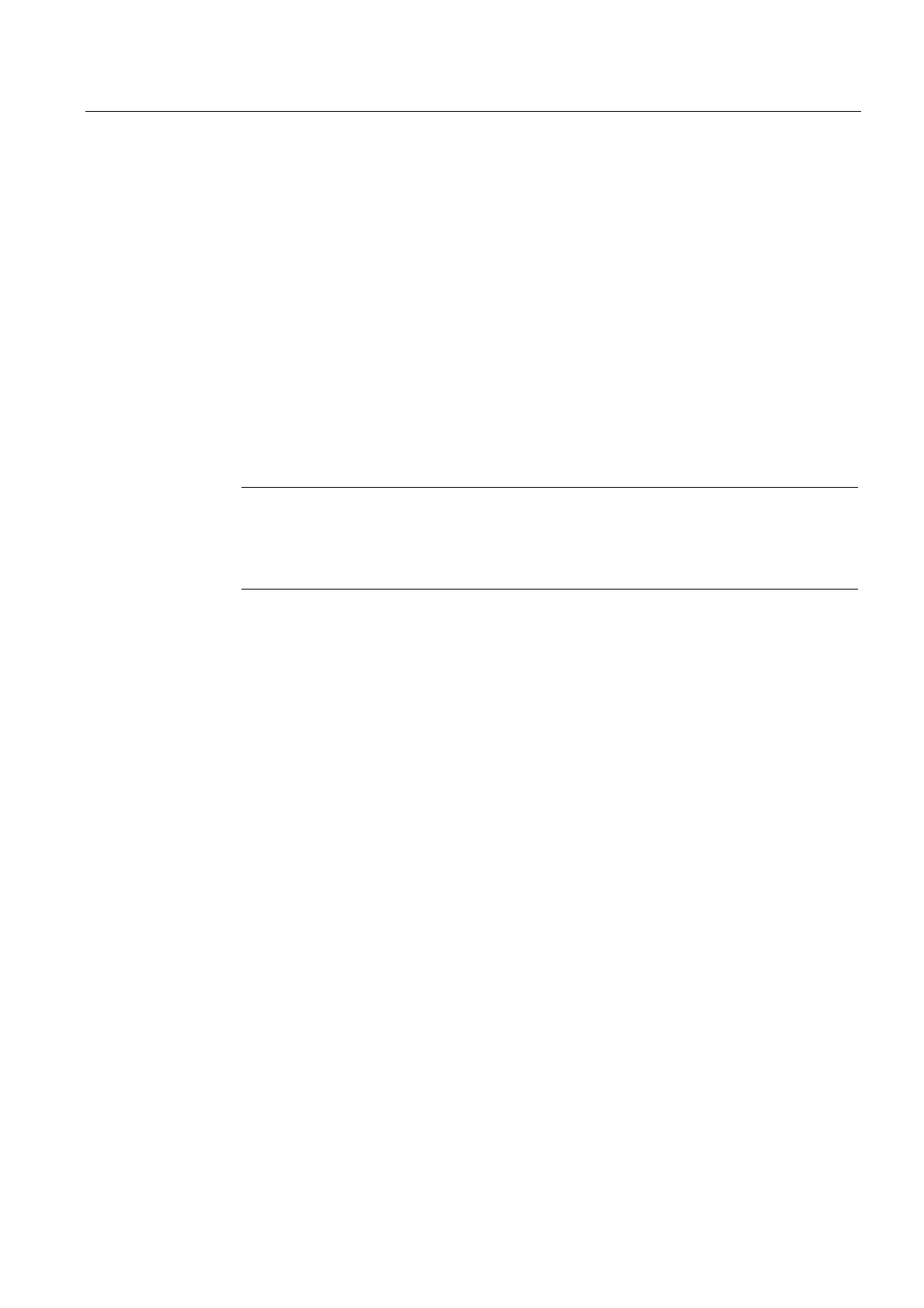Installation and connection
4.4 Switch on and test the HMI device
TP 270, OP 270, MP 270B (WinCC flexible)
Operating Instructions, Edition 03/2004, 6AV6691-1DD01-0AB0
4-19
Function test
Initiate a function test following commissioning. The HMI device is functional when one of the
following conditions occurs:
• The "Transfer" dialog is displayed
• The loader is displayed
• A project is started
Switching off the HMI device
Switch off the HMI device in the following ways:
• Switch off the power supply, or
• Unplug the terminal strip from the HMI device
Note
If a project is already running on the HMI device, runtime must be terminated before
switching the HMI device off.
Use the operating element provided by the project engineer.