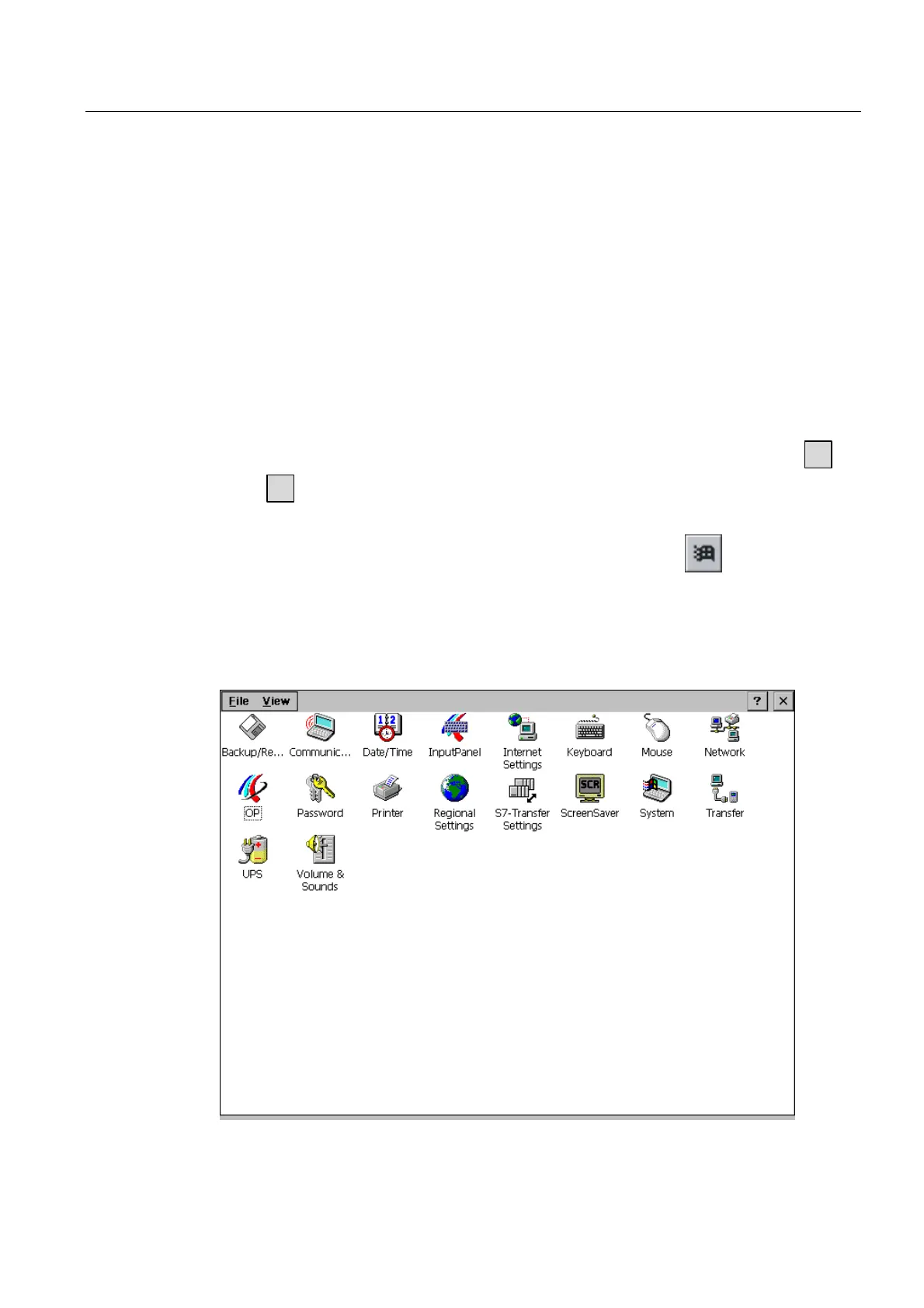Operating system and configuration
6.2 Windows CE Control Panel
TP 270, OP 270, MP 270B (WinCC flexible)
Operating Instructions, Edition 03/2004, 6AV6691-1DD01-0AB0
6-3
Open Control Panel
The following options are available to open the Control Panel:
• During the startup phase:
Press the "Control Panel" button in the loader to open the Windows CE Control Panel. It
may be necessary to enter a password.
• During normal operation:
– Press the operating element, if configured, which is linked to the "OpenControlPanel"
system function.
– The Control Panel can also be opened from the Windows CE Start menu by selecting
"Settings > Control Panel".
Keyboard unit:
The Windows CE Start menu can be opened by pressing the key combination
CTRL
+
ESC
.
Touch panel unit:
The Windows CE Start menu can be opened by pressing the
button twice
(locking key) on the alphanumeric screen keyboard.
Result
The Control Panel is opened.
Figure 6-2 Windows CE Control Panel