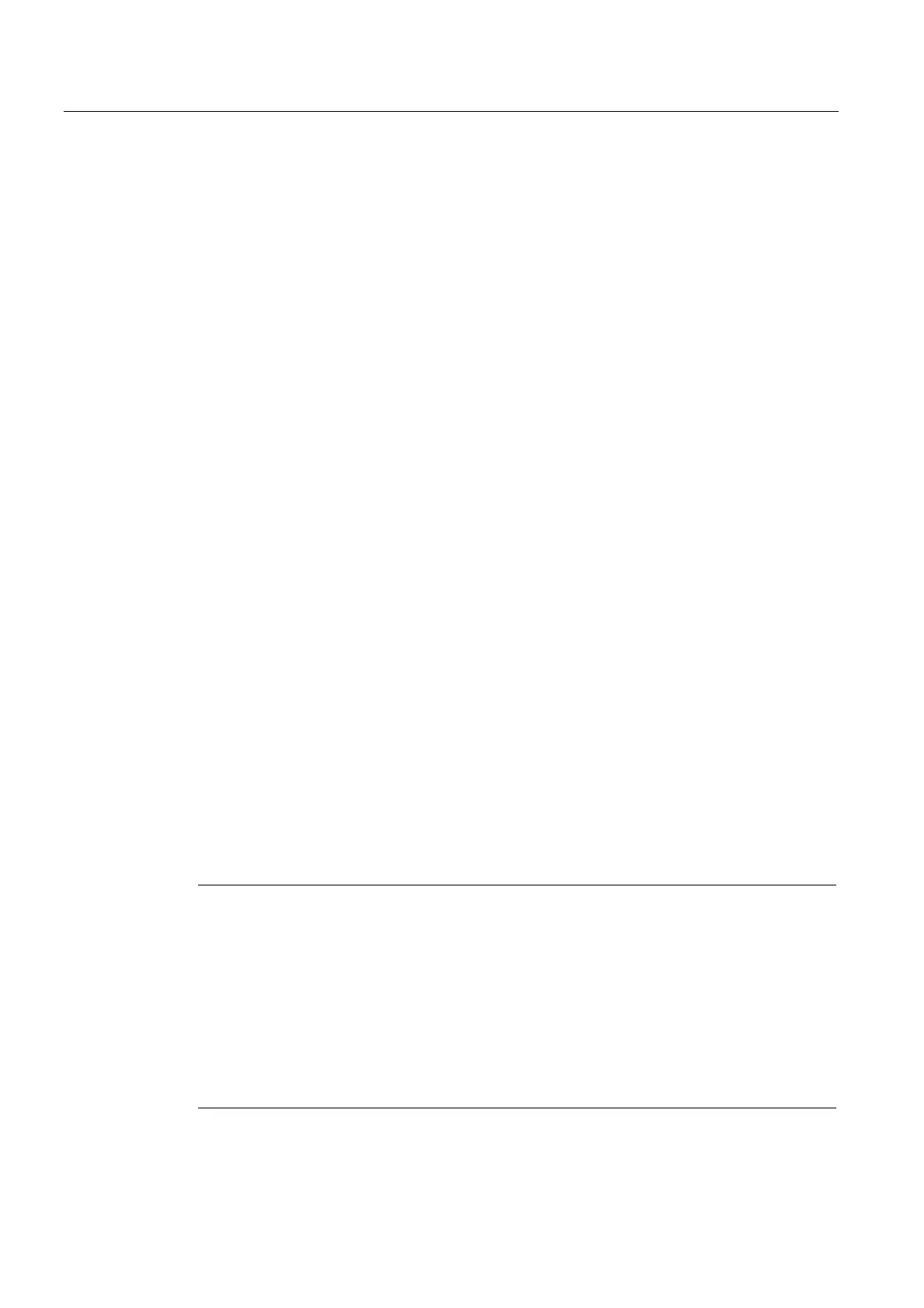Operating system and configuration
6.2 Windows CE Control Panel
TP 270, OP 270, MP 270B (WinCC flexible)
6-12 Operating Instructions, Edition 03/2004, 6AV6691-1DD01-0AB0
Adjustable options
The available settings depend on the selected printer.
Printer Language
Select the printer from the printer list on the connected HMI device.
Port
Select the port and baud rate used by the HMI device to transfer data to the printer, e.g. IF2:
9600.
Net Path
If a network has been configured, enter a path for a network printer here. Select "Network"
as the port.
Paper Size
Select the paper size used in the printer, e.g. A4 or Letter.
Draft Mode
Define the quality of the graphics printout. If the option is activated, printout is performed in
draft quality. If deactivated, the printout is in high quality.
Color
Define if a color printer will print in color or black and white.
Orientation
Define whether the page should be printed in Portrait or Landscape,
Note
If a serial printer is connected, the following printer settings are required:
- RS 232, whereby only the RxD, TxD and GND signals are required,
- 8 data bits
- 1 stop bit
- No parity
- Baud rate between 9600 and 57600, printer-dependent
- XON / XOFF protocol.