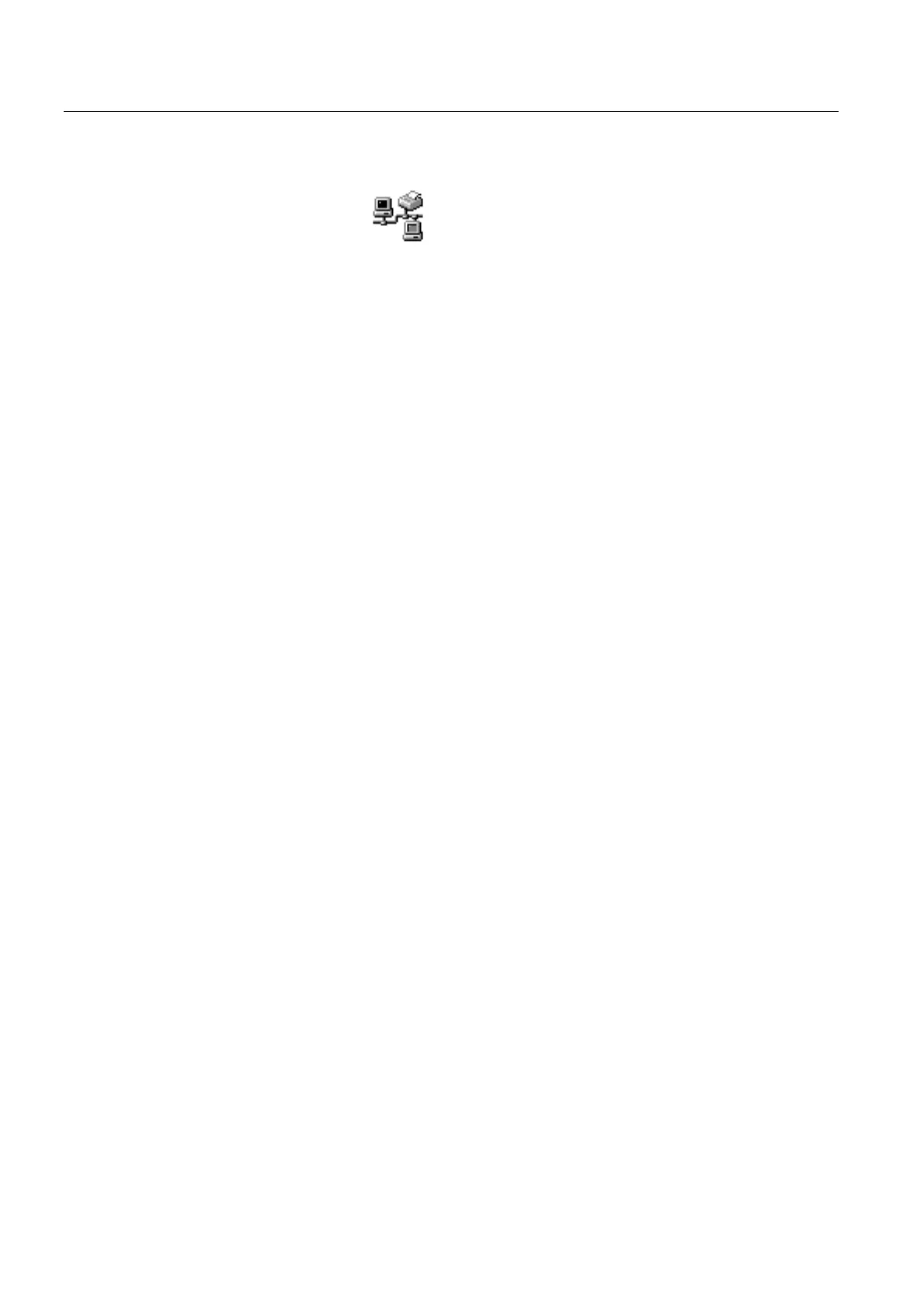Operating system and configuration
6.3 Network operation
TP 270, OP 270, MP 270B (WinCC flexible)
6-20 Operating Instructions, Edition 03/2004, 6AV6691-1DD01-0AB0
3. Configure the network address.
– Use the "Network"
option to open the network configuration.
– Select an appropriate network driver in the "Adapters" tab.
Select "Onboard LAN" for HMI devices with an integrated Ethernet card. Select
NE2000-compatible driver for other network cards.
– Press the "Properties" button in order to configure the network characteristics of the
network card used.
Complete the dialog according to the network driver selected.
– If your network uses DHCP, skip this step.
Select the "IP Address" tab then the "Specify an IP Address" option.
Enter the TCP/IP address of the HMI devices (e.g. 233.239.2.100), subnet mask (e.g.
255.255.255.0) and default gateway (e.g. 223.239.2.200).
– Enter the name server address of the network in the "Name Servers" tab.
Close the dialog with <ENTER> or press "OK" to apply the settings.
4. Set login information.
In order to correctly log on to the network, enter your user permissions in the
"Identification" tab. Enter the user name valid for the network or the network server and
the associated password (max. 8 characters).
If the network administrates users via domain controllers, enter the relevant domain
controller name.
Close the dialog with <ENTER> or press "OK" to apply the settings.
5. Save the settings.
– Switch off the HMI device.
– Before switching the HMI device on, insert the network cable in the corresponding
interface so that a unique IP address can be assigned during the start-up phase.
– Switch the HMI device on again.
See also
Open Control Panel (Page 6-2)