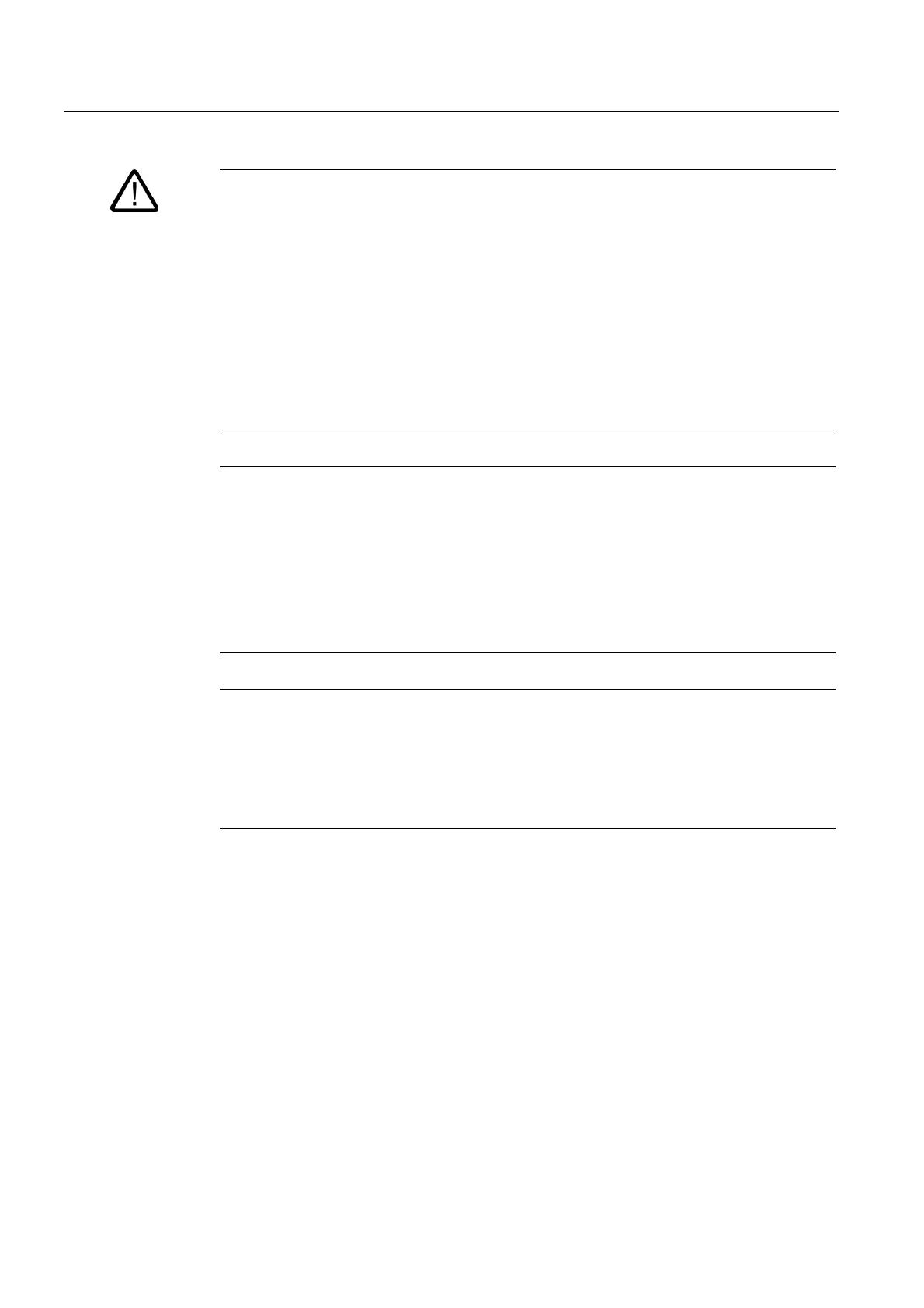Prepare and backup project
7.2 Transfer
TP 270, OP 270, MP 270B (WinCC flexible)
7-6 Operating Instructions, Edition 03/2004, 6AV6691-1DD01-0AB0
Warning
When the "Remote Control" checkbox is active, ensure that the HMI device is not
inadvertently switched to transfer mode from the configuration computer.
In the case of PROFIBUS DP, changes may only be made here for commissioning
purposes.
Following each modification of the PROFIBUS DP settings, the HMI devices only set one
corresponding standard bus parameter set. In unfavorable conditions, this can lead to
faults on the PROFIBUS.
In order to calculate the bus parameters exactly, the entire bus topology must be known.
Correct definition of the bus parameters for runtime is automatically ensured by the
integrated operation of WinCC flexible in SIMATIC STEP 7.
Notice
If a serial printer is connected to the HMI device, deactivate it by selecting "Remote
Control" checkbox for the serial communication channel. Otherwise, printing is not
possible.
When a configuration is transferred from the configuration computer to the HMI device,
enable a communication channel using the "Enable Channel" option.
If an interface is occupied by other programs, transfer cannot take place via that
interface.
Note
The bus parameters for the MPI transfer, e.g. MPI address, baud rate, etc., are read from
the project currently loaded on the HMI device.
The settings for MPI transfer can be modified. To do this, stop the runtime, modify the
settings and switch to transfer mode. When runtime is subsequently started, the bus
parameters are overwritten by values from the project.