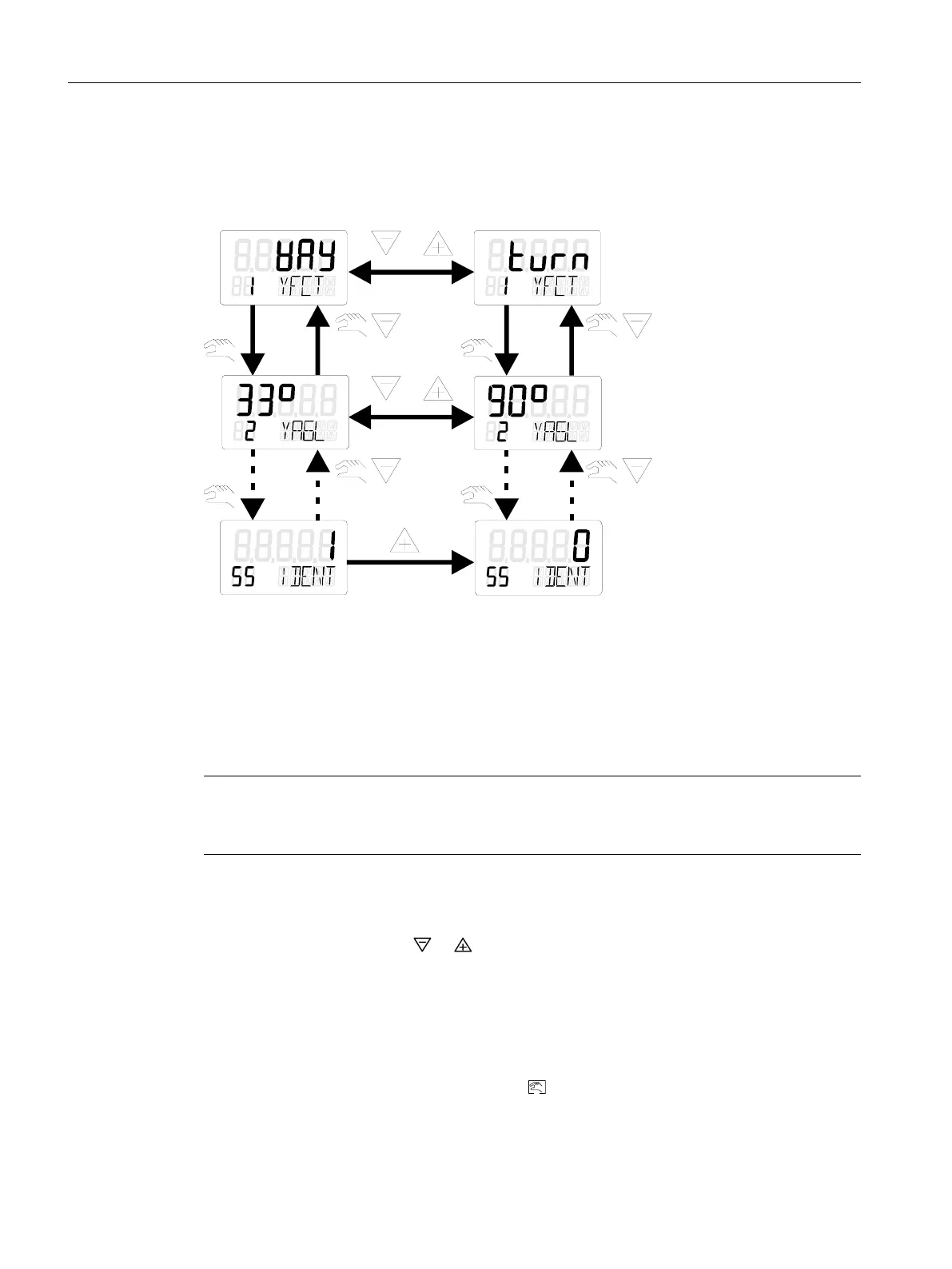6.2.3 Overview of configuration
The following picture illustrates the handling of operating modes such as "Configuration" and
"Initialization mode":
VLPXOWDQHRXVO\VLPXOWDQHRXVO\
VLPXOWDQHRXVO\VLPXOWDQHRXVO\
XSWR
Figure 6-4 Overview of the "Configuration" operating mode
6.2.4 Description of operating modes
P manual mode
Note
Delivery state
The "P manual mode" is preset for the positioner in the delivery state.
The display of the positioner shows the current potentiometer position in the upper line. "NOINI"
blinks in the second line of the display.
Move to the actuator with the or buttons.
Switch to "Configuration" mode to adapt the actuator to the positioner.
Alarms or position feedbacks can be triggered after initializing the positioner completely.
Configuration and initialization
To get to the "Configuration" mode, press the button for at least 5 seconds.
You can use the "Configuration" mode to adjust the positioner individually as per your actuator
and start commissioning or initialization.
Operation
6.2 Operating modes
SIPART PS2 with PROFIBUS PA
102 Operating Instructions, 05/2019, A5E00127926-AC
