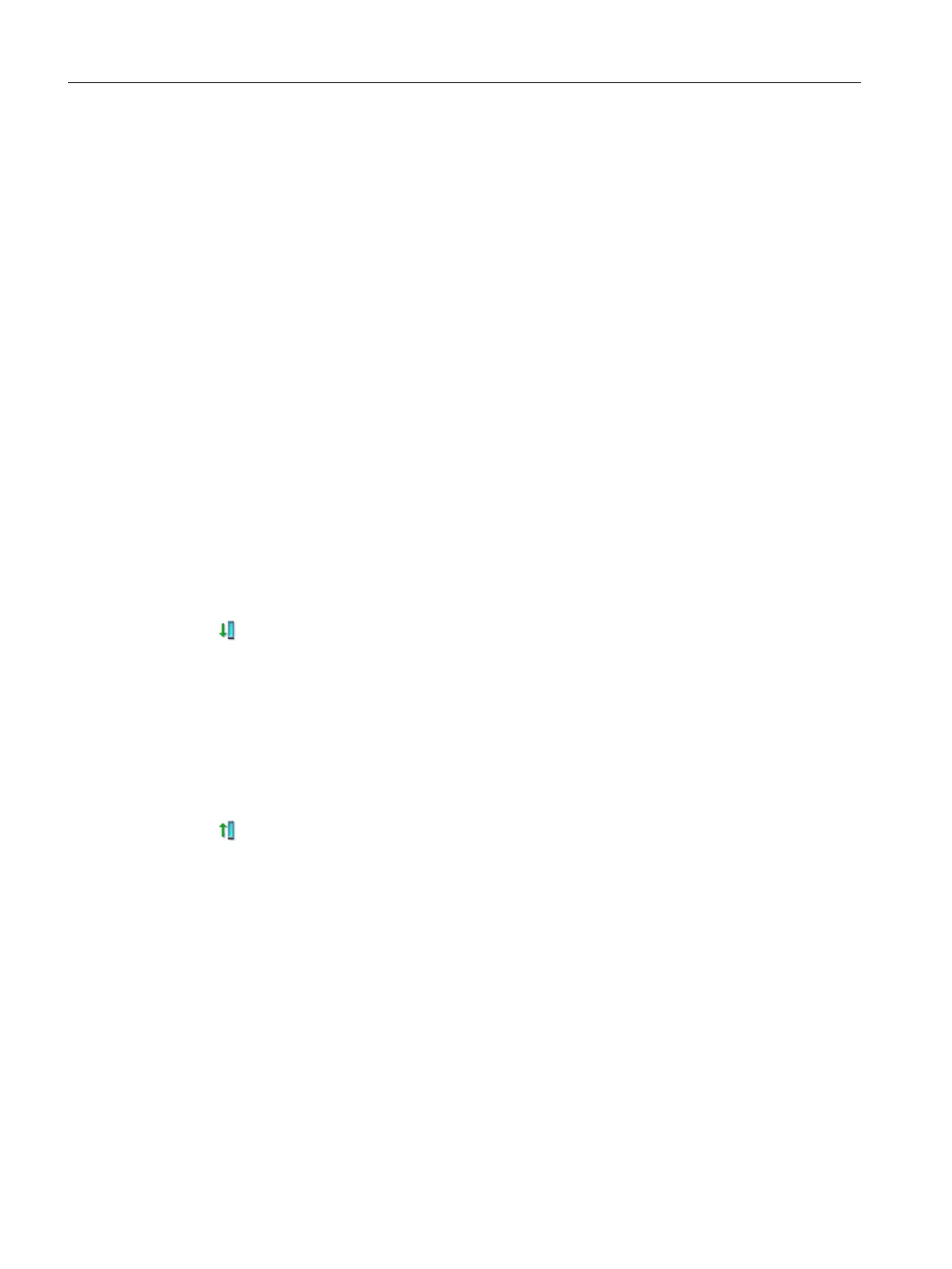Procedure for acyclic data transfer:
We recommend the following general procedure:
1. First read the current settings from the device using the "Load to PG/PC" menu item.
2. Check the current settings.
3. Make any necessary settings.
4. Load the parameter settings into the device using the "Download to device" menu item.
5. Save the settings in the SIMATIC PDM as well.
The menu bar of SIMATIC PDM contains the "File", "Device", "View", "Diagnostics" and "Help"
menus. The "Device" and "View" menus, which also contain other sub-menus, are described
below in detail.
9.2.2 'Device' menu
9.2.2.1 Load to device
Use this sub-menu to load the parameters from the offline display of SIMATIC PDM into the
device. Call up the function using the following button:
Figure 9-1 Load to device
9.2.2.2 Load into PG/PC
Use this sub-menu to read the parameters from the device. These parameters are then
displayed in SIMATIC PDM. Call up the function using the following button:
Figure 9-2 Load to PG/PC
9.2.2.3 Assign address and TAG
Use this sub-menu to assign a new address and TAG. Note that this is only possible if the slave
is not yet integrated into the cyclic service.
9.2.2.4 Value comparison
Use this dialog box to start the comparison of device parameters. The parameter values of a
device which are always saved in the project form the basis for the comparison of values.
Functions/operations using PROFIBUS PA
9.2 Acyclic data transfer
SIPART PS2 with PROFIBUS PA
190 Operating Instructions, 05/2019, A5E00127926-AC
