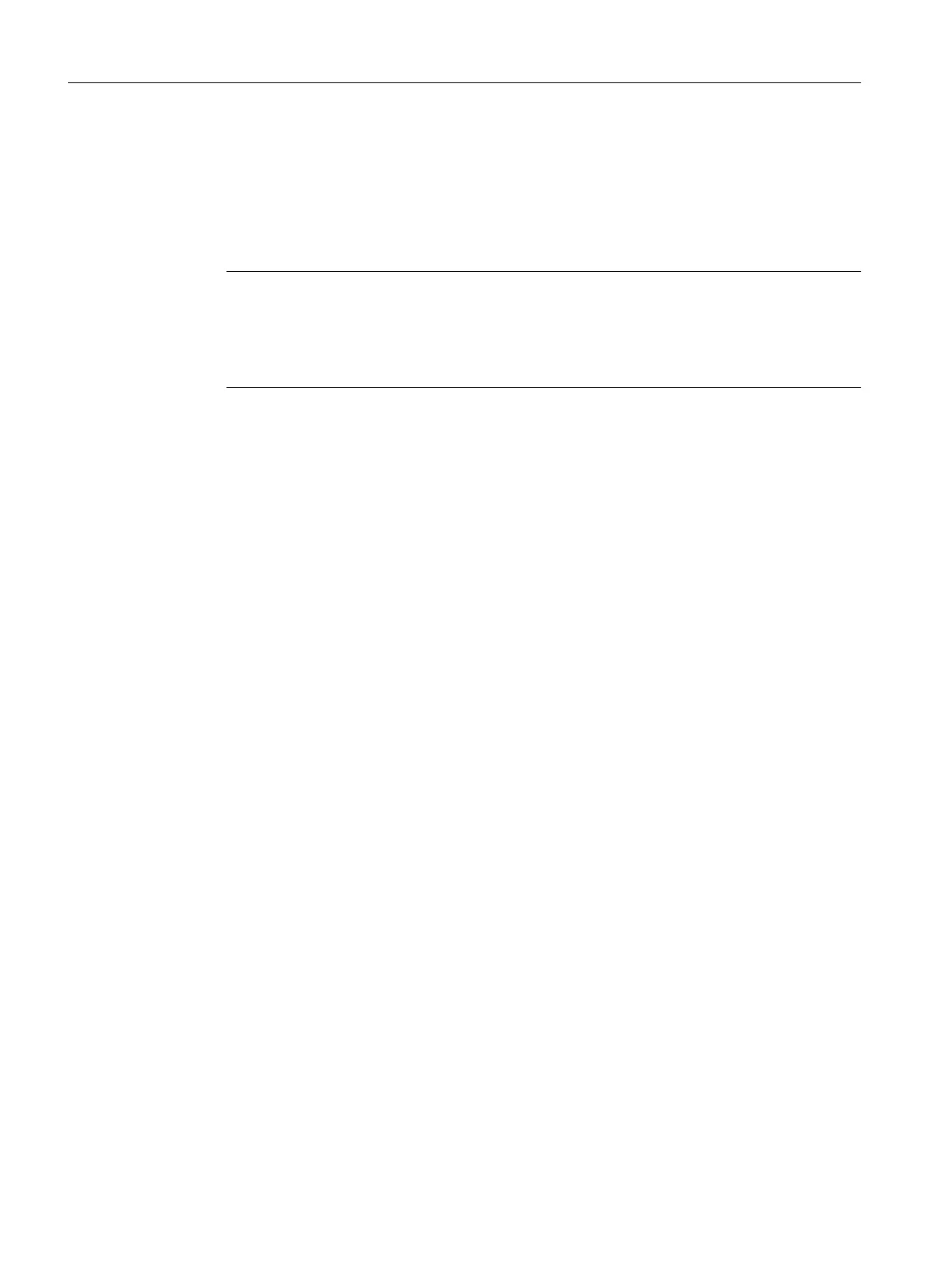Diagnostics parameters '47.PRUP' Prediction UP / '48.PRDN' Prediction DOWN
These diagnostics parameters act as attenuation factors and are used to set the control
dynamics. Changes in the diagnostics values have the following results:
● Small values result in quick adjustments with overshoots.
● Large values result in slow adjustments without overshoots.
Note
Reference variable
It is advantageous to use a fixed reference variable to optimize the control data. Therefore,
change the deadband of the controller in the '34.DEBA' parameter from "Auto" to a fixed
value.
Operation
6.2 Operating modes
SIPART PS2 with PROFIBUS PA
106 Operating Instructions, 05/2019, A5E00127926-AC