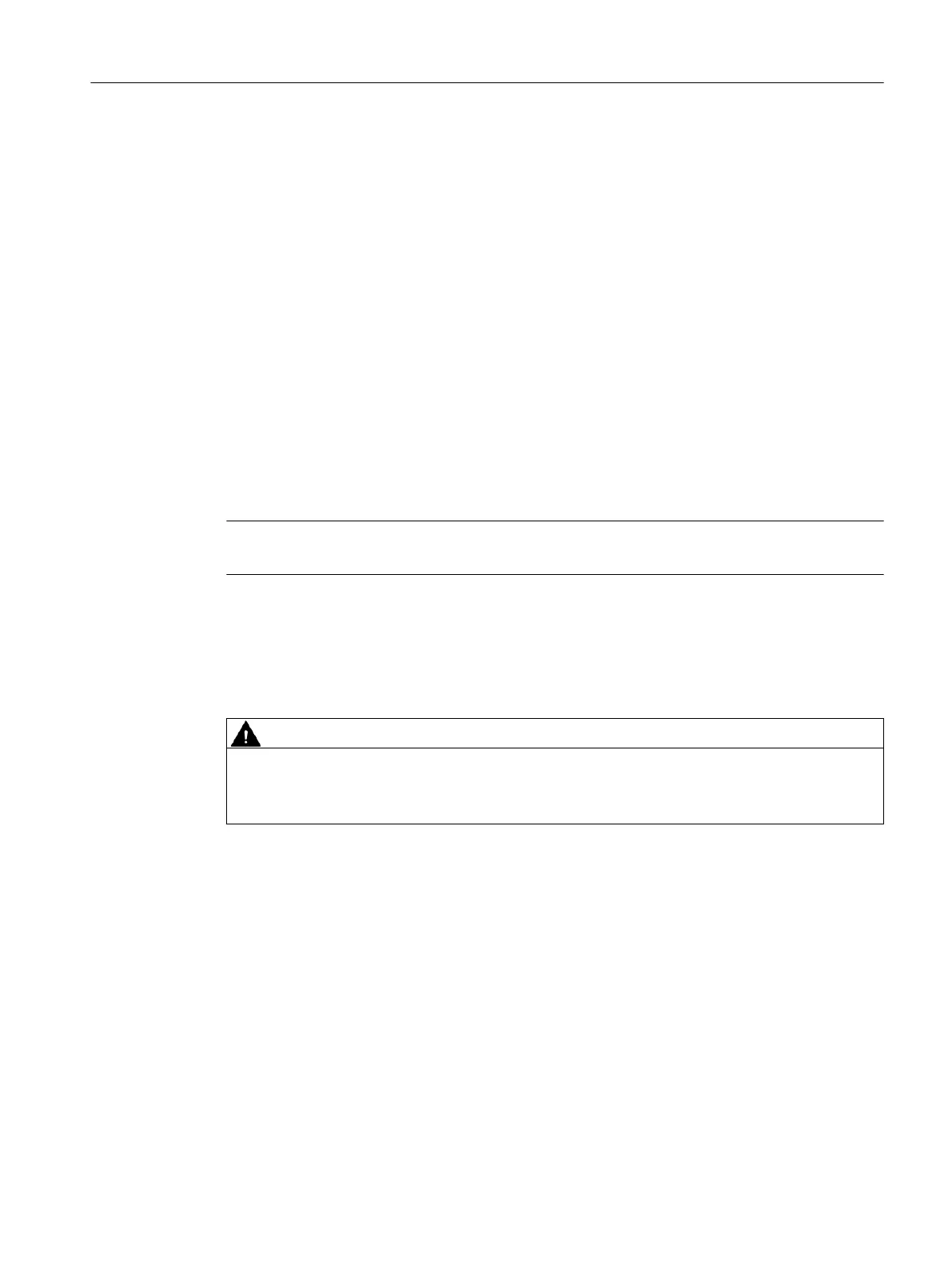Make the following settings:
1. Go to the "Operating mode" tab.
2. Set the target mode to "Manual".
3. Enter a value between 0 and 100% as a starting value, "Good" as the quality and "OK" as
the status.
4. Transfer these settings to the positioner.
The positioner is now controlled using the desired starting value and reports this manual mode
through "MM" on the display.
Note that the starting value entered in the manual mode is directly written in the starting block
of the positioner without scaling.
You can switch the positioner to the manual mode on-site and move the actuator using buttons.
The setpoint is tracked as per the current actual value. The manual mode and the current
position are retained after switching back to the automatic mode.
After a power failure, the positioner is controlled in the manual mode depending on the direction
of action of the actuator using the value set in the "YA" or "YE" parameters.
Note
You must set the target mode to "Automatic" to reactivate the setpoints of the cyclic master.
Out of service (O/S)
You can use SIMATIC PDM to put the positioner out of service irrespective of the cyclic
communication.
CAUTION
Depressurize
In order to prevent physical injuries and material damage, you must ensure that the actuator
is depressurized when it is put out of service.
Make the following settings:
1. Go to the "Operating mode" tab.
2. Set the target mode to "Out of service (O/S)".
3. Transfer these settings to the positioner.
The successful transmission is reported by "OS--" on the display of the positioner.
You can switch the positioner to the manual mode on-site and move the actuator using buttons
in this target mode also. "MAN--" is then shown on the display.
Functions/operations using PROFIBUS PA
9.2 Acyclic data transfer
SIPART PS2 with PROFIBUS PA
Operating Instructions, 05/2019, A5E00127926-AC 199
